Yaskawa Z1000U HVAC Matrix Bypass User Manual
Page 101
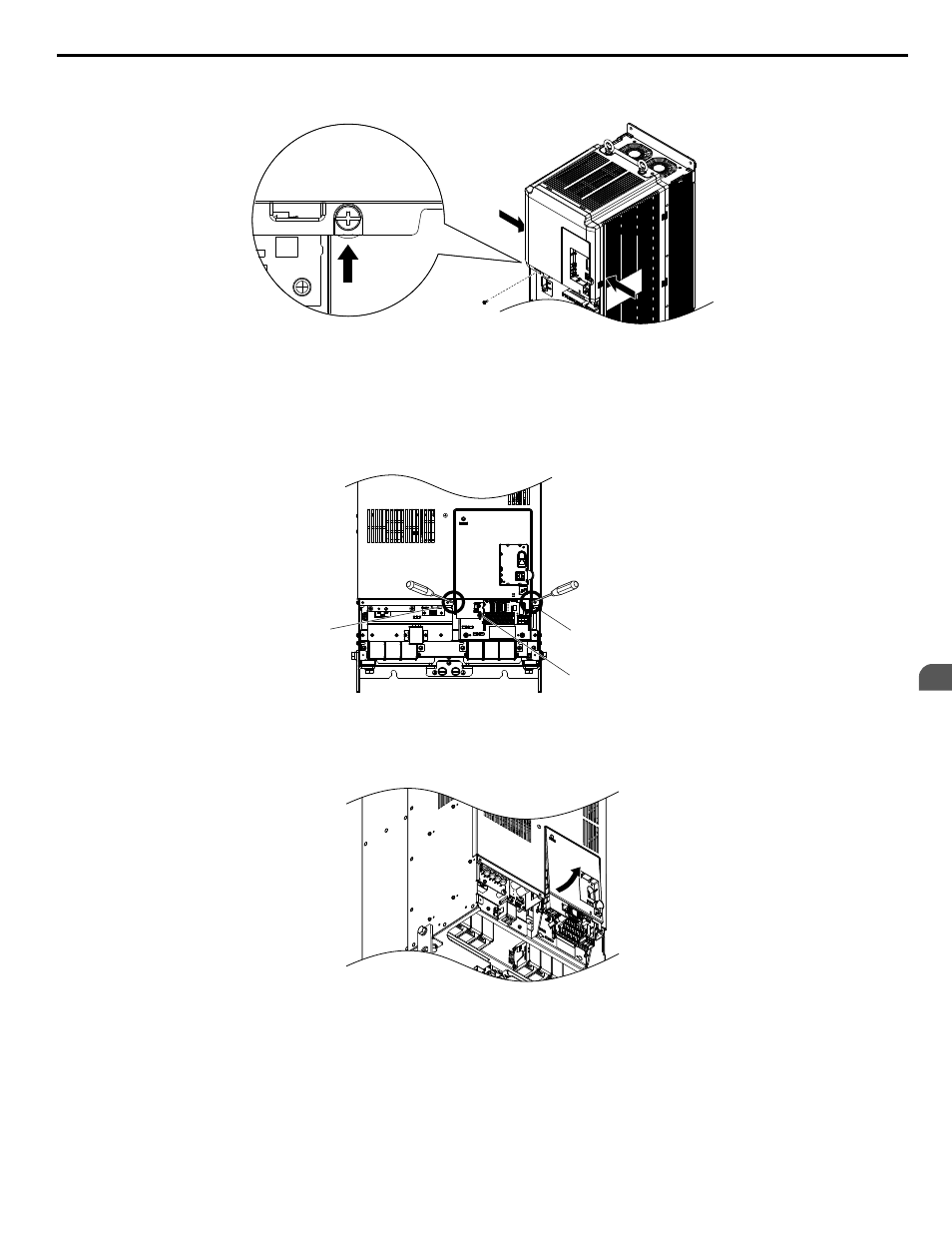
After removing the terminal cover and the digital operator, loosen the screw that affixes the front cover. Pinch in on the tabs
found on each side of the front cover, then pull forward to remove it from the drive.
Figure 3.27 Remove the Front Cover (Models 2o0028 to 2o0130 and 4o0011 to 4o0124)
Models 2
o
0154 to 2
o
0248 and 4
o
0156 to 4
o
0414
1.
Remove the terminal cover and the digital operator.
2.
Loosen the installation screw on the front cover.
3.
Use a straight-edge screwdriver to loosen the hooks on each side of the cover that hold it in place.
Hook
Hook
Front cover
installation screw
Figure 3.28 Remove the Front Cover (Models 2o0154 to 2o0248 and 4o0156 to 4o0414)
4.
Unhook the left side of the front cover then swing the left side towards you as shown in
until the cover
comes off.
Figure 3.29 Remove the Front Cover (Models 2o0154 to 2o0248 and 4o0156 to 4o0414)
3.5 Control Circuit Wiring
YASKAWA SIEP YAIZ1D 01A Z1000U HVAC MATRIX Drive Bypass Technical Manual
101
3
Electrical Installation