D: reference settings, D1: frequency reference, 4 d: reference settings – Yaskawa Z1000U HVAC Matrix Bypass User Manual
Page 156
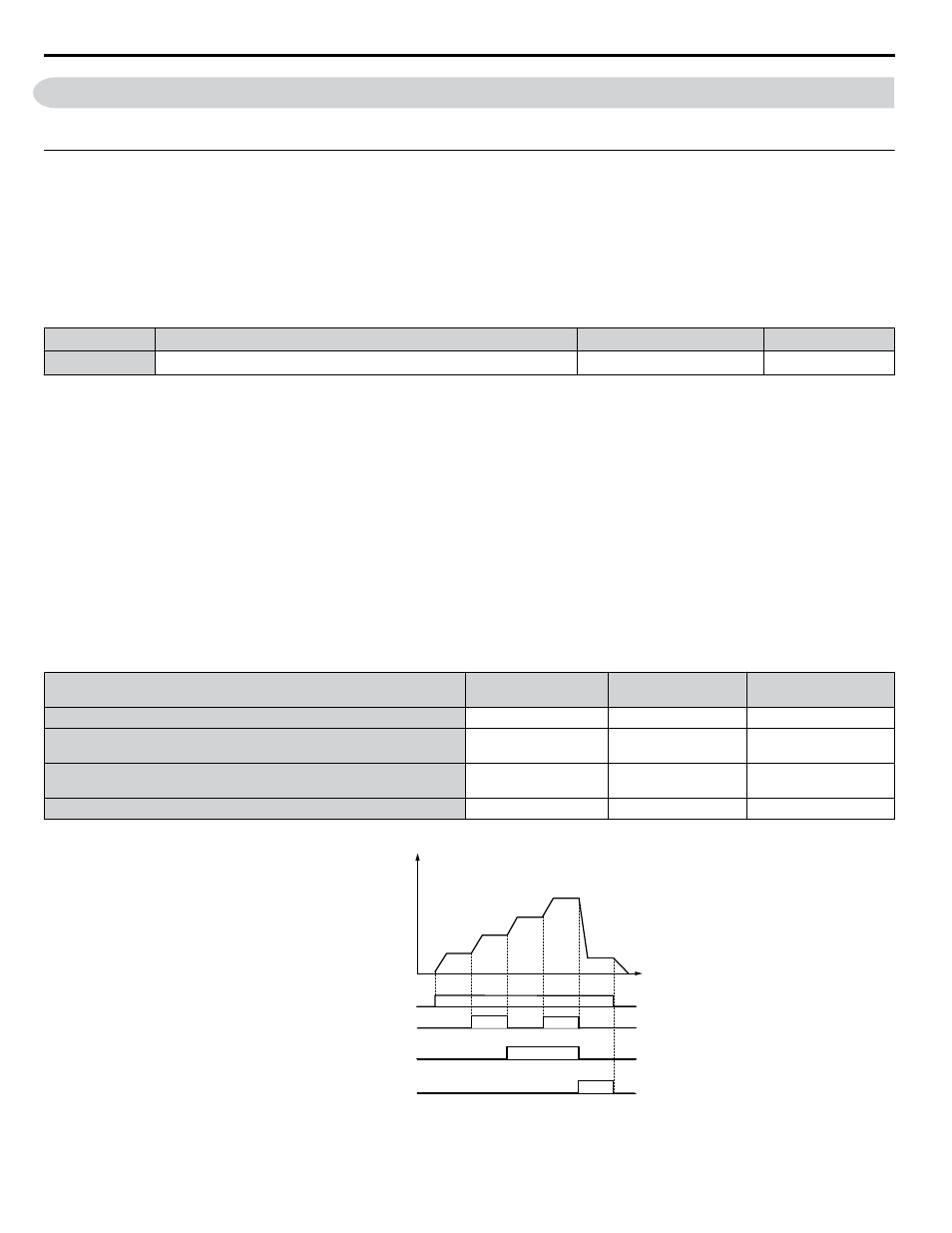
5.4 d: Reference Settings
The figure below gives an overview of the reference input, selections, and priorities.
u
d1: Frequency Reference
n
d1-01 to d1-04: Frequency References 1 to 4
The drive lets the user switch between up to 5 preset frequency references during run (including the Jog reference) through
the digital input terminals. The drive uses the acceleration and deceleration times that have been selected when switching
between each frequency reference.
The Jog frequency overrides all other frequency references and must be selected by a separate digital input.
The multi-speed references 1 and 2 can be provided by analog inputs.
No.
Parameter Name
Setting Range
Default
d1-01 to d1-04
Frequency Reference 1 to 4
0.00 to 400.00 Hz
<1>
<2>
0.00 Hz
<2>
<1> The upper limit is determined by the maximum output frequency (E1-04) and upper limit for the frequency reference (d2-01). Parameter d2-01 is
not accessible.
<2> Setting units are determined by parameter o1-03. The default is “Hz” (o1-03 = 0).
Multi-Step Speed Selection
To use several speed references for a multi-step speed sequence, set the Z2-oo (DI-oo Select) parameters to 5 (S5) and 6
(S6). To assign the Jog reference to a digital input, set Z2-oo (DI-oo Select) to 7 (S7) .
Notes on using analog inputs as Multi-Speed 1 and 2:
• The first frequency reference (Multi-Speed 1) comes from the source specified in Z1-07. When using an analog input terminal
to supply the frequency reference, assign the frequency reference source to the control terminals (Z1-07 = 1).
• When an analog input is set to “Auxiliary frequency 1” (H3-02 or H3-10 = 2), the value set to this input will be used as the
Multi-Step Speed 2 instead of the value set to parameter d1-02. If no analog inputs are set for “Auxiliary frequency 1”, then
d1-02 becomes the reference for Multi-Step Speed 2.
Select the different speed references as shown in
illustrates the multi-step speed selection.
Table 5.7 Multi-Step Speed Reference and Terminal Switch Combinations
Reference
Multi-Step Speed
Z2-oo = 5
Multi-Step Speed 2
Z2-oo = 6
Jog Reference
Z2-oo = 7
Frequency Reference 1 (set in b1-01)
OFF
OFF
OFF
Frequency Reference 2
(d1-02 or input terminal A1, A2)
ON
OFF
OFF
Frequency Reference 3
(d1-03 or input terminal A1, A2)
OFF
ON
OFF
Frequency Reference 4 (d1-04)
ON
ON
OFF
<1> The Jog frequency overrides all other frequency references.
d1-04
d1-17
ON
ON
ON
ON
ON
Multi-step Speed Ref. 2
Jog Reference
Time
Multi-step Speed Ref. 1
Frequency
reference
d1-01
(A1)
d1-02
(A2)
d1-03
FWD (REV) Run/Stop
Figure 5.15 Preset Reference Timing Diagram
5.4 d: Reference Settings
156
YASKAWA SIEP YAIZ1D 01A Z1000U HVAC MATRIX Drive Bypass Technical Manual