L5: fault restart, L6: torque detection – Yaskawa Z1000U HVAC Matrix Bypass User Manual
Page 332
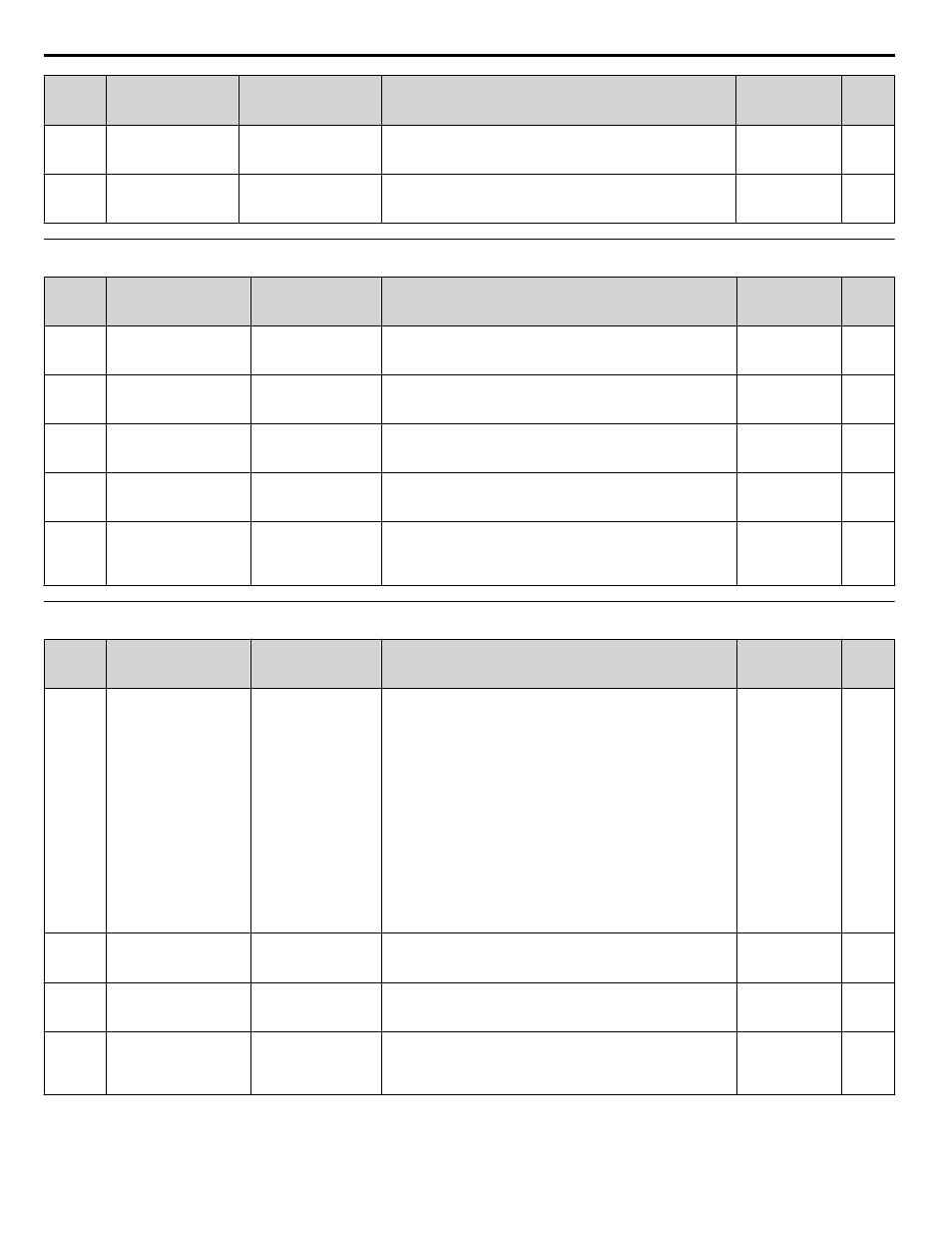
No.
(Addr.
Hex)
Name
LCD Display
Description
Values
Page
L4-06
(04C2)
Frequency Reference
at Reference Loss
Fref at Floss
Sets the percentage of the frequency reference that the drive
should run with when the frequency reference is lost.
Default: 80.0%
Min.: 0.0
Max.: 100.0
L4-07
(0470)
Speed Agreement
Detection Selection
Freq Detect Sel
0: No Detection @BB
1: Always Detected
0: No detection during baseblock.
1: Detection always enabled.
Default: 0
Range: 0, 1
u
L5: Fault Restart
No.
(Addr.
Hex)
Name
LCD Display
Description
Values
Page
L5-01
(049E)
Number of Auto Restart
Attempts
Num of Restarts
Sets the number of times the drive may attempt to restart after
the following faults occur: GF, LF, oC, ov, PF, oL1, oL2, oL3,
STo, Uv1.
Default: 0
Min.: 0
Max.: 10
L5-02
(049F)
Auto Restart Fault
Output Operation
Selection
Restart Sel
0: Flt Outp Disabld
1: Flt Outp Enabled
0: Fault output not active.
1: Fault output active during restart attempt.
Default: 0
Range: 0, 1
L5-03
(04A0)
Time to Continue
Making Fault Restarts
Max Restart Time
Enabled only when L5-05 is set to 0. Causes a fault if a fault
restart cannot occur after the set time passes.
Default: 180.0 s
Min.: 0.1
Max.: 600.0
L5-04
(046C)
Fault Reset Interval
Time
Flt Reset Wait T
Sets the amount of time to wait between performing fault
restarts.
Default: 10.0 s
Min.: 0.5
Max.: 600.0
L5-05
(0467)
Fault Reset Operation
Selection
Fault Reset Sel
0: Continuous
1: Use L5-04 Time
0: Continuously attempt to restart while incrementing restart
counter only at a successful restart.
1: Attempt to restart with the interval time set in L5-04 and
increment the restart counter with each attempt.
Default: 1
Range: 0, 1
u
L6: Torque Detection
No.
(Addr.
Hex)
Name
LCD Display
Description
Values
Page
L6-01
(04A1)
Torque Detection
Selection 1
Torq Det 1 Sel
0: Disabled
1: OL Alm at SpdAgr
2: OL Alm dur RUN
3: OL Flt at SpdAgr
4: OL Flt dur RUN
5: UL Alm at SpdAgr
6: UL Alm dur RUN
7: UL Flt at SpdAgr
8: UL Flt dur RUN
0: Disabled
1: oL3 detection only active during speed agree, operation
continues after detection
2: oL3 detection always active during run, operation continues
after detection
3: oL3 detection only active during speed agree, output shuts
down on an oL3 fault
4: oL3 detection always active during run, output shuts down
on an oL3 fault
5: UL3 detection only active during speed agree, operation
continues after detection
6: UL3 detection always active during run, operation continues
after detection
7: UL3 detection only active during speed agree, output shuts
down on an oL3 fault
8: UL3 detection always active during run, output shuts down
on an oL3 fault
Default: 0
Range: 0 to 8
L6-02
(04A2)
Torque Detection Level
1
Torq Det 1 Lvl
Sets the overtorque and undertorque detection level.
Default: 15%
Min.: 0
Max.: 300
L6-03
(04A3)
Torque Detection Time
1
Torq Det 1 Time
Sets the time an overtorque or undertorque condition must exist
to trigger torque detection 1.
Default: 10.0 s
Min.: 0.0
Max.: 10.0
L6-13
(062E)
Motor Underload
Protection Selection
Underload Select
0: Base Freq Enable
1: Max Freq Enable
Sets the motor underload protection (ULo) based on motor
load.
0: Overtorque/undertorque detection enabled
1: Base frequency motor load enabled
Default: 0
Range: 0, 1
B.9 L: Protection Function
332
YASKAWA SIEP YAIZ1D 01A Z1000U HVAC MATRIX Drive Bypass Technical Manual