Yaskawa Z1000U HVAC Matrix Bypass User Manual
Page 173
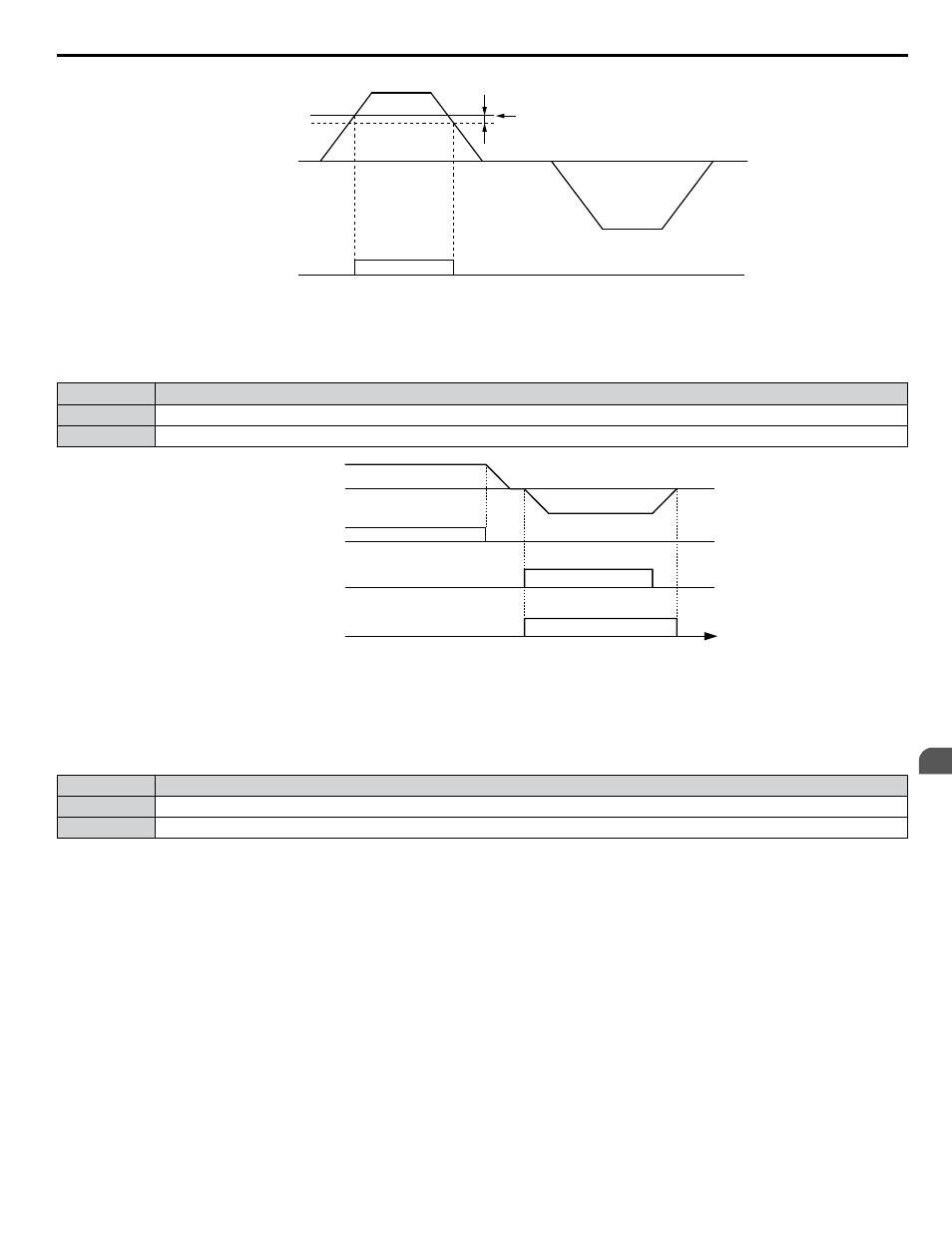
L4-04
Frequency
Detection 4
ON
OFF
L4-03
Output Frequency
or Motor Speed
Figure 5.29 Frequency Detection 4 Example with Positive L3-04 Value
Setting 1A: During Reverse
The output closes when the drive is running the motor in the reverse direction.
Status
Description
Open
Motor is being driven in the forward direction or stopped.
Closed
Motor is being driven in reverse.
Output frequency
time
FWD Run command
REV Run command
During Reverse
OFF
ON
Figure 5.30 Reverse Direction Output Example Time Chart
Setting 1B: During Baseblock 2 (N.C.)
The output opens to indicate that the drive is in a baseblock state. While baseblock is executed, output transistors do not switch
and no main circuit voltage is output.
Status
Description
Open
Baseblock is being executed.
Closed
Drive is not in a baseblock state.
Setting 1E: Restart Enabled
The output closes when the drive attempts to restart after a fault has occurred.
The fault restart function allows the drive to automatically clear a fault. The terminal set to 1E will close after the fault is
cleared and the drive has attempted to restart. If the drive cannot successfully restart within the number of attempts permitted
by L5-01, a fault will be triggered and the terminal set to 1E will open.
Setting 20: Drive Overheat Pre-Alarm (oH)
The output closes when the drive heatsink temperature reaches the level specified by parameter L8-02.
Setting 2F: Maintenance Period
The output closes when the cooling fan, DC bus capacitors, or DC bus pre-charge relay may require maintenance as determined
by the estimated performance life span of those components. Components performance life is displayed as a percentage on
the HOA keypad screen.
Setting 37: During Run 2
The output closes when the drive is outputting a frequency.
5.7 H: Terminal Functions
YASKAWA SIEP YAIZ1D 01A Z1000U HVAC MATRIX Drive Bypass Technical Manual
173
5
Programming