Yaskawa Z1000U HVAC Matrix Bypass User Manual
Page 248
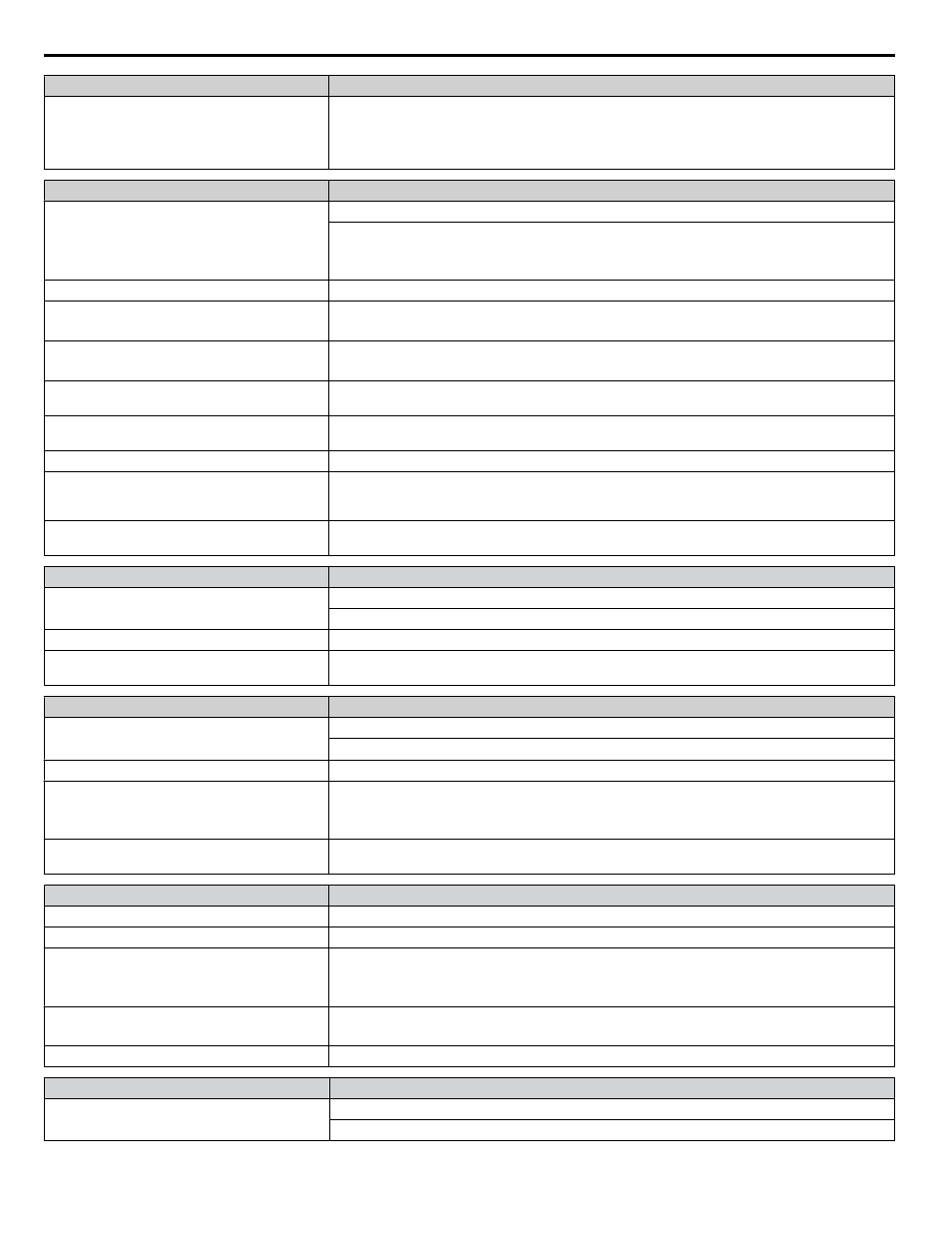
HOA Keypad Display
Fault Name
External operator is not properly connected to the
drive
• Check the connection between the operator and the drive.
• Replace the cable if damaged.
• Turn off the drive input power and disconnect the operator. Reconnect the operator and reapply
drive input power.
HOA Keypad Display
Fault Name
ov
Control Circuit Overvoltage
Voltage in the control circuit has exceeded the overvoltage level.
• For 200 V class drives: approximately 450 V
• For 400 V class drives: approximately 900 V
Cause
Possible Solution
Ground fault in the output circuit causing the
capacitor to overcharge.
• Check the motor wiring for ground faults.
• Correct grounding shorts and reapply power.
Drive input power voltage is too high.
• Check the voltage.
• Lower drive input power voltage within the limits listed in the specifications.
The capacity of the input power supply is too
small.
Use a power supply that has at least twice the input capacity of the drive.
The input power supply repeatedly turned on and
off over a short period of time.
Implement countermeasures so that chattering does not occur for the input power supply.
An I/O terminal is loose.
Check the tightening torque of the I/O terminals.
Chattering in the magnetic contactor (MC)
installed between the drive output terminals and
the motor.
Implement countermeasures so that chattering does not occur for the MC.
There is a phase loss or an imbalance in the
interphase voltages of the input power supply.
Check the status of the input power supply and eliminate phase losses and imbalance.
HOA Keypad Display
Fault Name
SCF
Safety Circuit Fault
Safety Circuit Fault is detected.
Cause
Possible Solution
The safety circuit is damaged.
Replace either the control board or the entire drive. For instructions on replacing the control board,
contact Yaskawa or your nearest sales representative.
HOA Keypad Display
Fault Name
SEr
Too Many Speed Search Restarts
The number of Speed Search restarts exceeded the value set to b3-19.
Cause
Possible Solution
Parameters related to Speed Search are set to the
wrong values
• Reduce the detection compensation gain during Speed Search (b3-10).
• Increase the current level when attempting Speed Search (b3-17).
• Increase the detection time during Speed Search (b3-18).
The motor is coasting in the opposite direction of
the Run command
Set b3-14 to 1 to enable Bi-Directional Speed Search.
HOA Keypad Display
Fault Name
SoH
Snubber Discharge Resistor Overheat
Cause
Possible Solution
• The input power supply voltage is too high.
• The capacity of the power supply is too small.
• The distortion in the power supply is too large.
• Reduce the voltage to within the range in the power supply specifications.
• Increase the capacity of the power supply.
• Lower the impedance of the input power supply wiring.
The load was too large during repetitious
operation.
• Check the load conditions. Reduce the load.
• Increase the acceleration/deceleration time.
A phase loss occurred in the input power supply. Check the input power supply for phase loss or an imbalance in the interphase voltages.
HOA Keypad Display
Fault Name
SrC
Phase Order Detection Fault
The phase rotation direction for the input power supply changed.
6.4 Fault Detection
248
YASKAWA SIEP YAIZ1D 01A Z1000U HVAC MATRIX Drive Bypass Technical Manual