F: options, F6: drive/bypass communications, B.7 f: options – Yaskawa Z1000U HVAC Matrix Bypass User Manual
Page 322
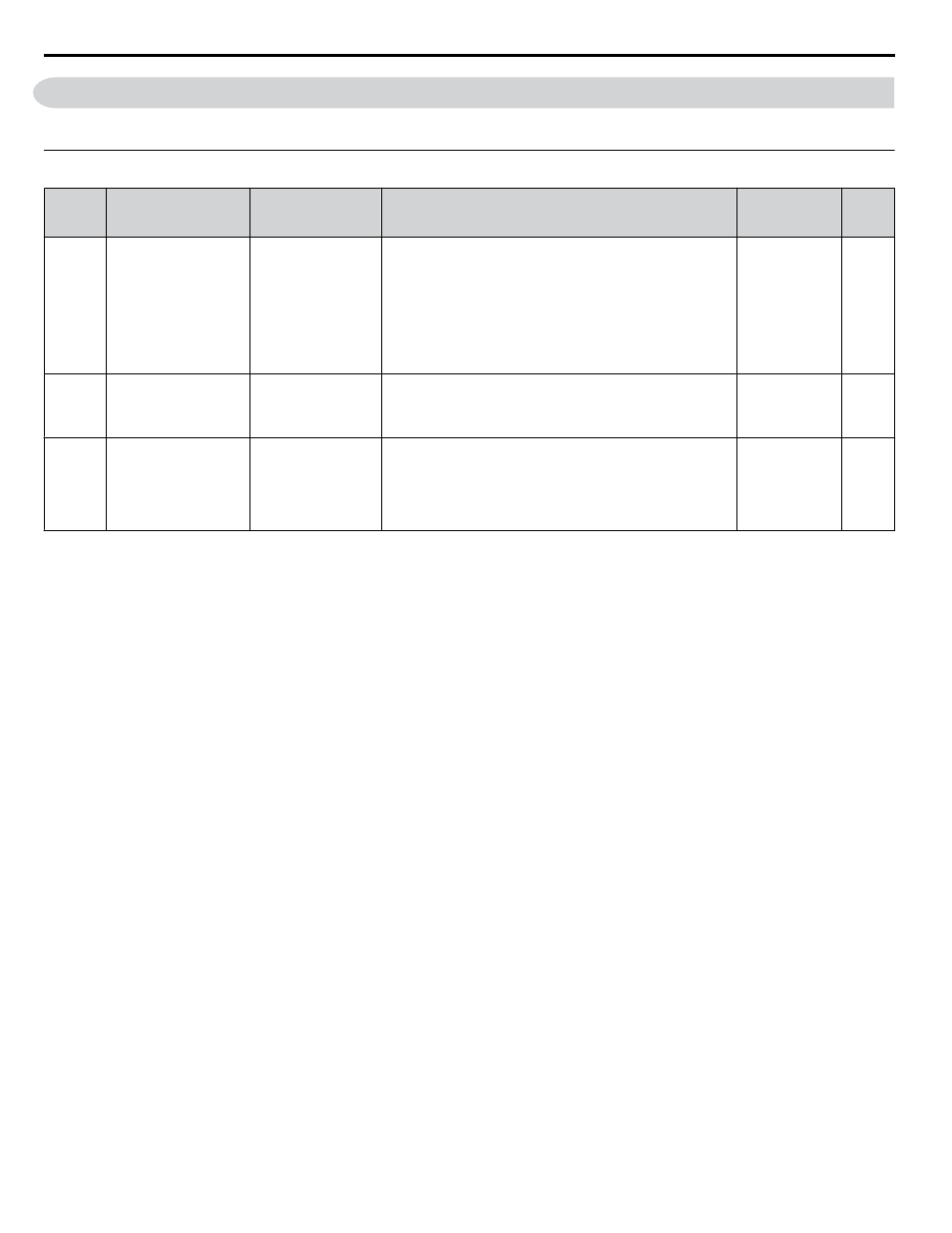
B.7 F: Options
F parameters control the communication between the drive and the bypass.
u
F6: Drive/Bypass Communications
No.
(Addr.
Hex)
Name
LCD Display
Description
Values
Page
F6-01
(03A2)
Communications Error
Operation Selection
Comm Bus Flt Sel
0: Ramp to Stop
1: Coast to Stop
2: Fast-Stop
3: Alarm Only
4: Alarm (d1-04)
Selects the drive behavior when the drive detects a CE fault.
0: Ramp to stop. Decelerate to stop using the deceleration time
in C1-02.
1: Coast to stop
2: Fast Stop. Decelerate to stop using the deceleration time in
C1-09.
3: Alarm only
<1>
4: Alarm only. Continue operation using the frequency
reference set in d1-04.
<1>
Default: 1
Range: 0 to 4
F6-02
(03A3)
External Fault from
Comm. Option
Detection Selection
EF0 Detection
0: Always Detected
1: Only During Run
Selects when the drive should detect an EF0 fault issued by the
bypass controller.
0: Always detected
1: Detection during run only
Default: 0
Range: 0, 1
F6-03
(03A4)
External Fault from
Comm. Option
Operation Selection
EF0 Fault Action
0: Ramp to Stop
1: Coast to Stop
2: Fast-Stop
3: Alarm Only
0: Ramp to stop. Decelerate to stop using the deceleration time
in C1-02.
1: Coast to stop
2: Fast Stop. Decelerate to stop using the deceleration time in
C1-09.
3: Alarm only
<1>
Default: 1
Range: 0 to 3
<1> When using this setting, be sure to take safety measures, such as installing an emergency stop switch. The drive will continue to operate when a
fault is detected.
B.7 F: Options
322
YASKAWA SIEP YAIZ1D 01A Z1000U HVAC MATRIX Drive Bypass Technical Manual