Enter command, Enter command behavior, D.10 enter command – Yaskawa Z1000U HVAC Matrix Bypass User Manual
Page 412
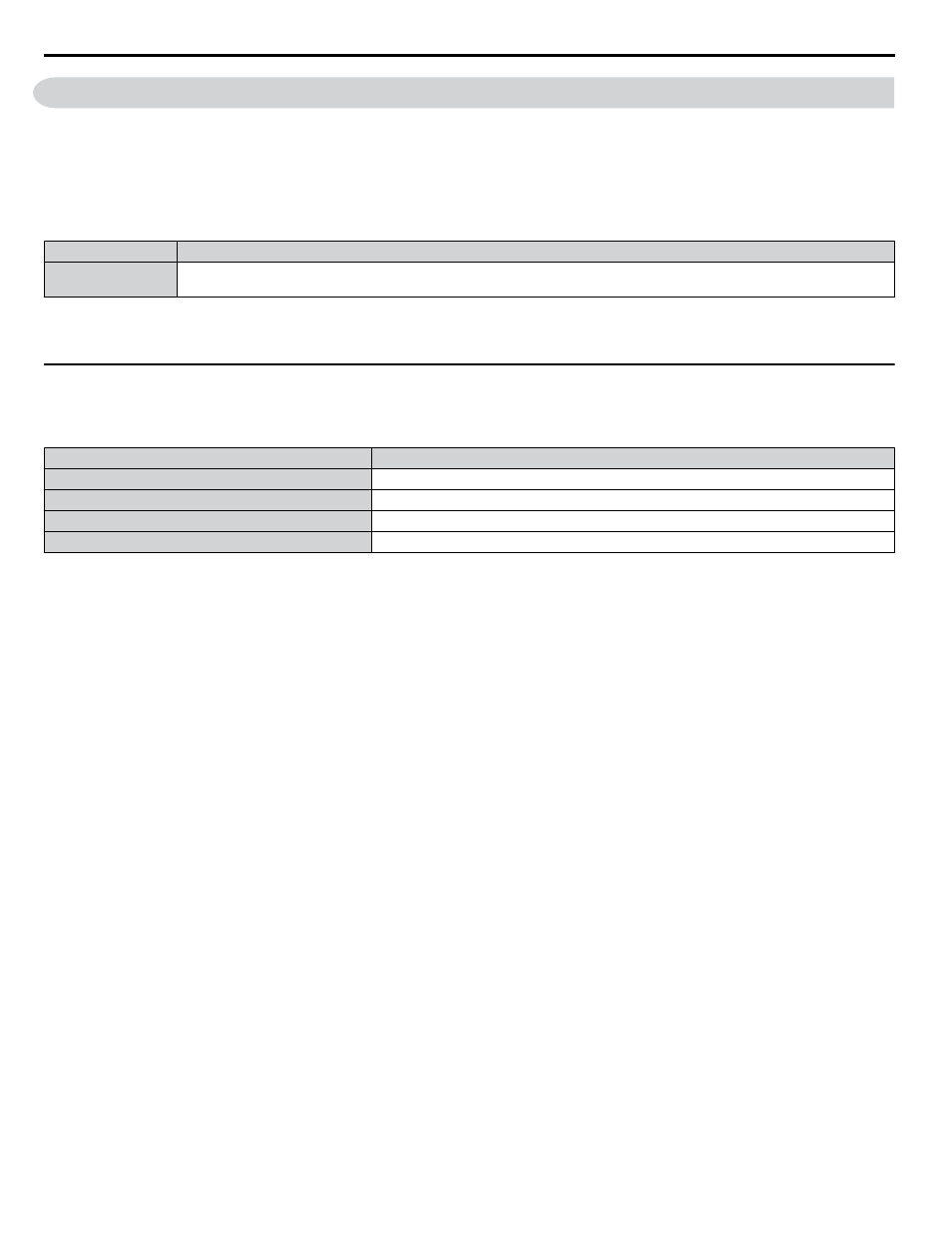
D.10 Enter Command
When writing parameters to the bypass from the PLC using MEMOBUS/Modbus communication, parameters become active
immediately. If it is desired to save the parameter value to non-volatile memory, then a separate Enter command must be given.
This section describes the Enter command.
The bypass supports the Enter command as shown in
. An Enter command is enabled by writing 0 to register number
0900H. It is only possible to write to this register; attempting to read from this register will cause an error.
Table D.6 Enter Command
Register No.
Description
0900H
Simultaneously writes data into the EEPROM (non-volatile memory) of the bypass and enables the data in RAM. Parameter
changes remain after cycling power.
Note:
The EEPROM can only be written to 100,000 times, so it is recommended to limit the number of times writing to the EEPROM. The Enter
command register is write-only and if this register is read, the register address will be invalid (Error code: 02H). An Enter command is not
required when reference or broadcast data are sent to the drive.
u
Enter Command Behavior
An enter command is not required when writing registers 0000H to 001FH and 8400H to 83FFH. Changes to those registers
cannot be saved to non-volatile memory.
Enter Conditions
Behavior
How parameter settings are enabled
As soon as the value is changed.
Upper/lower limit check
Checks only the upper/lower limits of the parameters that were changed.
Default value of related parameters
Default settings of related parameters are changed automatically.
Error handling when setting multiple parameters
Error occurs if only one setting is invalid. All data that was sent are discarded.
D.10 Enter Command
412
YASKAWA SIEP YAIZ1D 01A Z1000U HVAC MATRIX Drive Bypass Technical Manual