Edit or append document metadata, Save metadata as a template or file, View object data and metadata – Adobe Acrobat XI User Manual
Page 192
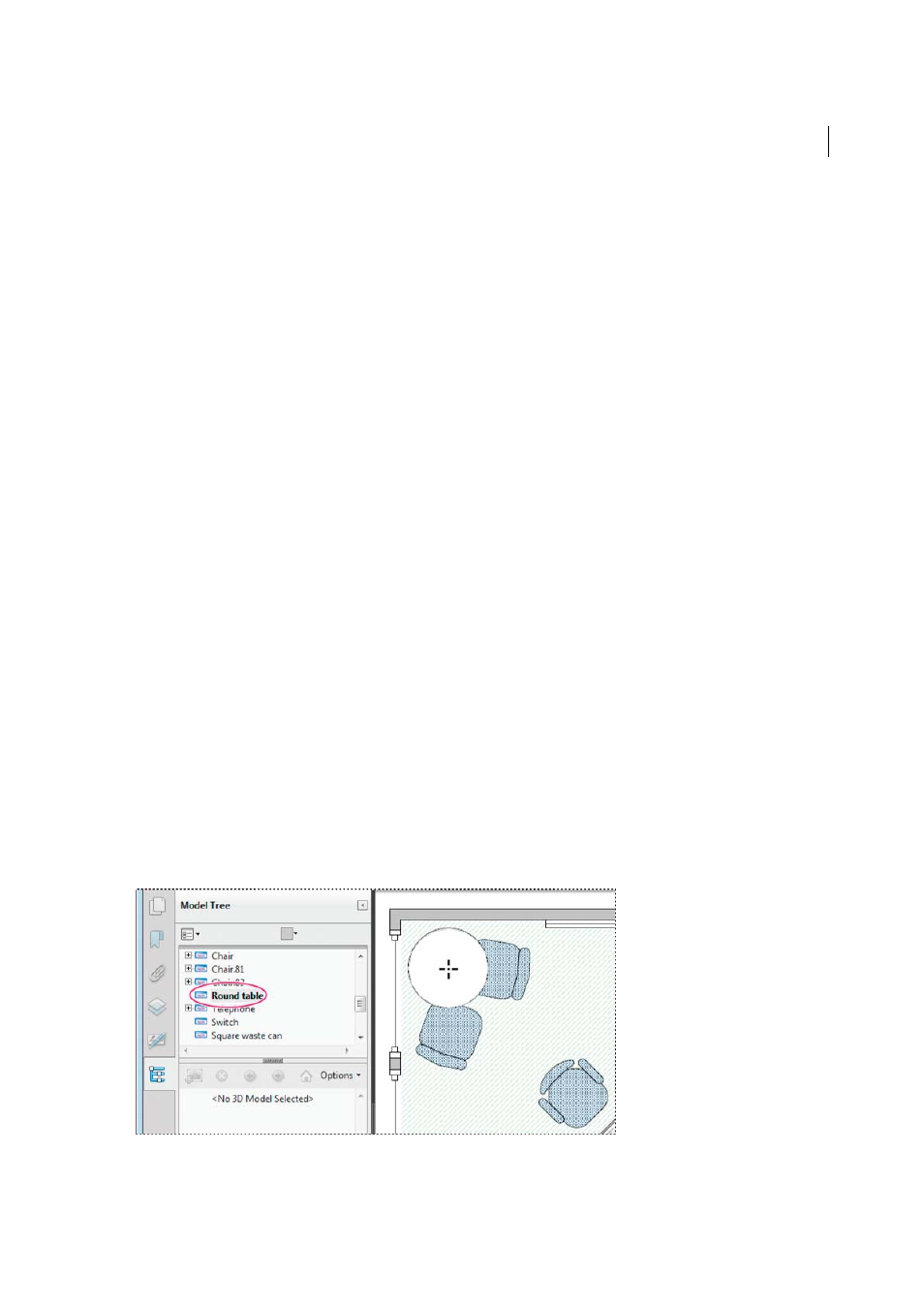
185
Editing PDFs
Last updated 1/14/2015
Edit or append document metadata
1
Choose File > Properties, click the Description tab, and then click Additional Metadata.
2
Select Advanced from the list on the left.
3
To edit the metadata, do any of the following, and then click OK.
• To add previously saved information, click Append, select an XMP or FFO file, and click Open.
• To add new information and replace the current metadata with information stored in an XMP file, click Replace,
select a saved XMP or FFO file, and click Open. New properties are added, existing properties that are also
specified in the new file are replaced, and existing properties that are not in the replacement file remain in the
metadata.
• To delete an XML schema, select it and click Delete.
• To append the current metadata with metadata from a template, hold down Ctrl (Windows) or Command (Mac
OS) and choose a template name from the dialog box menu in the upper right corner.
Note: You must save a metadata template before you can import metadata from a template.
To replace the current metadata with a template of metadata, choose a template file (XMP) from the dialog box
menu in the upper right corner.
Save metadata as a template or file
1
Choose File > Properties, click the Description tab, and then click Additional Metadata.
2
Select Advanced from the list on the left.
3
Save the document metadata, and then click OK:
• To save the metadata to an external file, click Save and name the file. The metadata is stored as a file in XMP
format. (To use the saved metadata in another PDF, open the document and use these instructions to replace or
append metadata in the document.)
• To save the metadata as a template, choose Save Metadata Template from the dialog box menu in the upper right
corner, and name the file.
View object data and metadata
You can view the metadata information of certain objects, tags, and images within a PDF. You can edit and export
metadata for Visio objects only.