Apple safari, Make acrobat or reader the default viewer for pdfs – Adobe Acrobat XI User Manual
Page 76
Advertising
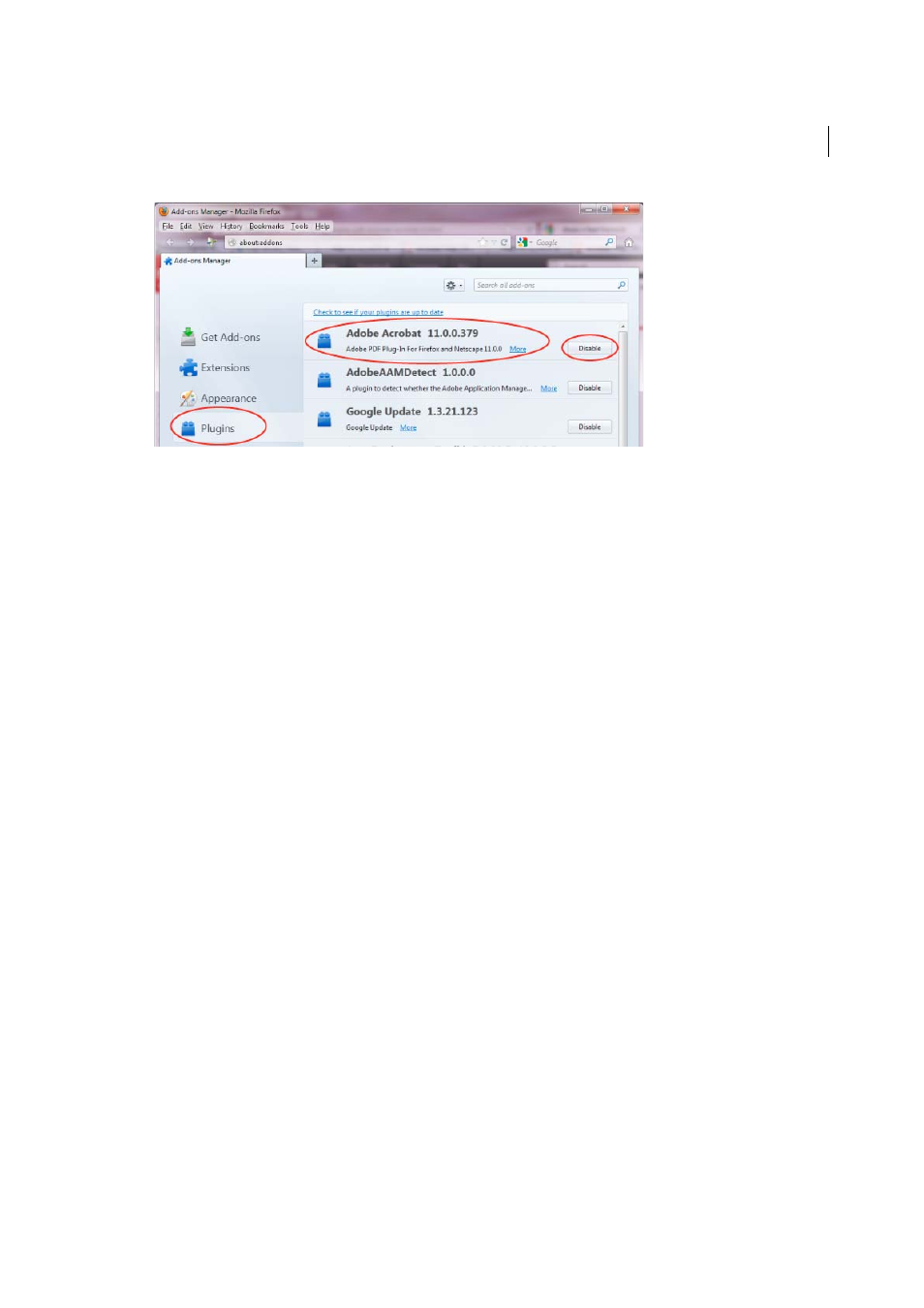
69
Workspace
Last updated 1/14/2015
For more information, see the Mozilla Firefox help topi
Apple Safari
Make Acrobat or Reader the default viewer for PDFs
1
In the Finder, select a PDF, and choose File > Get Info.
2
Click the arrow next to Open With to expose the product menu.
3
Choose either Adobe Acrobat or Adobe Reader from the application menu.
Advertising
This manual is related to the following products: