Mozilla firefox – Adobe Acrobat XI User Manual
Page 75
Advertising
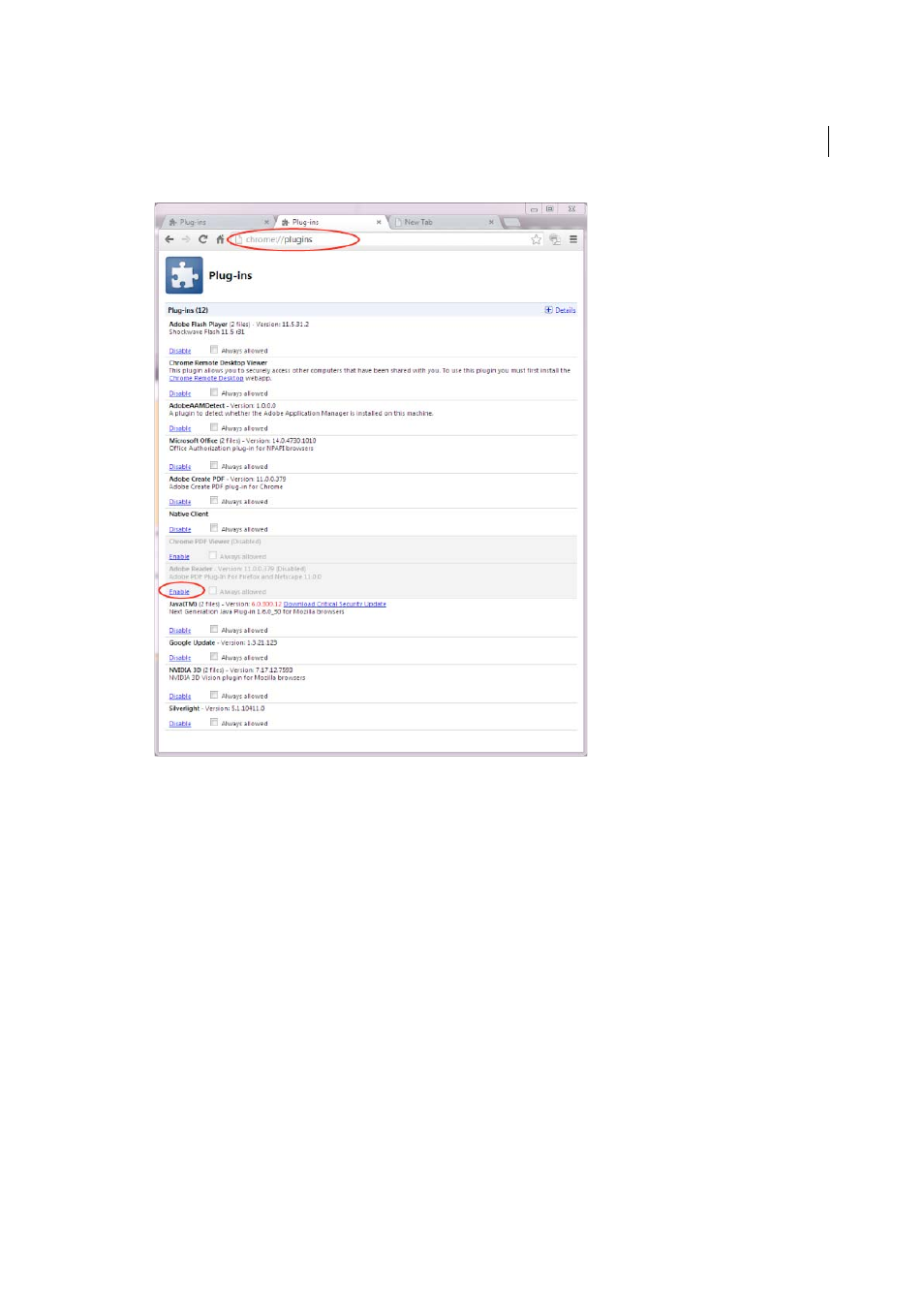
68
Workspace
Last updated 1/14/2015
For more information, see the Google Chrome help topi
Mozilla Firefox
1
Choose Tools > Add-ons.
2
In the Add-ons Manager window, click the Plugins tab, then select the Acrobat or Reader plugin.
3
Click the Enable or Disable button (it toggles depending on the status of the selected add-on):
Enable
sets plugin to open PDFs in the browser.
Disable
turns off the plugin so it does not open PDFs in the browser.
Advertising
This manual is related to the following products: