Disable adobepdfviewer plug-in – Adobe Acrobat XI User Manual
Page 54
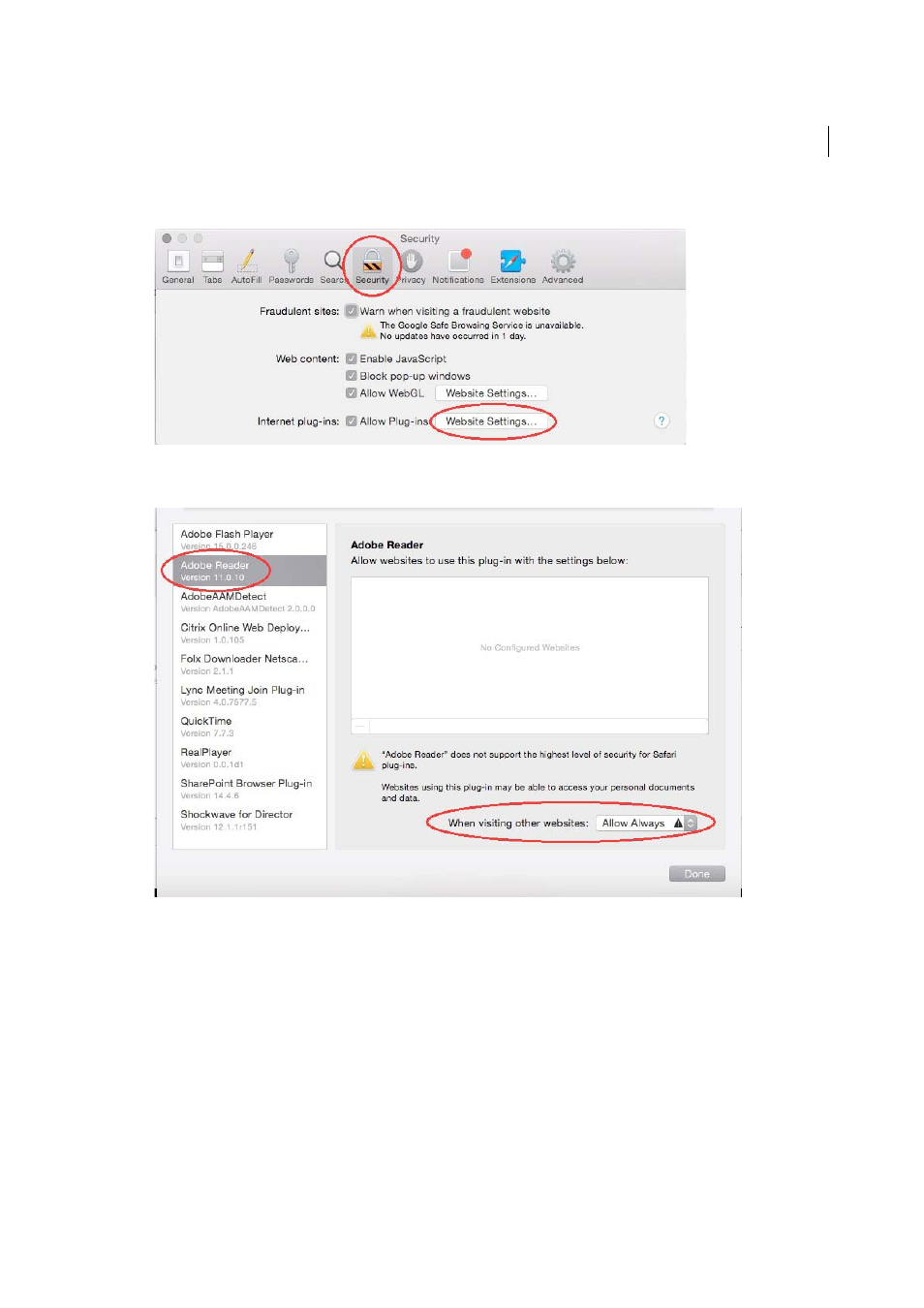
47
Workspace
Last updated 1/14/2015
2
In the 'Preferences' window click on 'Security' and then click on 'Website Settings' button under 'Internet plug-ins'
3
Now select 'Adobe Reader' in the list of plugins.
Under the option 'When visiting other Websites', in the drop down list select 'Allow Always' and click on 'Done'
Note: This will set the browser to use the 'Adobe Reader' plugin to view pdfs
Disable AdobePDFViewer plug-in
You must have root user privileges to change the Safari plug-ins. To display PDFs using the Safari PDF viewer, you must
disable the Adobe PDF Viewer.
1
Quit Safari.
2
Log in as the root user. The root user privileges aren't enabled by default because the root user can change system
files. For more information and instructions, see one of the following Apple documents:
.
3
Choose Go > Go To Folder.