Hebrew, arabic, thai, and vietnamese language pdfs, Enable right-to-left languages, Display pdf in browser | acrobat, reader xi – Adobe Acrobat XI User Manual
Page 73: Internet explorer 8 and 9
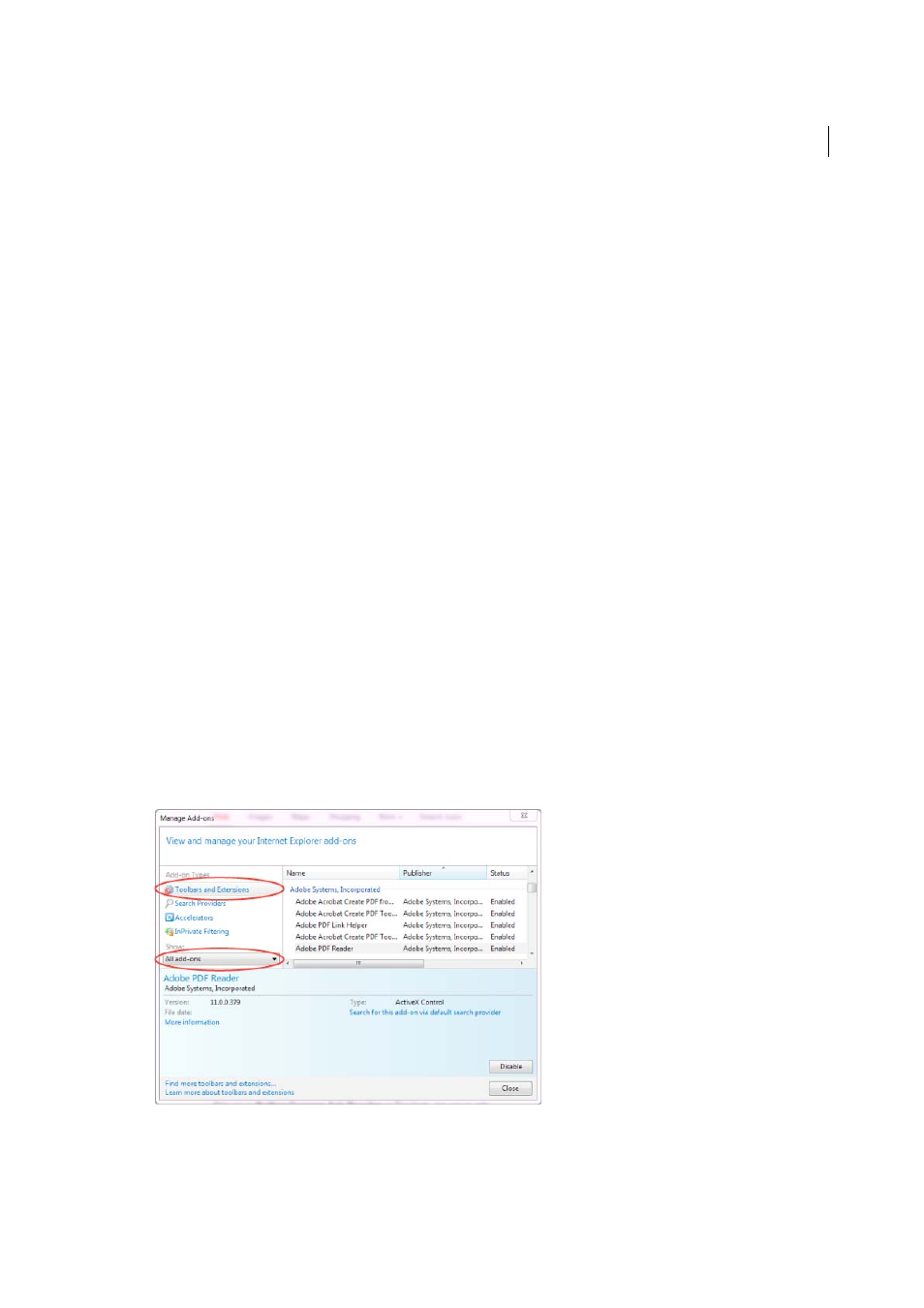
66
Workspace
Last updated 1/14/2015
Hebrew, Arabic, Thai, and Vietnamese language PDFs
Acrobat supports the entry and display of Thai and Vietnamese text. In Windows only, Arabic and Hebrew are also
supported. By default, Right-To-Left Language Options is enabled under Arabic and Hebrew regional settings (in
Windows).
Enable right-to-left languages
Enabling right-to-left language options displays the user interface elements for controlling paragraph direction, digit
style, and ligature. When this option is selected, you can specify the writing direction (left-to-right or right-to-left) and
type of digits (Western or Arabic-Indic) used for creating and filling out certain form fields, adding digital signatures,
and creating text box markups.
Enable Right-To-Left Language Options is enabled by default under Arabic and Hebrew regional settings.
1
In the Preferences dialog box under Categories, select Language.
2
Select Enable Right-To-Left Language Options.
Display PDF in browser | Acrobat, Reader XI
When you click a PDF link on a web page, it can open either within the web browser or directly in Acrobat or Reader.
Each browser has its own settings to control how PDFs open from a web page. Acrobat XI and Reader XI do not include
a preference setting to open web-based PDFs. To change the display behavior, follow the instructions below for your
browser, or see the browser documentation on how to control plug-ins or add-ons.
Internet Explorer 8 and 9
1
Open Internet Explorer, and choose Tools > Manage Add-ons.
2
Under Add-on Types, select Toolbars And Extensions.
3
In the Show menu, select All Add-ons.
4
In the list of add-ons, select Adobe PDF Reader.