View cursor coordinates, View x and y coordinates, Change the cursor coordinates measurement units – Adobe Acrobat XI User Manual
Page 60: Working with online accounts, Access pdf files in an online account
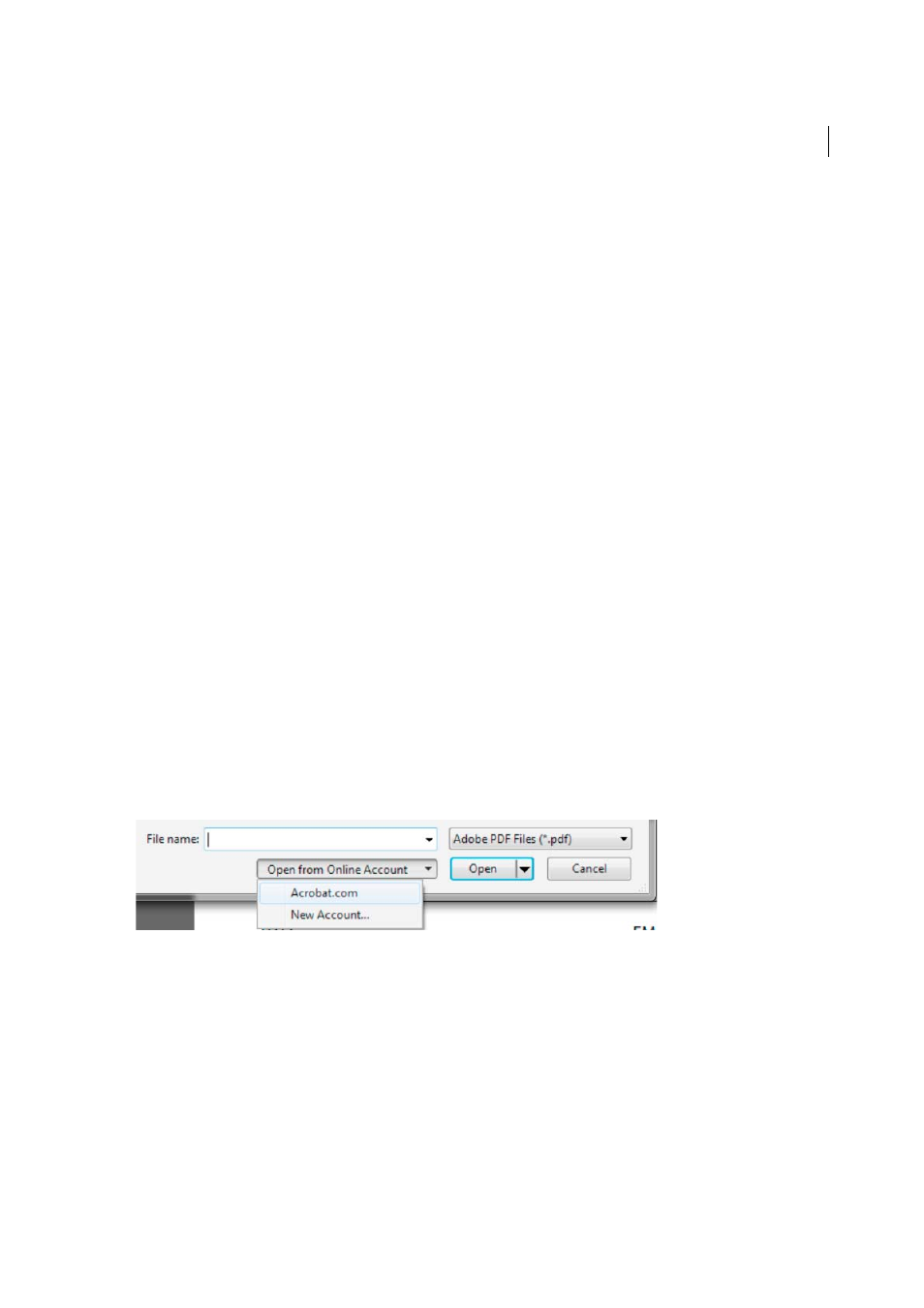
53
Workspace
Last updated 1/14/2015
View cursor coordinates
The Cursor Coordinates show the coordinate position of the pointer within the document pane. The position
numbering begins in the upper-left corner of the document. Cursor Coordinates also shows the width and height of a
selected object as you resize it.
View x and y coordinates
Choose View > Show/Hide > Cursor Coordinates.
1
Move the pointer to view x and y coordinates.
Change the Cursor Coordinates measurement units
1
In the Preferences dialog box under Categories, select Units & Guides.
2
Choose a different unit of measurement from the Page & Ruler Units menu.
More Help topics
Working with online accounts
Acrobat and Reader let you open and save files to online file management services such as Adobe.com, Microsoft Office
365, and Microsoft SharePoint. You can access PDF files hosted on these online services either through their web
interface or directly in Adobe Acrobat or Adobe Reader.
Note: Your SharePoint administrator must configure the SharePoint server to enable editing of PDF documents. See this
details.
Access PDF files in an online account
Acrobat Open and Save dialog boxes let you choose an online account.
To access or save to Office 365 or SharePoint resources, choose New Account from the Open/Save To An Online
Account menu.