Keys for working with comments – Adobe Acrobat XI User Manual
Page 85
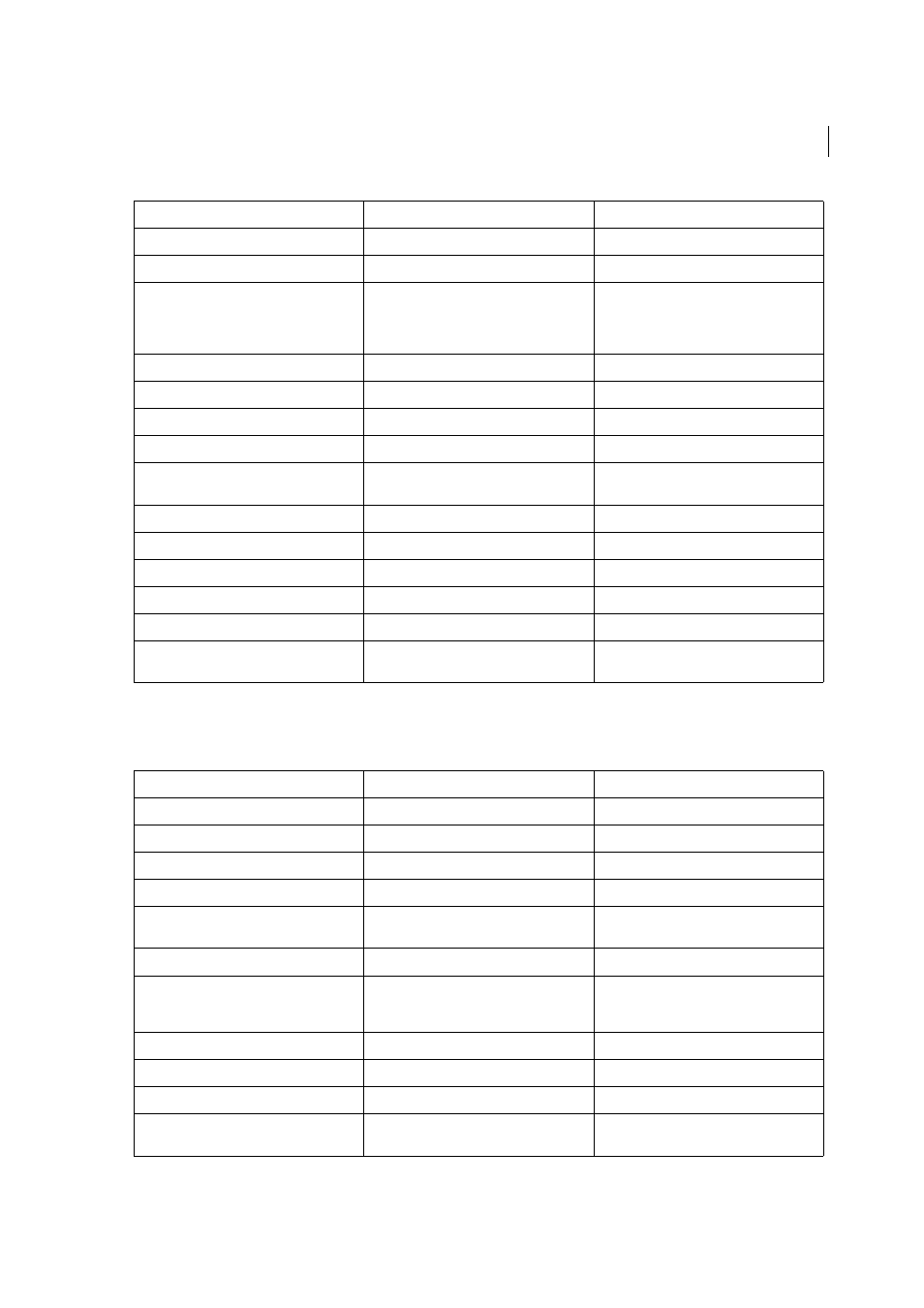
78
Workspace
Last updated 1/14/2015
Keys for working with comments
To enable single-key shortcuts, select the Use Single-Key Accelerators To Access Tools option in General preferences.
Link tool
L
L
Text Field tool
F
F
Cycle through tools in forms authoring mode:
Text Field, Check Box, Radio Button, List Box,
Dropdown Box, Button, Digital Signature,
Barcode
Shift+F
Shift+F
3D tool
M
M
Cycle through Multimedia tools: Flash, Video
Shift+M
Shift+M
Edit Document Text tool
T
T
Redaction
Y
Y
Cycle through Touch Up tools: Touch Up Text,
Touch Up Reading Order, Touch Up Object
Shift+T
Shift+T
JavaScript Debugger
Ctrl+J
Command+J
Insert Blank Pages tool
Shift+Ctrl+T
Shift+Command+T
Insert Files
Ctrl+Shift+I
Delete pages
Ctrl+Shift+D
Open Output Preview
~
~
Touch Up Reading Order tool (or if already
selected, return focus to dialog box)
Shift+Ctrl+U
Shift+Command+U
Result
Windows/UNIX Action
Mac OS Action
Sticky Note tool
S
S
Text Edits tool
E
E
Stamp tool
K
K
Current highlighting tool
U
U
Cycle through highlighting tools:
Highlighter,Underline Text, Cross Out Text
Shift+U (Windows only)
Shift+U
Current drawing markup tool
D
D
Cycle through drawing markup tools: Cloud,
Arrow, Line, Rectangle, Oval, Polygon Line,
Polygon, Pencil Tool, Eraser Tool
Shift+D (Windows only)
Shift+D
Cloud tool
Q (Windows only)
Q
Text Box tool
X
X
Current Stamp or Attach tool
J
J
Cycle through Stamp, Attach File, Record
Audio Comment
Shift+J
Shift+J
Tool
Windows/UNIX action
Mac OS action