Create page thumbnails – Adobe Acrobat XI User Manual
Page 201
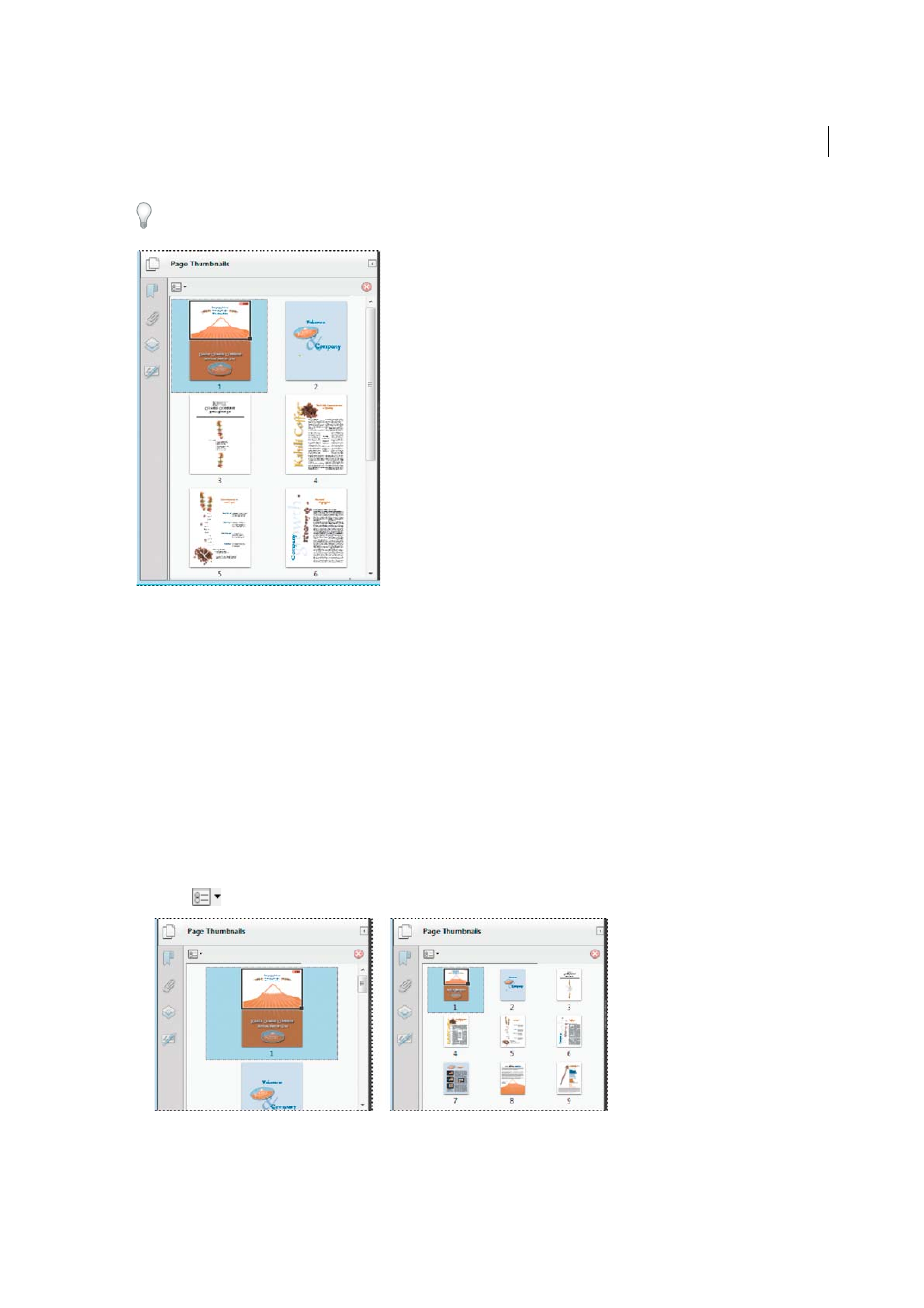
194
Editing PDFs
Last updated 1/14/2015
If you do not see page thumbnails in the navigation pane, try using F4 to open the navigation pane. Or choose View >
Show/Hide > Navigation Panes > Page Thumbnails.
Create page thumbnails
Page thumbnails increase file size, so Acrobat does not create them automatically.
Note: Acrobat no longer supports embedding and unembedding page thumbnails. However, Acrobat Distiller® provides an
alternate method of embedding page thumbnails.
Create page thumbnails
❖
Click the Page Thumbnails button on the left.
Page thumbnails appear in the navigation pane. This process may require several seconds, particularly in larger
documents. The drawing of page thumbnails may pause if you interact with the application during this process.
Resize page thumbnails
❖
In the Page Thumbnails panel, choose Reduce Page Thumbnails or Enlarge Page Thumbnails from the options
menu
. Page thumbnails revert to their default size if you close and reopen the PDF.