Touch up reading order tool for pdfs (acrobat pro), Touch up reading order tool overview – Adobe Acrobat XI User Manual
Page 456
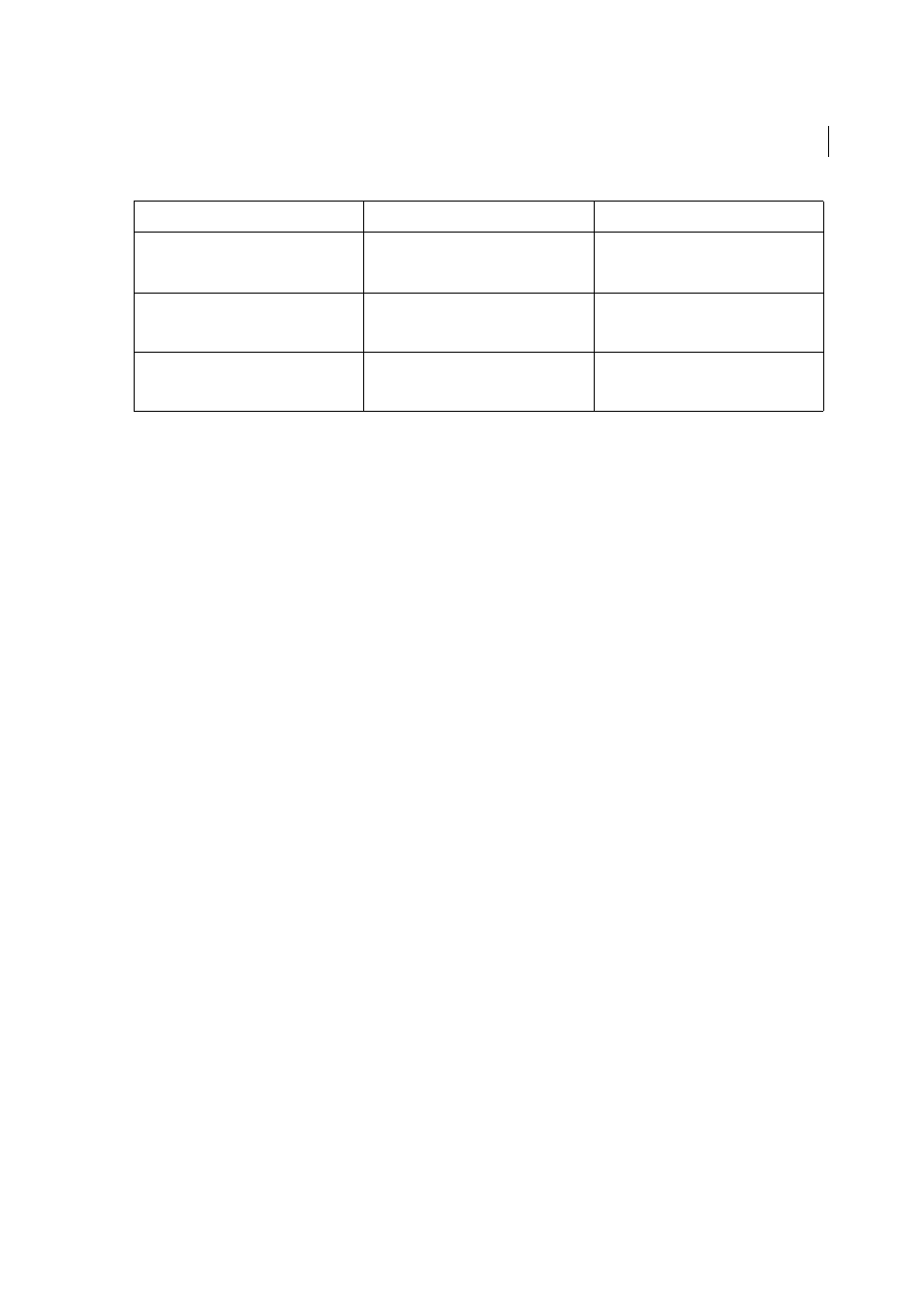
449
Accessibility, tags, and reflow
Last updated 1/14/2015
More Help topics
Touch Up Reading Order tool for PDFs (Acrobat Pro)
Touch Up Reading Order tool overview
The Touch Up Reading Order tool provides the easiest and quickest way to fix reading order and basic tagging
problems. When you select the Touch Up Reading Order tool, a dialog box opens that lets you see overlay highlights
that show the order of page content. Each highlighted region is numbered and highlighted with gray or colored blocks;
the number indicates the region’s placement in the page’s reading order. After you check the reading order of the page,
you can correct other, more subtle tagging issues as needed.
The Touch Up Reading Order tool is intended for repairing PDFs that were tagged using Acrobat, not for repairing
PDFs that were tagged during conversion from an authoring application. Whenever possible, return to the source file
and add accessibility features in the authoring application. Repairing the original file ensures that you don’t have to
repeatedly touch up future iterations of the PDF in Acrobat.
You use the Touch Up Reading Order tool to perform the following accessibility tasks:
• Visually check, and then repair, the reading order of page content
• Tag fillable form fields and their labels
• Add alternate text to figures and descriptions to form fields
• Fix the tagging of simple tables, and prepare complex tables for more advanced manipulation in the logical structure
tree
3.2.5 Change on Request. (Level AAA)
•
7.19, paragraph 2
3.3.1 Error Identification. (Level A)
•
Design-specific. It's necessary that authors
and developers consider this provision and
ensure conformance.
•
•
3.3.2 Labels or Instructions (Level A)
•
•
4.1.2 Name, role, value
•
•