Enable or disable protected view, Bypass protected view restrictions – Adobe Acrobat XI User Manual
Page 385
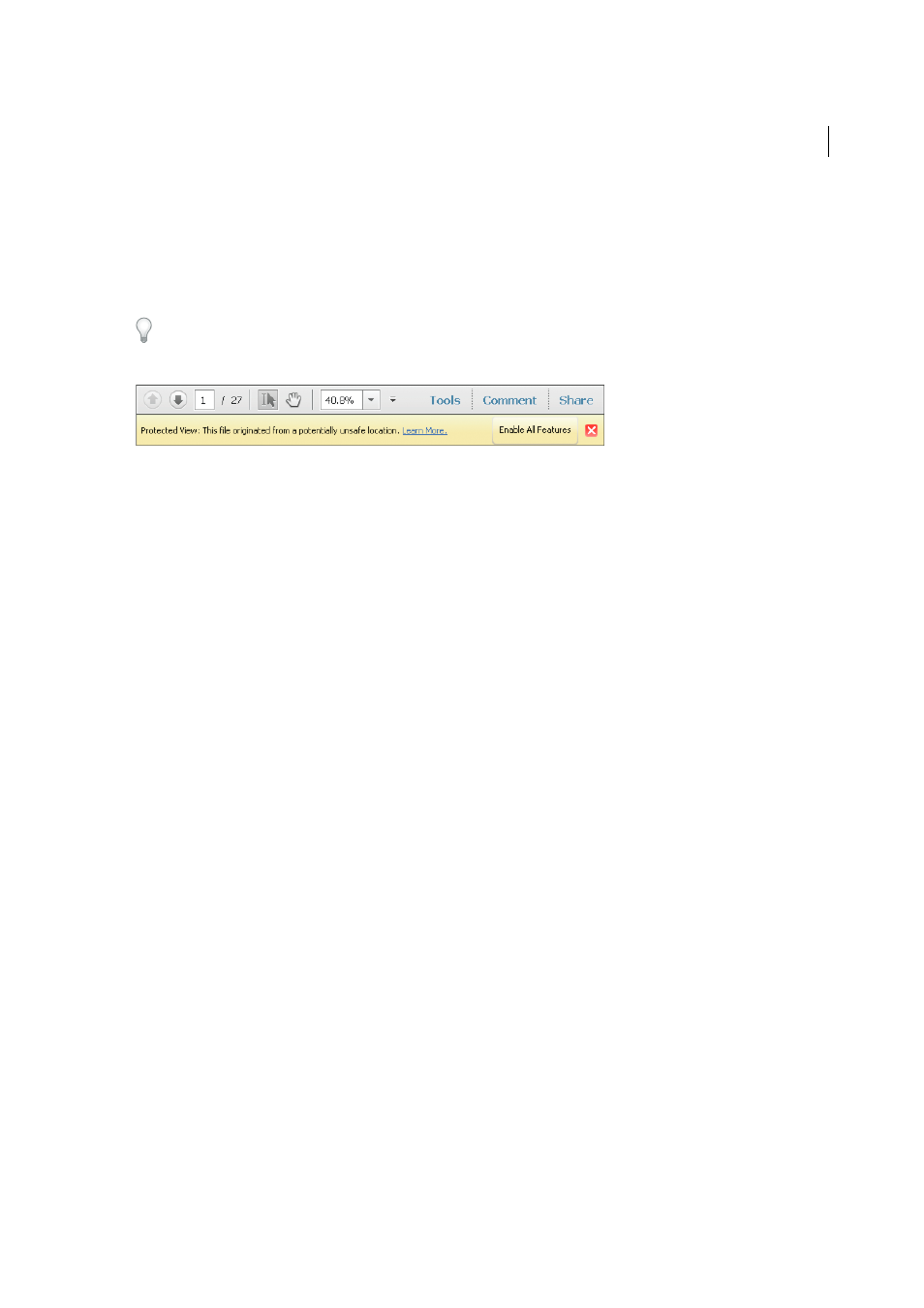
378
Security
Last updated 1/14/2015
When Protected View is enabled, only basic navigation is allowed. For example, you can open PDFs, scroll through
pages, and click links. You can enable Protected View in a PDF that you view in either stand-alone Acrobat or in a web
browser.
PDF in stand-alone Acrobat
In Protected View, Acrobat displays a warning for a PDF that doesn’t originate from a
trusted location. The warning lets you decide whether to trust the document.
You can find out whether a PDF opened in a browser is in Protected View. Right-click the document in the browser and
choose Document Properties. Click the Advanced tab. When Protected View is enabled, the status says Protected Mode:
On.
Enable or disable Protected View
Unlike Protected Mode in Reader, Protected View in Acrobat is off by default.
1
Choose Preferences.
2
From the Categories on the left, select Security (Enhanced).
3
Select the Enable Enhanced Security option.
4
Choose one of the following options:
Off
Disables Protected View, if you have enabled it. Protected View is off by default.
Files From Potentially Unsafe Locations
Enables Protected View and displays the warning for all files originating
from an untrusted location. Files and locations that you add to the Privileged Locations area of the Enhanced
Security panel are exempt from Protected View.
All files
Enables Protected View in all PDFs that you open in either stand-alone Acrobat or in a browser.
Bypass Protected View restrictions
Choose any of these options:
• Select Off in the Enhanced Security panel of the Security (Enhanced) preferences.
• Add files, folders, and locations to the Privileged Locations area of the Enhanced Security panel. (See
privileged locations for trusted content
Additional resources
For more information on Protected View, see the following resources:
• Protected View troubleshooting:
.
• Application Security Guide
.
More Help topics