View cursor coordinates, View x and y coordinates, Change the cursor coordinates measurement units – Adobe Acrobat XI User Manual
Page 84: Keyboard shortcuts, Keys for selecting tools
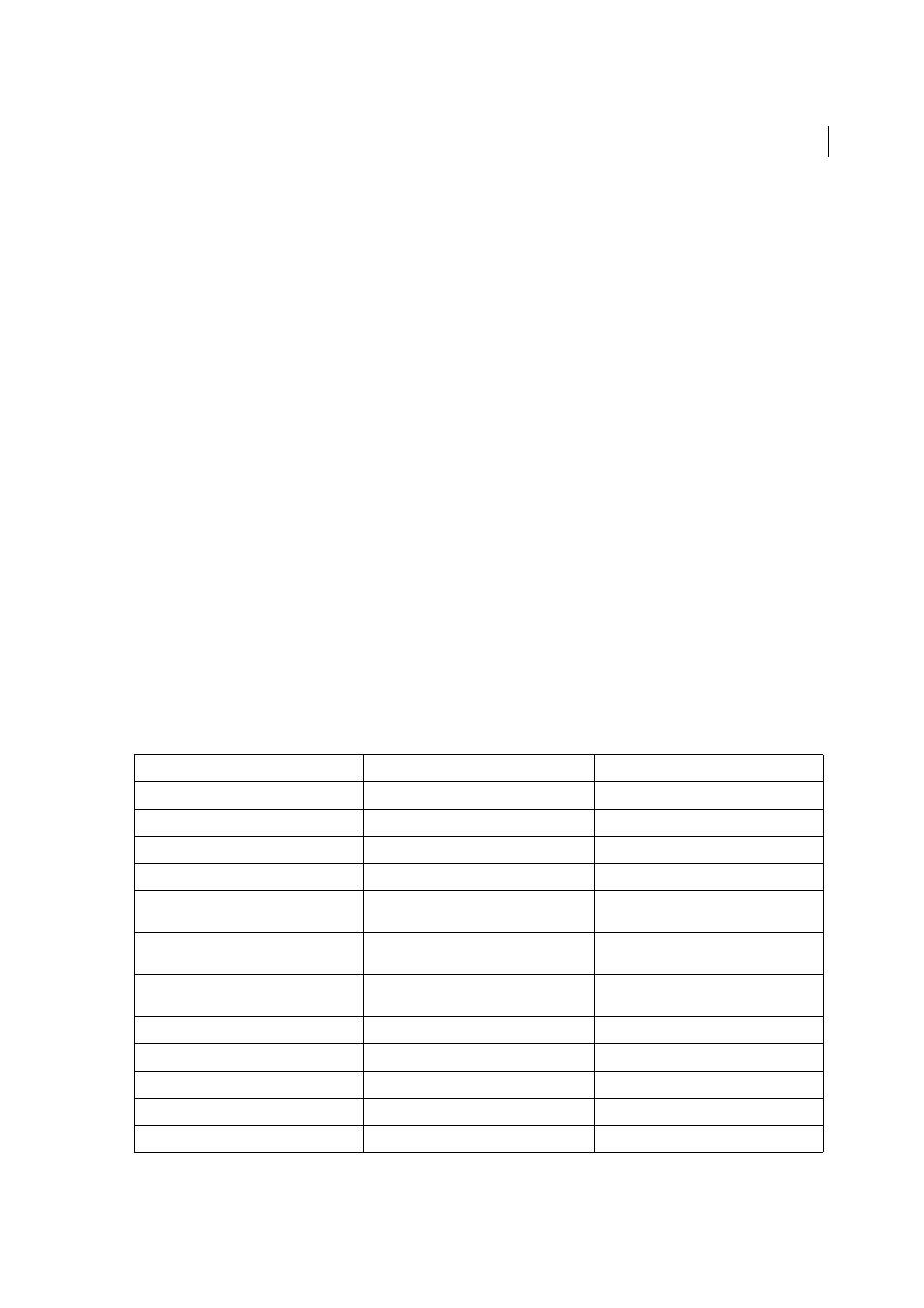
77
Workspace
Last updated 1/14/2015
View cursor coordinates
The Cursor Coordinates show the coordinate position of the pointer within the document pane. The position
numbering begins in the upper-left corner of the document. Cursor Coordinates also shows the width and height of a
selected object as you resize it.
View x and y coordinates
Choose View > Show/Hide > Cursor Coordinates.
1
Move the pointer to view x and y coordinates.
Change the Cursor Coordinates measurement units
1
In the Preferences dialog box under Categories, select Units & Guides.
2
Choose a different unit of measurement from the Page & Ruler Units menu.
More Help topics
Keyboard shortcuts
For common keyboard shortcuts you can use with Windows, se
.
Keys for selecting tools
To enable single-key shortcuts, open the Preferences dialog box, and under General, select the Use Single-Key
Accelerators To Access Tools option.
Tool
Windows/UNIX action
Mac OS action
Hand tool
H
H
Temporarily select Hand tool
Spacebar
Spacebar
Select tool
V
V
Marquee Zoom tool
Z
Z
Cycle through zoom tools: Marquee
Zoom,Dynamic Zoom, Loupe
Shift+Z
Shift+Z
Temporarily select Dynamic Zoom tool (when
Marquee Zoom tool is selected)
Shift
Shift
Temporarily zoom out (when Marquee Zoom
tool is selected)
Ctrl
Option
Temporarily select Zoom In tool
Ctrl+spacebar
Spacebar+Command
Select Object tool
R
R
Edit Object tool
O
O
Enter/Exit Forms editing
A
A
Crop tool
C
C