Export selections from a pdf to another format, Reusing pdf content, Select and copy text and images – Adobe Acrobat XI User Manual
Page 355
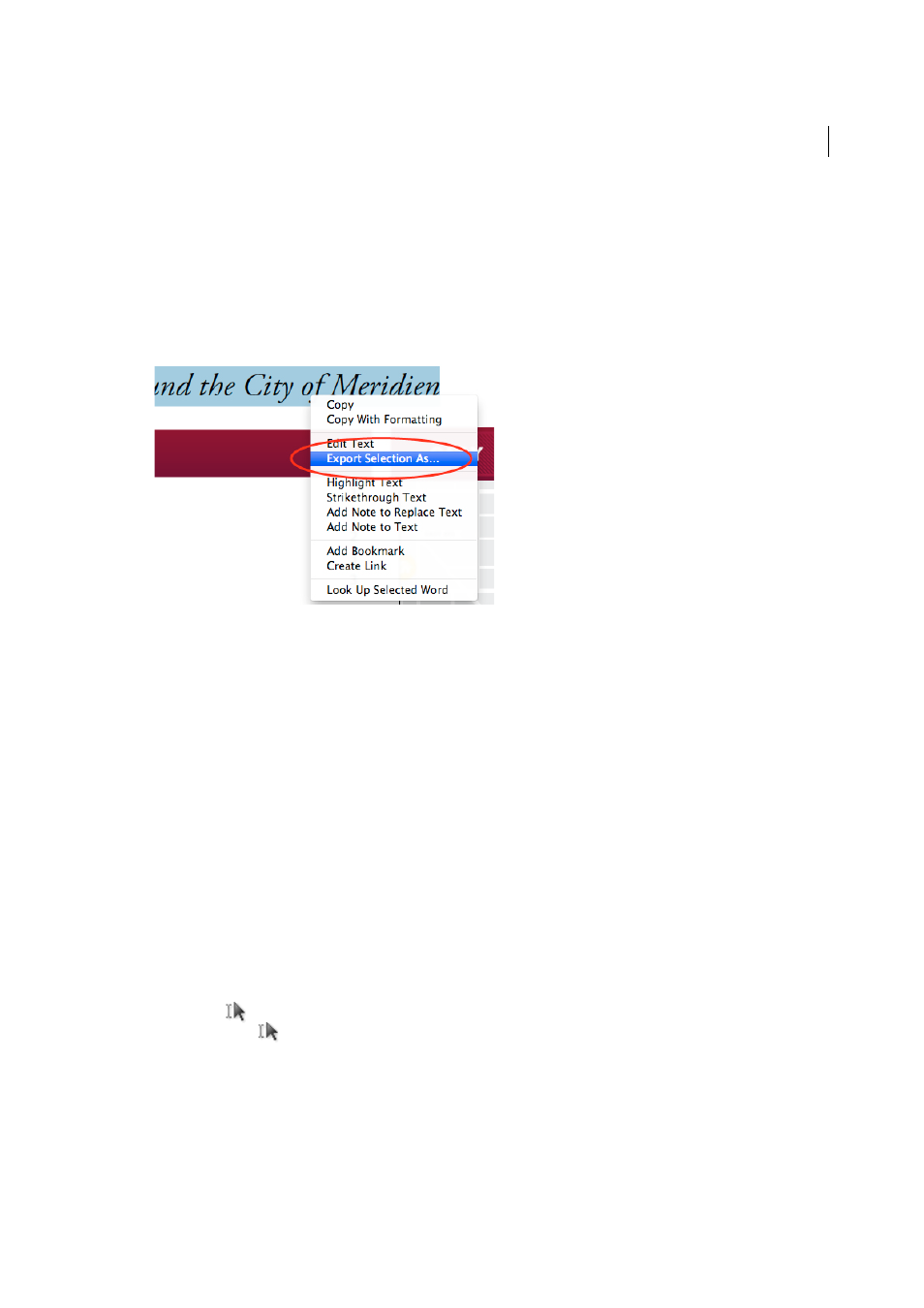
348
Saving and exporting PDFs
Last updated 1/14/2015
Export selections from a PDF to another format
If you need just a part of the PDF file in another format, you don’t need to convert the entire file and then extract the
relevant content. You can select text in a PDF file and save it in one of the supported formats: DOCX, DOC, XLSX, RTF,
XML, HTML, or CSV.
1
Use the Select tool and mark the content to save.
2
Right-click the selected text and choose Export Selection As.
3
Select a format from the Format list and click Save.
More Help topics
Reusing PDF content
Select and copy text and images
The Select tool
lets you select horizontal and vertical text or columns of text, images, vector objects,and tables in a
PDF. The Select tool
recognizes the type of content under the cursor and changes automatically. You can use the
Copy, Copy with Formatting, Export Selection As, and Paste commands to copy the selected text into another
application. Note the following:
• If you’re unable to select text, the text may be part of an image. In Acrobat, to export image text to text that can be
selected, choose Tools > Recognize Text > In This File.