Convert colors dialog box overview, Open the convert colors dialog box, Convert colors to a different color space – Adobe Acrobat XI User Manual
Page 537
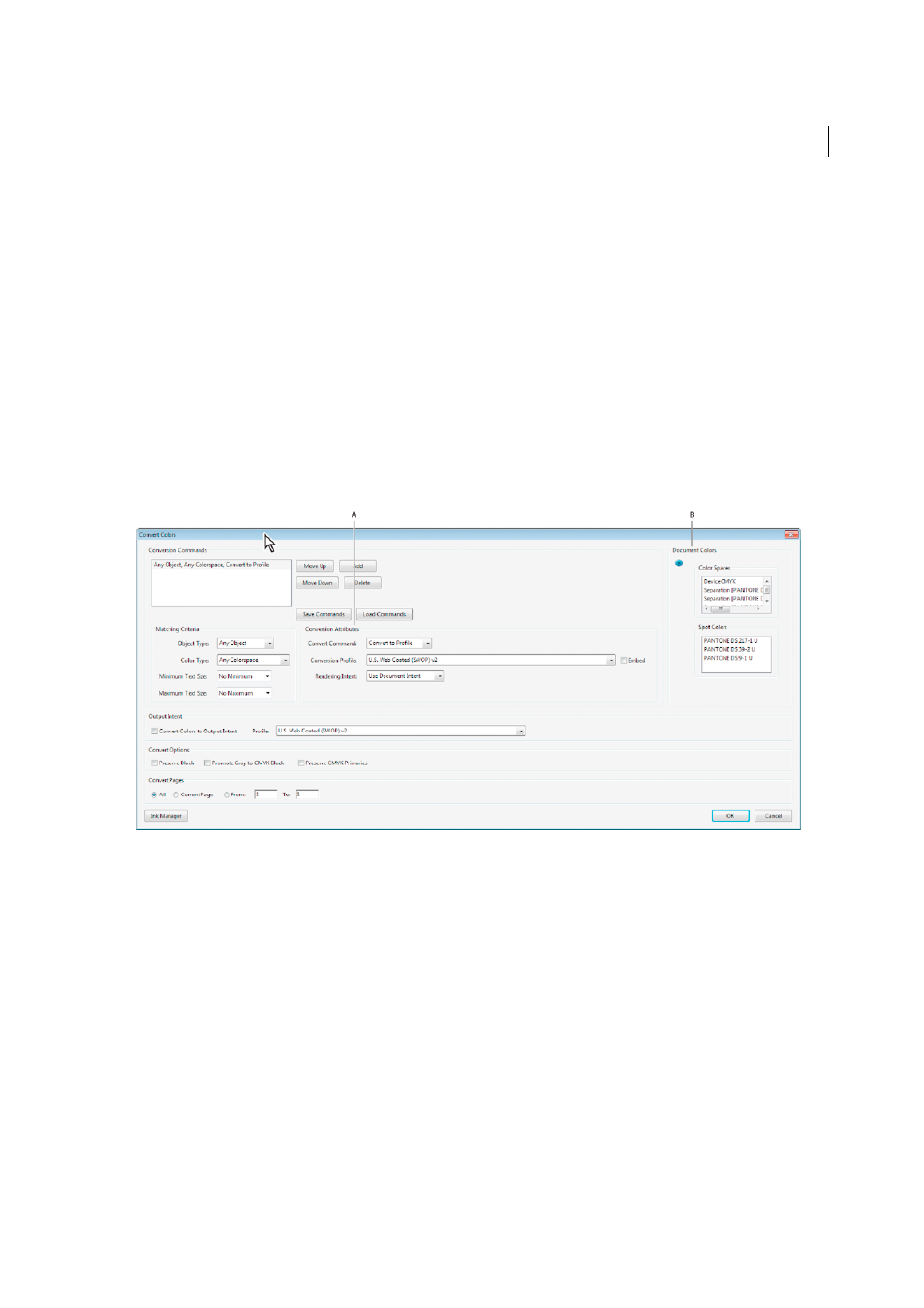
530
Print production tools (Acrobat Pro)
Last updated 1/14/2015
Acrobat uses the source color spaces of objects in a PDF to determine what (if any) color conversion is required, for
example, from RGB to CMYK. For images and objects that contain embedded color profiles, Acrobat uses the
information in the profile to manage the appearance of the color. For files that comply with the PDF/X family of
standards, the OutputIntent is used to manage the colors in the file. Unmanaged colors, however, do not use profiles,
so a profile must be temporarily used for conversion. The Color Management panel of the Preferences dialog box
provides profiles for converting unmanaged colors. You can also select specific profiles based on local press conditions.
Convert Colors dialog box overview
If you output your PDF to a high-end device or incorporate it in a prepress workflow, you can convert color objects to
CMYK or another color space. Unlike other Acrobat features that temporarily convert colors during printing or
viewing, the Convert Colors feature changes the color values in the document. In the Convert Colors dialog box, you
can convert the colors of a single page or an entire document.
Note: TheConvert Colors dialog box converts all colors in the document or all colors for specified object types to the
destination color space. To convert only the colors of a selected object, use the Edit Object tool.
A Conversion Attributes B Document Colors
Open the Convert Colors dialog box
Choose Tools > Print Production >Convert Colors.
Convert colors to a different color space
Depending on the color spaces you select, color conversion preserves, converts, or maps (aliases) color values from the
source color space to the destination space as follows:
• Objects with untagged (Device) data are converted to the destination space using the working space profiles as the
source. This conversion is applied to all untagged spaces, RGB, CMYK and grayscale, whether stand-alone or as
alternate value for spot colors.
• Objects in device-independent color spaces (CalGray, CalRGB, or Lab) can be preserved or converted. If converted,
Acrobat uses the device-independent object information.