Hides annotation, Other elements alternate text, Tables – Adobe Acrobat XI User Manual
Page 450: Rows, Th and td, Headers
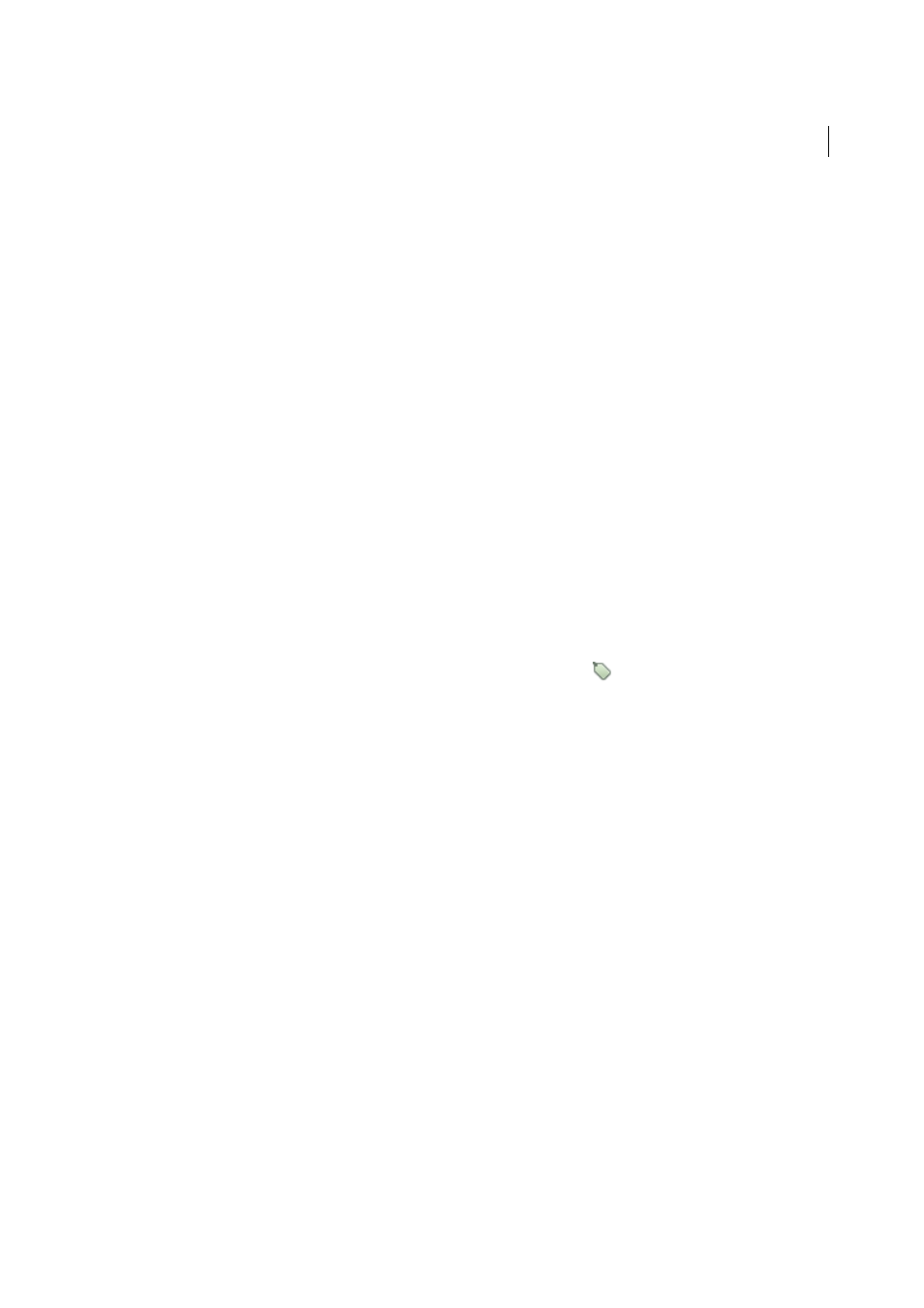
443
Accessibility, tags, and reflow
Last updated 1/14/2015
3
Remove the alternate text from the Tags panel for any nested item that has no page content.
Note: See the related
section: 1.1.1 Non-text Content. (A)
Hides annotation
Alternate text can't hide an annotation. If an annotation is nested under a parent element with alternate text, then
screen readers don't see it.
To remove alternate text from nested elements:
1
Choose Show/Hide > Navigation Panes > Tags.
2
Right-click (Windows) or Ctrl-click (Mac OS) a nested element in the Tags panel and choose Properties from the
context menu.
3
Remove the alternate text from the Object Properties dialog box, and then click OK.
Note: See the related
sections: 1.3.1 Info and Relationships. (Level A), 4.1.2 Name, role, value
Other elements alternate text
This report checks for content other than figures that requires alternate text (such as multimedia, annotation, or 3D
model). Make sure that alternate text is always an alternate representation for content on the page. If an element has
alternate text but does not contain any page content, there is no way to determine which page it is on. If the Screen
Reader Options in the Reading preferences is not set to read the entire document, then screen readers don't read the
alternate text.
1
Choose Show/Hide > Navigation Panes > Tags.
2
Right-click (Windows) or Ctrl-click (Mac OS) a nested element in the Tags
panel and choose Properties from
the context menu.
3
Remove the alternate text from the Object Properties dialog box, and then click OK.
Note: See the related
section: 1.1.1 Non-text Content. (A)
Tables
Because table structure can be complex, it best practice to check them for accessibility manually.
Rows
This rule checks whether each TR in a table is a child of Table, THead, TBody, or TFoot.
See
.
Note: Related
section: 1.3.1 Info and Relationships. (Level A)
TH and TD
In a proper table structure, TH and TD are children of TR.
See
.
Note: See related
section: #1.3.1 Info and Relationships. (Level A)
Headers
For accessibility, it's necessary that all tables in the PDF have a header.
See