Important – Yaskawa MP920 User's Manual Design User Manual
Page 185
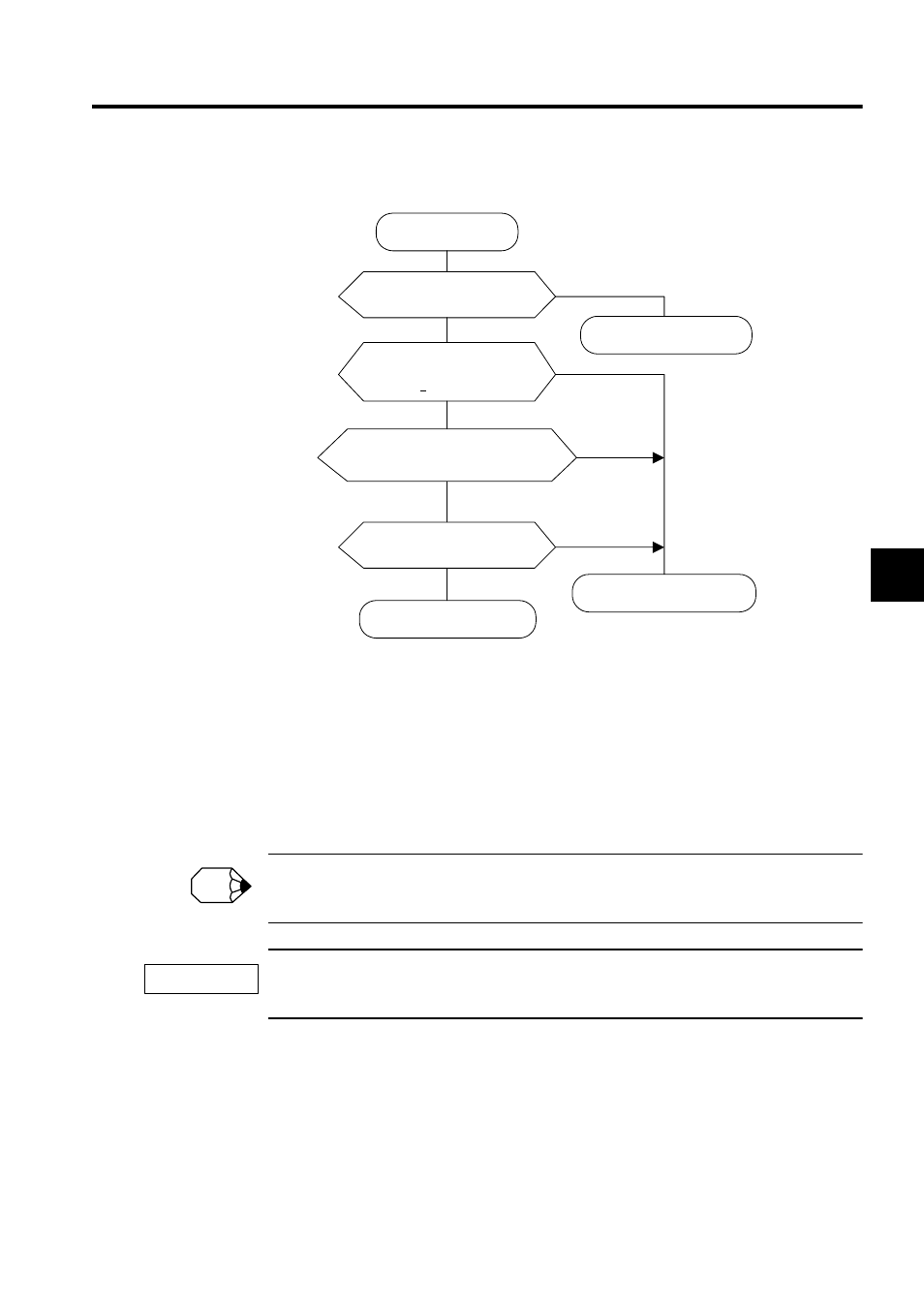
4.4 Position Control Using Motion Commands
4-71
4
5. Set interpolation (INTERPOLATE = 4) in the motion command code (OW20).
6. When interpolation (INTERPOLATE) is set as the motion command, the axis performs
interpolation feed using the specified motion parameter.
7. Stop refreshing the position reference (OL12).
8. Set the motion command to 0.
9. When the axis enters the Positioning Completed Range (OW0E) after Distribution
Completed (bit 2 of IW15 is ON), the POSCOMP Positioning Completed Signal (bit
D of IW00) turns ON.
When END_OF_INTERPOLATE is used for the motion command, the system will automatically reset
the motion command to 0 at the next scan.
There is no parameter to set speed reference for the interpolation command. The change in the position
reference every scan is used as the speed for the interpolation command.
YES
YES
YES
NO
NO
NO
YES
NO
Return
(INTERPOLATE executable)
INTERPOLATE
Start condition check
Control mode =
position control mode?
Return (NG)
Motion command code
=NOP
||INTERPOLATE||
ENDOF_INTERPOLATE?
Motion command response
=NOP
||INTERPOLATE||
ENDOF_INTERPOLATE?
Motion command status
BUSY=OFF?
Return (NG)
INFO
IMPORTANT