Yaskawa MP920 User's Manual Design User Manual
Page 427
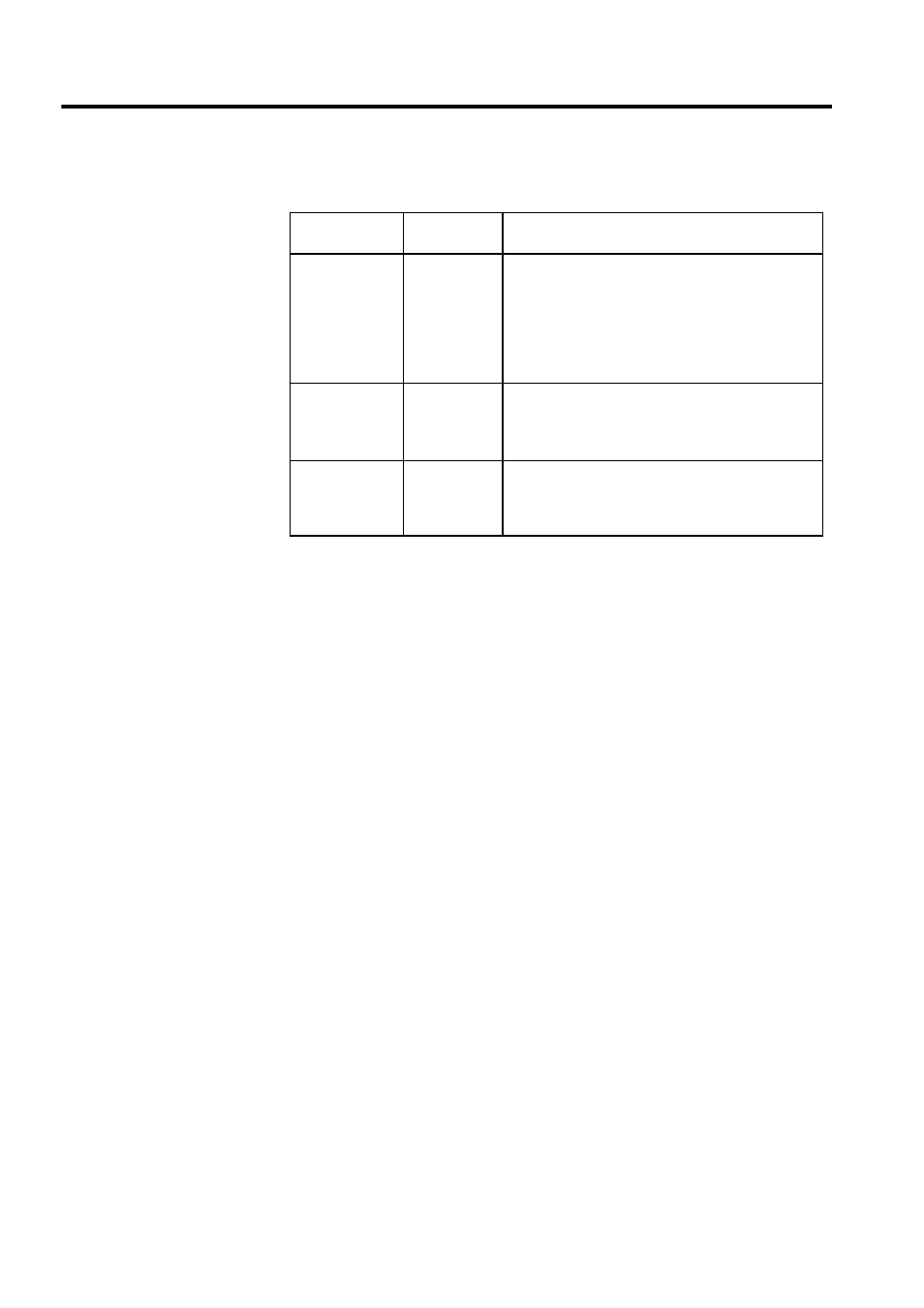
8 Controlled Axis Support Functions
8-10
• Be sure to return to the zero point after power is turned ON.
Type of Axis
Movement
Check
Remarks
Program Opera-
tion
• Positioning
• Interpolation
Yes
• If a positioning reference is shifted to a position
beyond the software limit, the axis will be posi-
tioned on the software limit and an alarm will be
generated.
• The software limit range is constantly checked dur-
ing an interpolation move, and the axis will deceler-
ate to a stop at the software limit position.
JOG Operation
Yes
• If the software limit function is enabled, a move is
executed to the software limit position.
• After an error is cleared, the axis can be moved to
within the stroke range.
STEP Operation
Yes
• If a positioning reference is given for a position
beyond the software limit, the axis will be posi-
tioned on the software limit and an alarm will be
generated.