4 devicenet interface module (260if), Dip switch (sw1) – Yaskawa MP920 User's Manual Design User Manual
Page 324
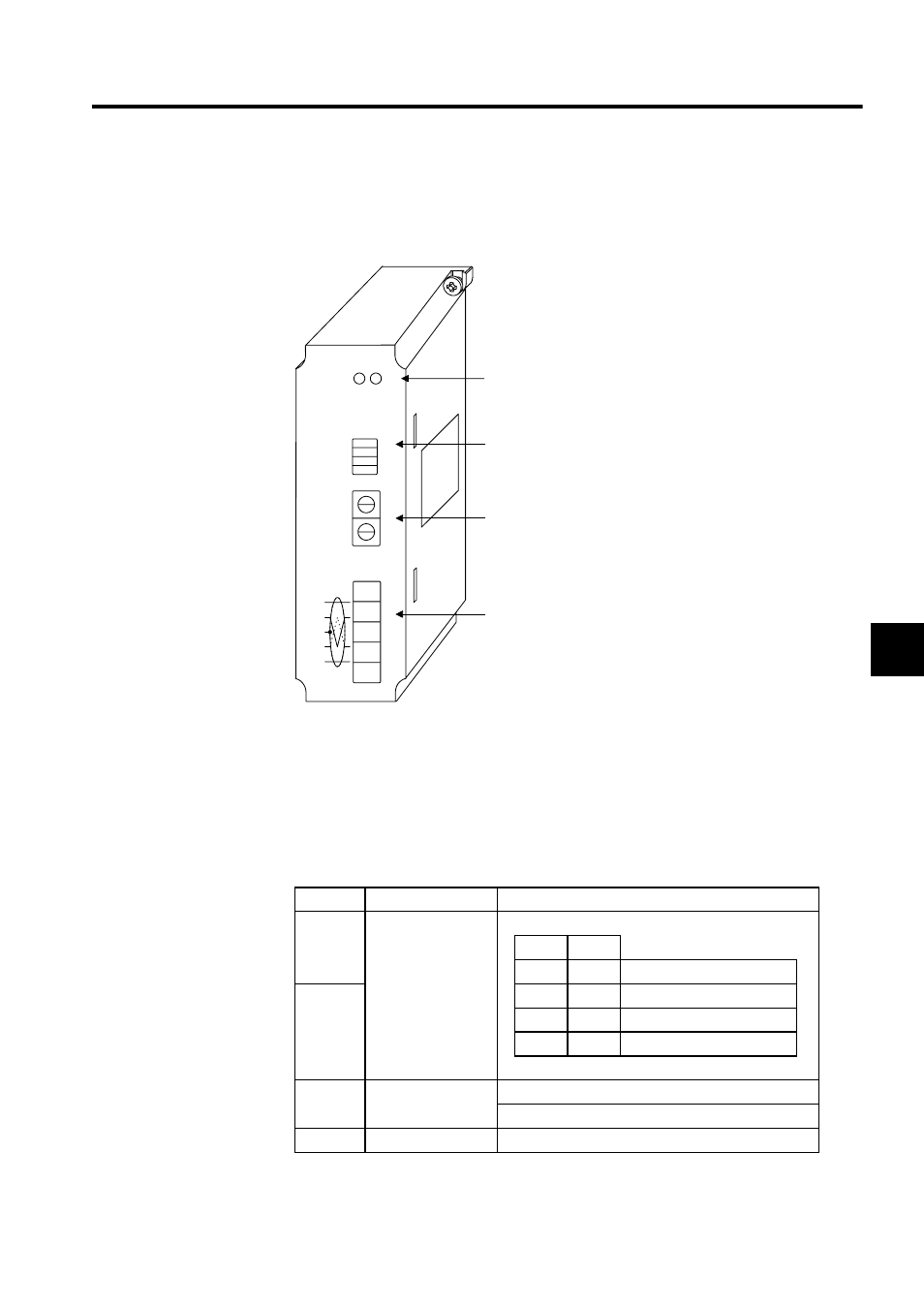
5.6 Communications Modules
5-129
5
5.6.4 DeviceNet Interface Module (260IF)
The following illustration shows the appearance of the 260IF DeviceNet Interface Module.
The detalis of each part of the 260IF Module are described below.
DIP Switch (SW1)
The SW1 is used to set the DeviceNet transmission speed and select the DeviceNet mode,
Slave or Master.
Table 5.9 DIP Switch SW1
Name
Meaning
Setting
DR0
DeviceNet
Transmission Speed
Setting
DR1
DR0
OFF
OFF
125 kbps (factory setting)
DR1
OFF
ON
250 kbps
ON
OFF
500 kbps
ON
ON
This setting is prohibited
X1
DeviceNet Mode
Selection
OFF: DeviceNet Slave mode (factory setting)
ON: DeviceNet Master mode
X2
Not used
Always set to OFF.
Transmission speed setting DIP switch
DR0: Transmission speed setting 0
DR1: Transmission speed setting 1
×1: Mode switching (Master/Slave)
×2: Self-diagnosis
Node address setting rotary switches
SW2: 10s digit
SW1: 1s digit
DeviceNet connector
MS
NS
DR0
DR1
X1
X2
SW1
SW2
SW3
10
CN1
260 IF
1
OFF
ON
MS: Module statusLED indicator
(red/green)
NS: Network statusLED indicator
(red/green)