Executing motion programs – Yaskawa MP920 User's Manual Design User Manual
Page 92
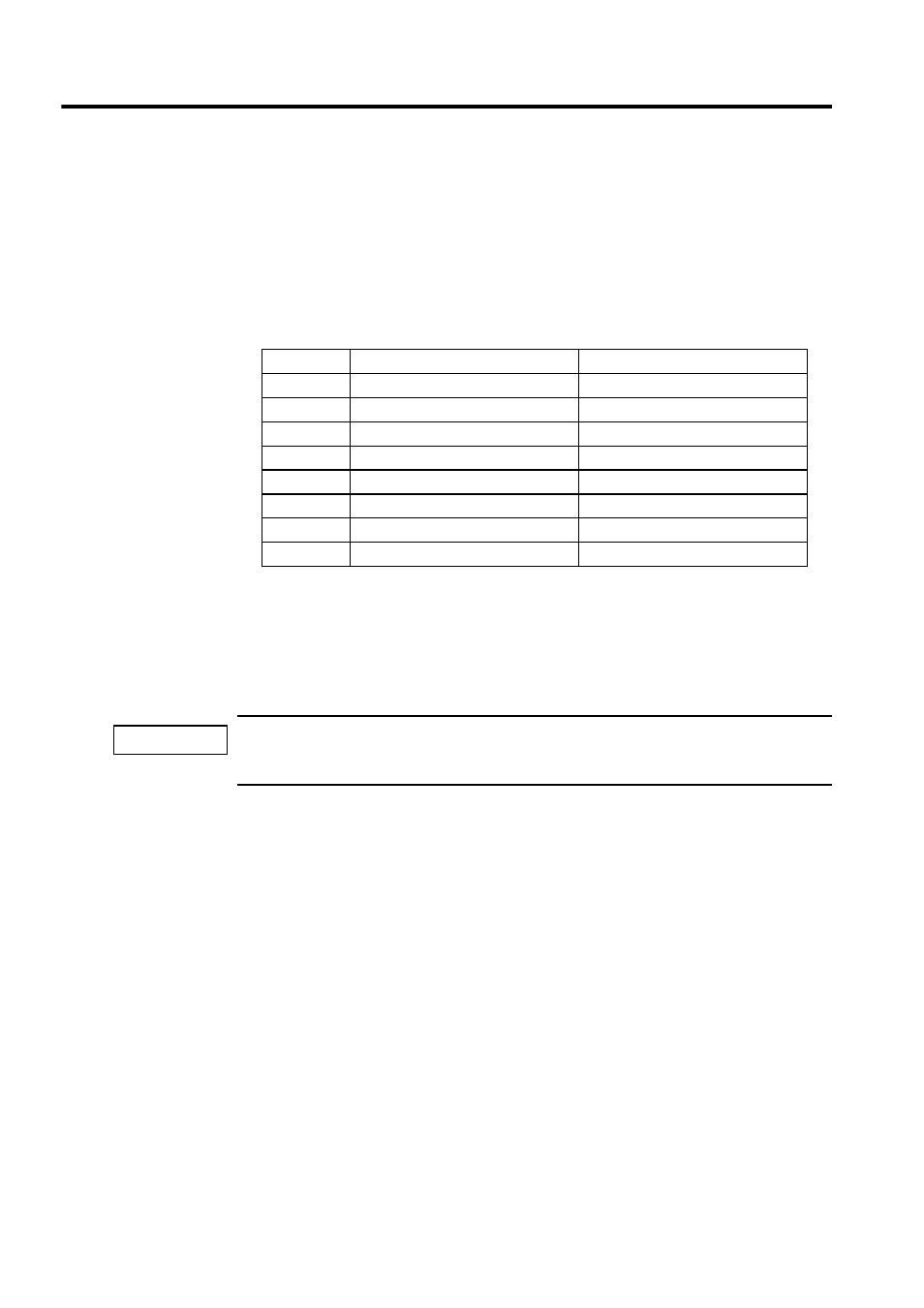
3 Basic System Operation
3.4.3 Motion Programming
3-18
Executing Motion Programs
To execute a motion program called from a DWG.H drawing by the MSEE instruction, pro-
gram control signals (such as program operation start requests and program stop requests)
must be input. Operations are enabled by inputting the external control signals defined on the
Group Definition Window as the program control signals.
1. The signals used to control motion programs are shown in the following table.
2. The motion program operation, stop, pause, and so on, can be controlled by using a lad-
der logic program to input these signals into the one register higher than the work regis-
ter specified with the MSEE instruction.
For the ladder logic program inputs, make sure the signals are in accordance with the sig-
nal type.
When the start signal is input using an NO contact, the program is completed and then restarted. The
program will not be executed if the start signal has been turned ON when the power is turned ON.
Bit
Signal Name
Signal Type
b0:
Program operation start request
Differential input
b1:
Program pause request
NO contact (Normally open contact)
b2:
Program stop request
NO contact
b3:
Program debugging mode selection
NO contact
b4:
Program debugging start request
Differential input
b5:
Alarm reset request
NO contact
b8:
Skip 1 information
NO contact
b9:
Skip 2 information
NO contact
IMPORTANT