Yaskawa MP920 User's Manual Design User Manual
Page 489
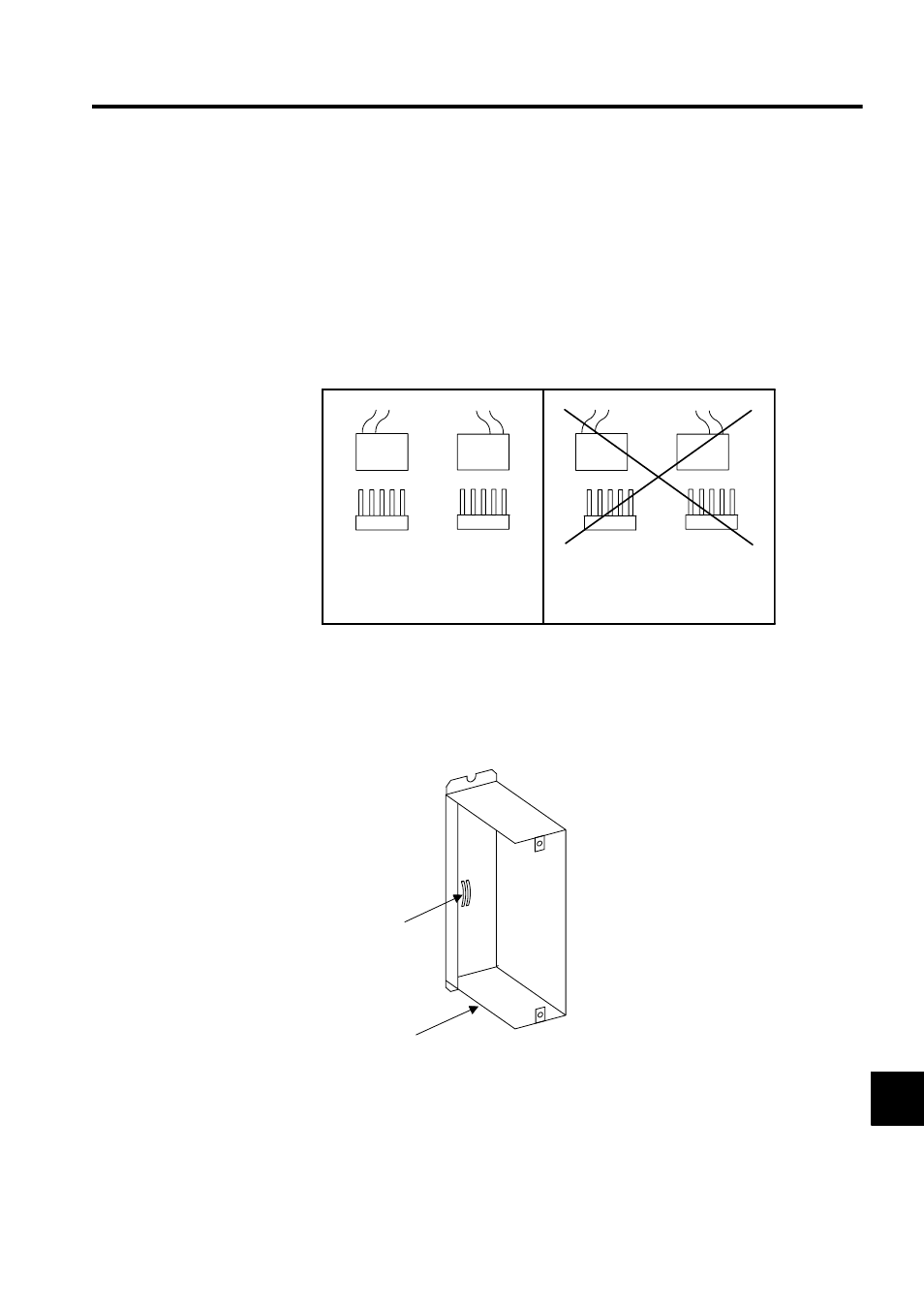
11.3 Absolute Encoder Battery
11-17
11
4. Replace the lithium battery.
a) When replacing the lithium battery, be careful not to touch the internal circuit on the
board with the hands, screwdriver, etc.
b) Connect the lithium battery connector properly.
The lithium battery connector can be connected regardless of its orientation, provided
that the connector pin jacks align with the pins on the board. Note, however, that a
malfunction may arise if the connector pin jacks are misaligned with the pins on the
board.
5. Reinstall the front panel on the Battery Module.
a) Install the front panel in the casing so that the board fits into the board support on the
rear part of the casing.
b) Tighten the front panel set screws.
6. Make sure that the cables are correctly connected to the connectors on the front panel,
then turn ON the Battery Module.
1
5
5
1
1
5
5
1
1
5
1
5
1
5
1
5
The lithium battery connector can be
oriented in any direction if the
connector pin jacks align with the pins
on the board.
A malfunction may arise if the
connector pin jacks are misaligned
with the pins on the board.
Board support
Casing