Yaskawa MP920 User's Manual Design User Manual
Page 457
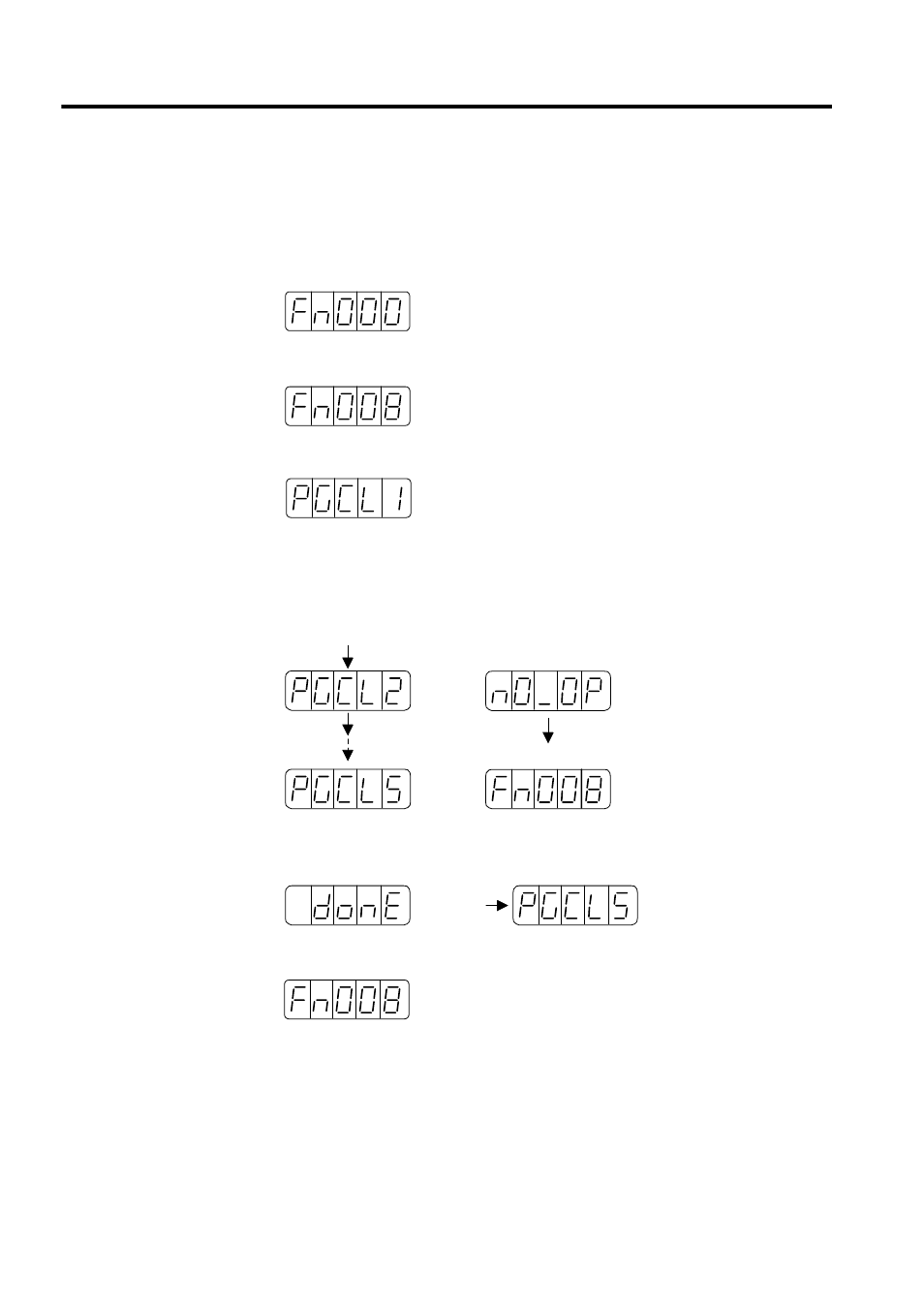
10 Absolute Position Detection
10.2.3 Initializing the Absolute Encoder
10-12
For
Σ-II Series SERVOPACKs
Setup Using a Hand-held Digital Operator
1. Press the DSPL/SET Key to select the utility function mode.
2. Press the UP or DOWN Key to select the parameter Fn008.
3. Press the DATA/ENTER Key. The display will be as shown below.
4. Press the UP Key. The display will change as shown below. Repeat pressing the UP
Key until “PGCL5” is displayed. If a wrong key is pressed, the display “nO_OP” will
blink for about one second. The digital operator will return to the utility function mode.
Repeat the operation from step 3.
5. When “PGCL5” is displayed, press the DSPL/SET Key. The display will be as shown
below, and the multi-turn data of the absolute encoder will be cleared.
6. Press the DATA/ENTER Key to return to the display of the utility function mode.
This completes the setup operation of the absolute encoder. Turn OFF the power, and then
turn ON again.
UP Key
UP Key
If a wrong key is pressed
Blinks for one second.
Returns to the utility
function mode.
Blinks for
one second.