Yaskawa MP920 User's Manual Design User Manual
Page 193
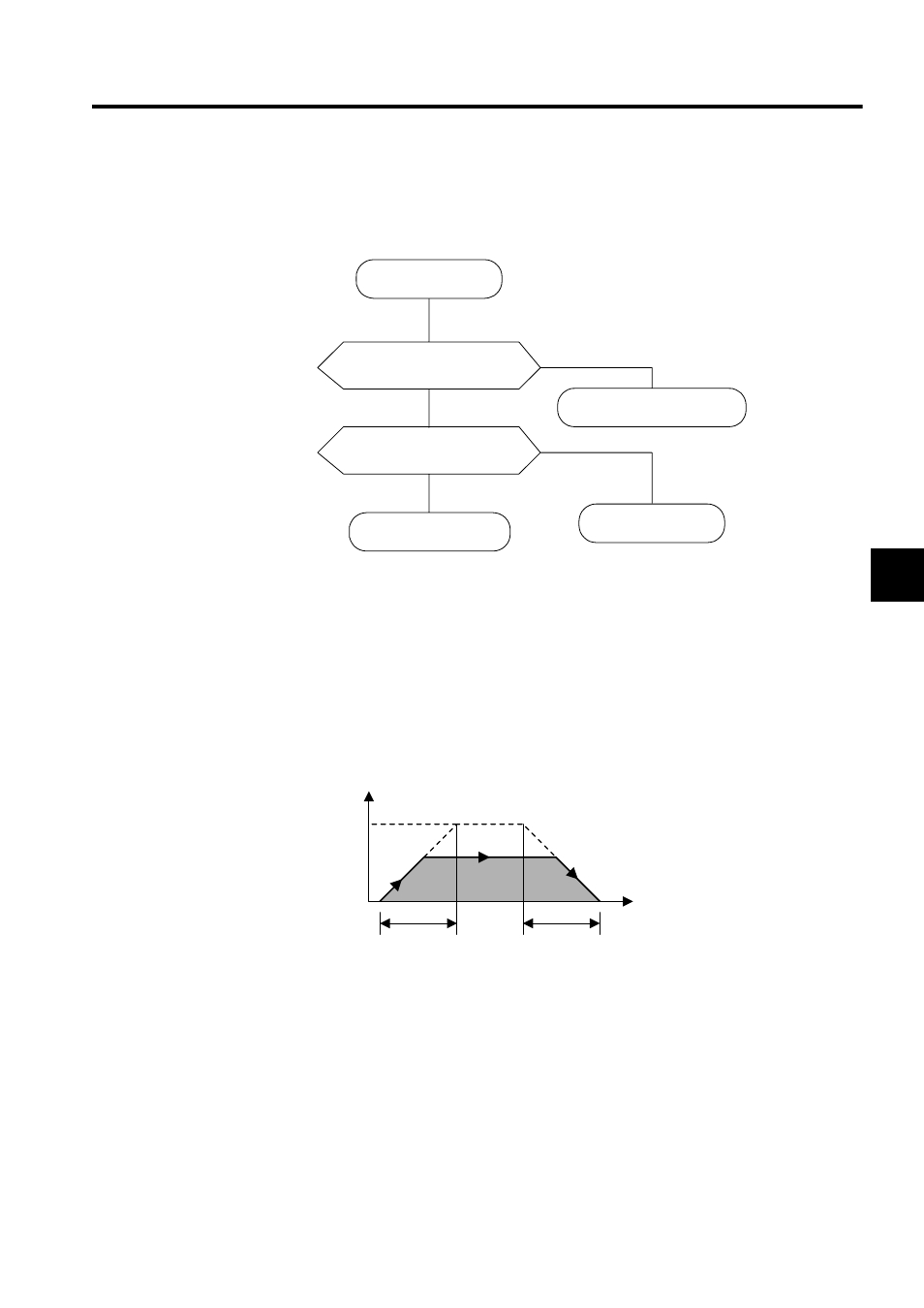
4.4 Position Control Using Motion Commands
4-79
4
7. When the axis enters the Positioning Completed Range (OW0E) after Distribution
Completed (bit 2 of IW15 is ON), the POSCOMP Positioning Completed Signal (bit
D of IW00) turns ON.
8. Once positioning has been completed, the fixed length feed motion command is released.
Note: Fixed length feed is detected at the leading edge. Therefore, when
fixed length feed has been executed, the motion command must be set
to NOP for 1 scan or more, and fixed length feed must be reset as the
motion command.
User Program Example: Fixed Length Feed
Example of RUN Operation
Fig. 4.24 Example of a Fixed Length Feed Pattern
YES
NO
YES
NO
Return (STEP completed)
Return (STEP executing)
STEP
End condition check
Return (Other motion
command executing)
Motion command response
=STEP?
Motion command status
BUSY=OFF?
0
100%
Time (t)
STEP travel
distance
Speed (%)
Rated speed
Rapid traverse
speed
Linear acceleration time constant
Linear deceleration time constant