Yaskawa MP920 User's Manual Design User Manual
Page 445
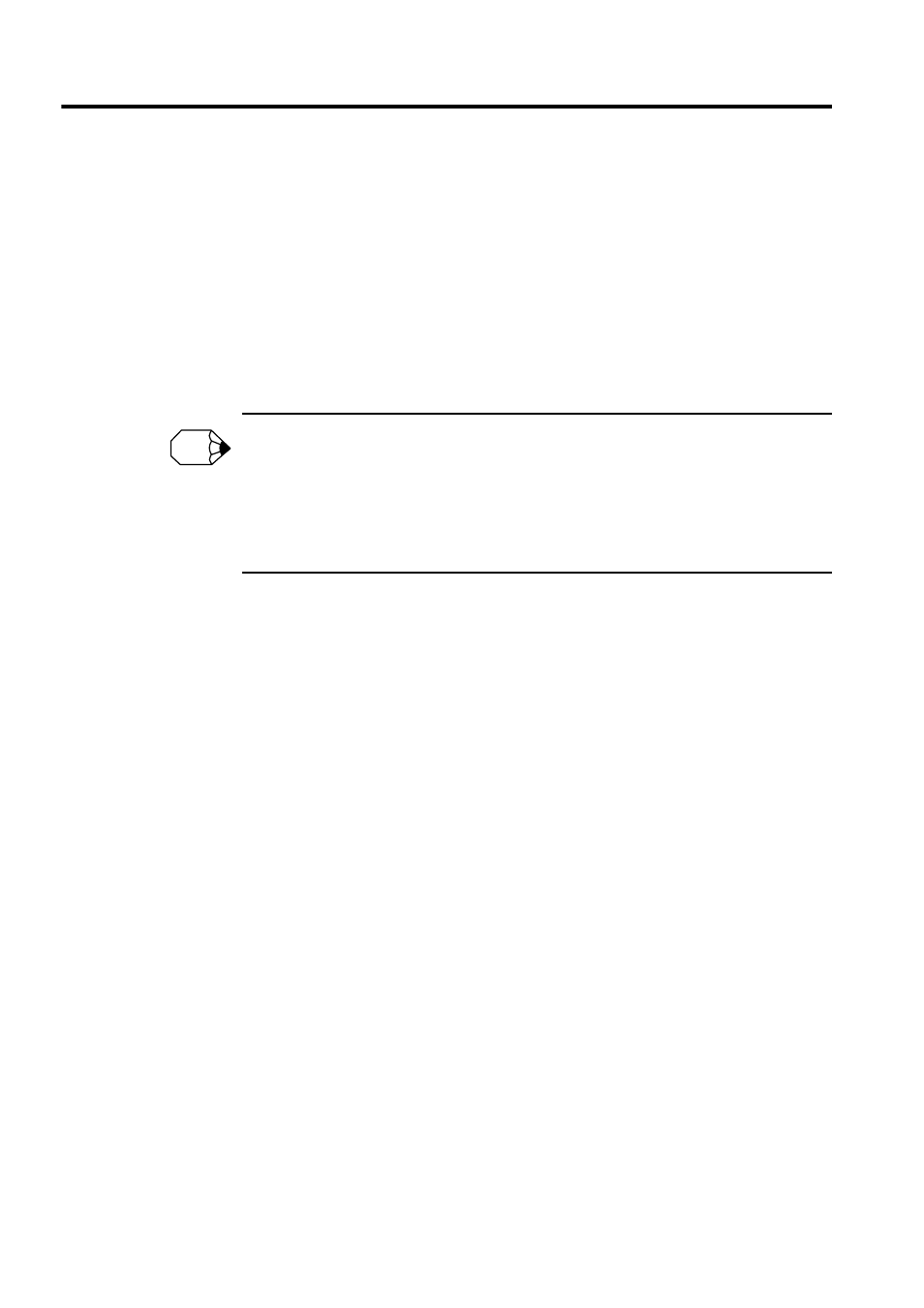
9 Multi-CPU System
9.2.2 Setup Procedure Using the MPE720
9-18
7. Group Definitions
The group definition procedure is the same as for a Single-CPU System.
To access a Motion Module from CPU Module 2, allocate the axes so that the axes con-
trolled by CPU Module 1 do not overlap with the axes controlled by CPU Module 2.
Use the default setting (high-speed scan) for the synchronized scans.
8. Scan Time Settings
Set scan times individually for CPU Module 1 and CPU Module 2. For the synchronized
scans (the default is the high-speed scan), set the same scan time for CPU Module 1 and
CPU Module 2.
If the scan time for a synchronized scan set for CPU Module 1 is different from that set for
CPU Module 2, synchronization will be performed with the scan time set for CPU Module
1. The operation of instructions such as timer instructions, however, may not be normal
because the time set for the CPU Module 2 internal scan would be different from that for
CPU Module 1. Always set the same scan time for scans that are synchronized between CPU
Module 1 and CPU Module 2.
9. Saving the Data
CPU Module 1 and CPU Module 2 data must be saved seperately. When transferring
data from the MPE720 to removable media, the destination folder and file names for
CPU Module 1 will be the same as those for CPU Module 2 with the default settings.
If the folders and files for two CPU Modules are transferred with the default settings,
the data transferred first will be overwritten. Save the data for two CPU Units on differ-
ent floppy disks or change the folder and file names before transferring the data.
INFO