6 replacing the battery, Connecting to sva-01a module, Replacement battery preparations – Yaskawa MP920 User's Manual Design User Manual
Page 487
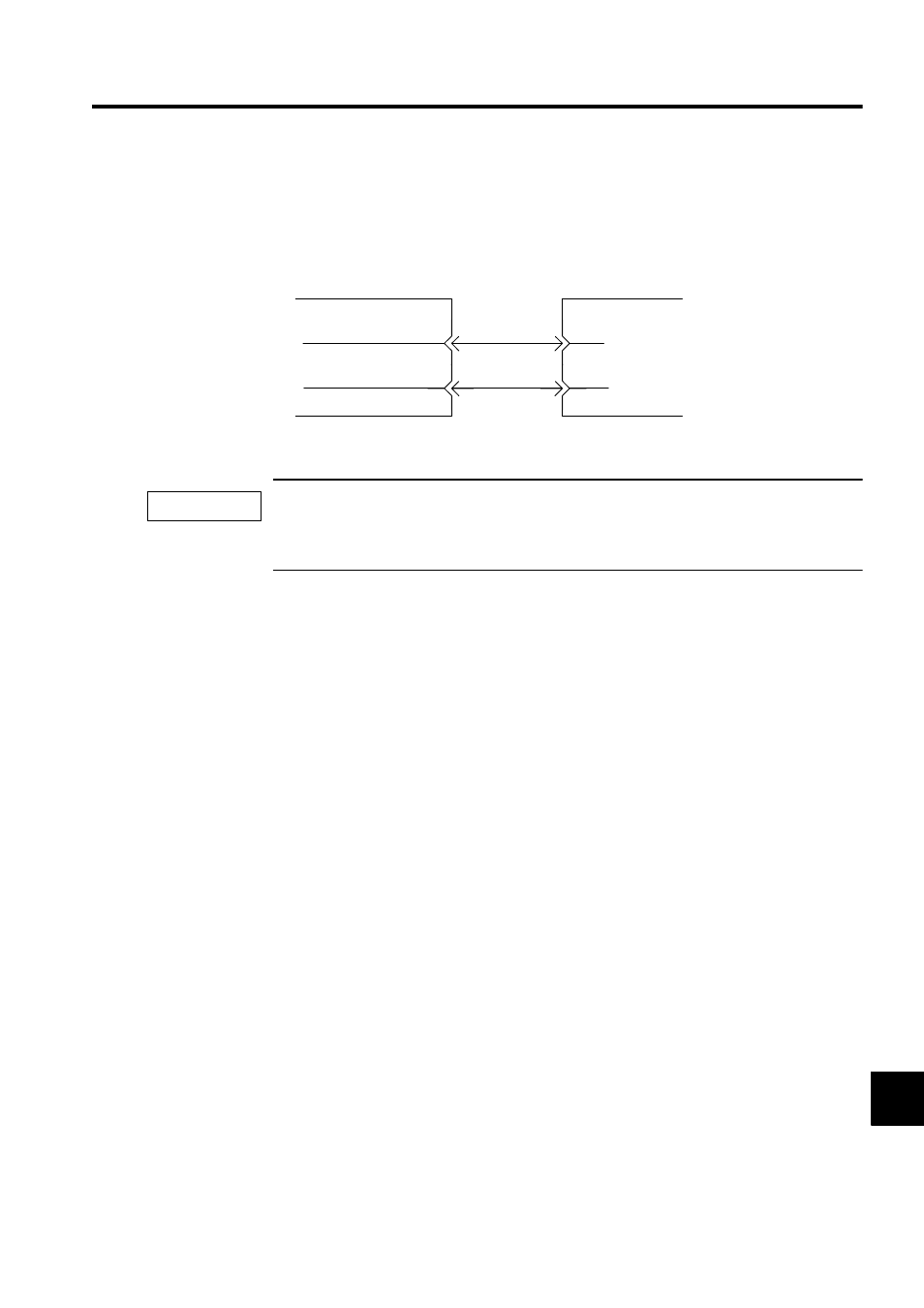
11.3 Absolute Encoder Battery
11-15
11
Connecting to SVA-01A Module
The following illustration shows how to connect the battery connector (BAT) on the SVA-
01A Module to the battery voltage output connector (2CN) on the Battery Module.
Fig. 11.3 Module-to-Module Connection
A lithium battery charging prevention diode is mounted in the battery voltage output section of the
Battery Module in case of reverse voltage being applied to the output connector. Take due care during
connection work.
11.3.6
Replacing the Battery
When the Battery Module detects a lithium battery voltage drop and lights the ALARM1
indicator or turns OFF the ALM1 output signal, the built-in lithium battery must be
replaced.
Replacement Battery Preparations
Prepare the following items when replacing the lithium battery.
• Phillips screwdriver
• Lithium battery: BA507 (Yaskawa)
Note: The lithium battery itself is manufactured by Toshiba, but the battery
with a connector is produced based on Yaskawa specifications. For
ordering, contact your Yaskawa sales representative.
14,15,16,17,18,19,20
1,2,3,4,5,6,7
2CN
Battery Module
SVA-01A Module
+
26
BAT
OBAT
-
1
BAT
OBAT
IMPORTANT