Indicator details – Yaskawa MP920 User's Manual Design User Manual
Page 495
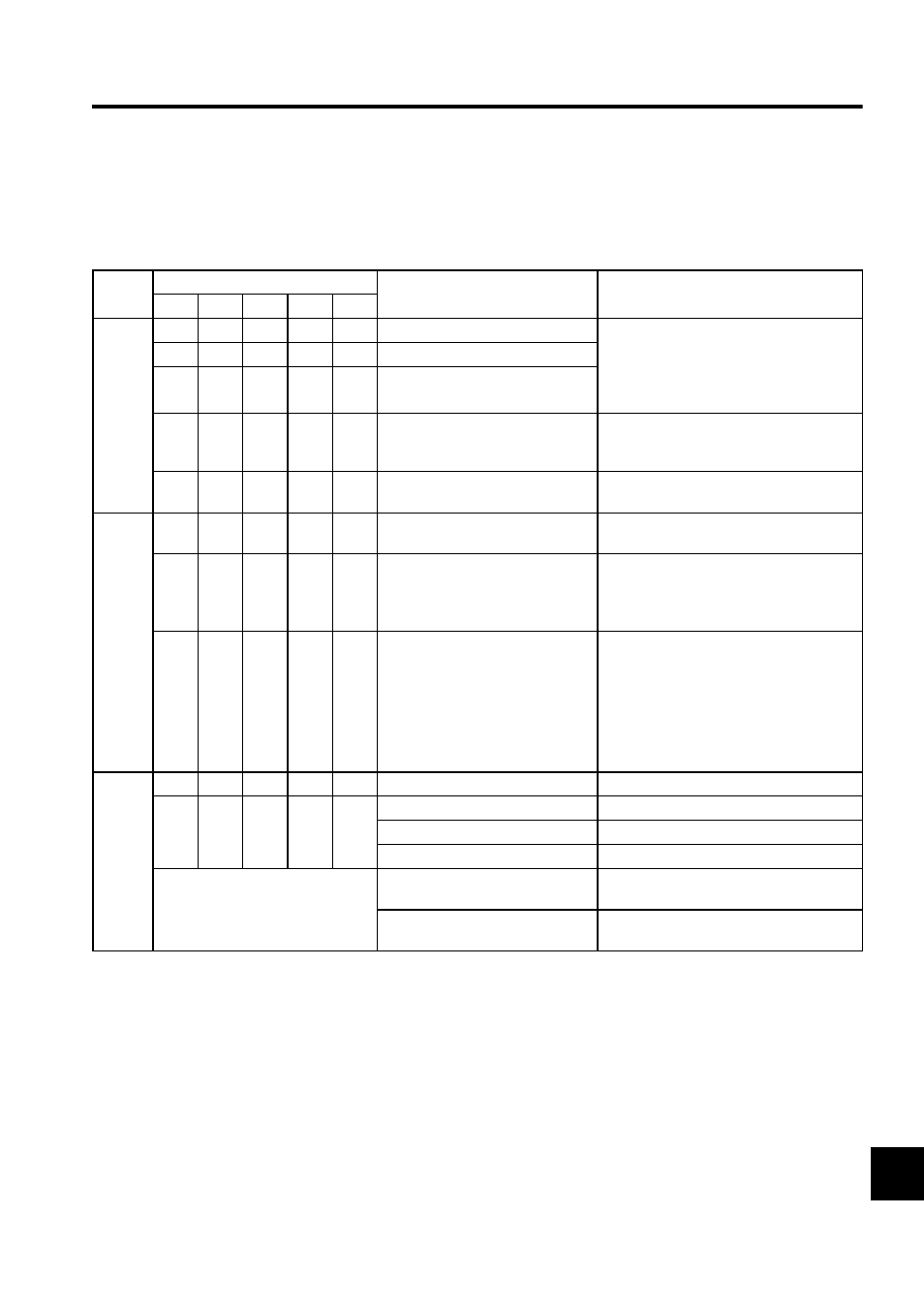
12.1 Overview of Troubleshooting
12-5
12
Indicator Details
The following describes details and remedies for indicators showing operating status and
errors in the MP920.
Classi-
fication
Indicator
Indicator Details
Remedy
RDY RUN ALM
ERR
BAT
Normal Not lit Not lit
Lit
Lit
Not lit Hardware reset status
Normally the CPU activates within a second.
If this status continues for more than a sec-
ond, the problem is a user program error or
hardware failure.
Troubleshoot system errors.
Not lit Not lit Not lit Not lit Not lit Initializing
Not lit
Lit
Not lit Not lit Not lit Drawing A executing
Lit
Not lit Not lit Not lit Not lit User program stopped
(Offline Stop Mode)
This status will occur if a program is stopped
from the MPE720 or by turning OFF the
RUN switch.
Lit
Lit
Not lit Not lit Not lit User program executing normally
This status will occur during normal opera-
tion.
Error
Not lit
Lit
Not lit
Lit
Not lit A serious failure has occurred.
See 12.2.3 Processing Flow When a User
Program Error Occurs.
Lit
Not lit Not lit
Lit
Not lit
• Program memory initialization
incomplete
• Improper scan time setting
• Clear program memory from the System
Definition Window on the MPE720.
• If this does not restore the system, then
hardware has probably failed.
Not lit Not lit Not lit Flash-
ing
Not lit Hardware errors
No. of flashes
1: System program error
2: RAM diagnosis error
3: ROM diagnosis error
6: CPU function diagnosis error
7: FPU function diagnosis error
Hardware errors. Troubleshoot system
errors.
• Clear the memory and turn OFF the power
and then ON again.
• If this does not restore the system, replace
the Module.
Alarm
−
−
−
−
Lit
Battery alarm
Replace the battery.
Lit
Lit
Lit
Not lit Not lit Operation error
−
I/O error
−
Wrong interrupt occurs
−
System register warning
(no indicator display)
MPE720 connection data
See System Status in 12.2.4 System Register
Configuration.
Hardware status (power interruption,
RUN/STOP, Test Mode, etc.)
See System Status in 12.2.4 System Register
Configuration.