2 start sequence – Yaskawa MP920 User's Manual Design User Manual
Page 80
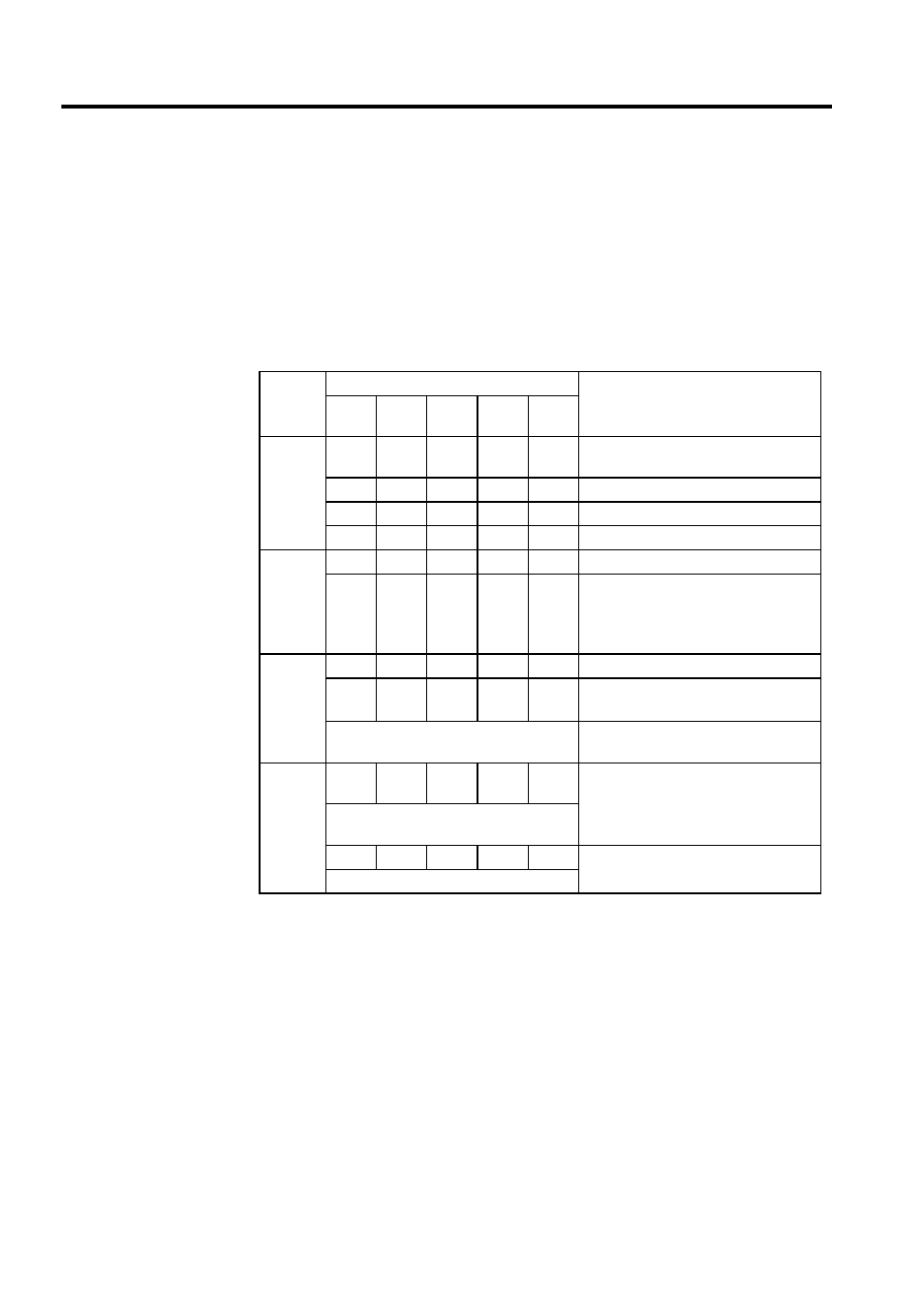
3 Basic System Operation
3.2.2 Start Sequence
3-6
3.2.2
Start Sequence
The MP920 makes a number of determinations at startup. If an error is detected, the ERR
indicator will flash and the error content will be indicated by the number of times the indica-
tor flashes. When the indicator is flashing, the MPE720 cannot be operated. For details on the
error content and the action to be taken, see Chapter12 Troubleshooting. Table 3.2 shows the
MP920 indicators.
Table 3.2 Indicators and Indicator Patterns
Type
Indicator
Meaning
RDY
RUN
ALM
ERR
BAT
ALM
Normal
Not lit Not iit Lit
Lit
Not lit Hardware reset status (while display is
continuing)
Not lit Not lit Not lit Not lit Not lit Initializing (while display is continuing)
Lit
Not lit Not lit Not lit Not lit User program stopped
Lit
Lit
Not lit Not lit Not lit User program executing normally
Error
Not lit Lit
Not lit Lit
Not lit A serious failure has occurred.
Not lit Not lit Not lit Flash-
ing
Not lit Flashing twice: RAM diagnosis error
Flashing three times: ROM diagnosis
error
Flashing four times: Peripheral LSI error
Alarm
−
−
−
−
Lit
Battery alarm
Lit
Lit
Lit
Not lit Not lit Operation error
I/O error
Reported to the system (S) register
(no indicator display)
Hardware status (power interruption,
RUN/STOP, Test Mode, etc.)
Other
Flash-
ing
Flash-
ing
Not lit Not lit Not lit Memory initialization has been com-
pleted for the DIP switch settings.
RDY and RUN flash repeatedly at the
same time.
Not lit Not lit Lit
Not lit Not lit Offline test mode