Yaskawa MP920 User's Manual Design User Manual
Page 452
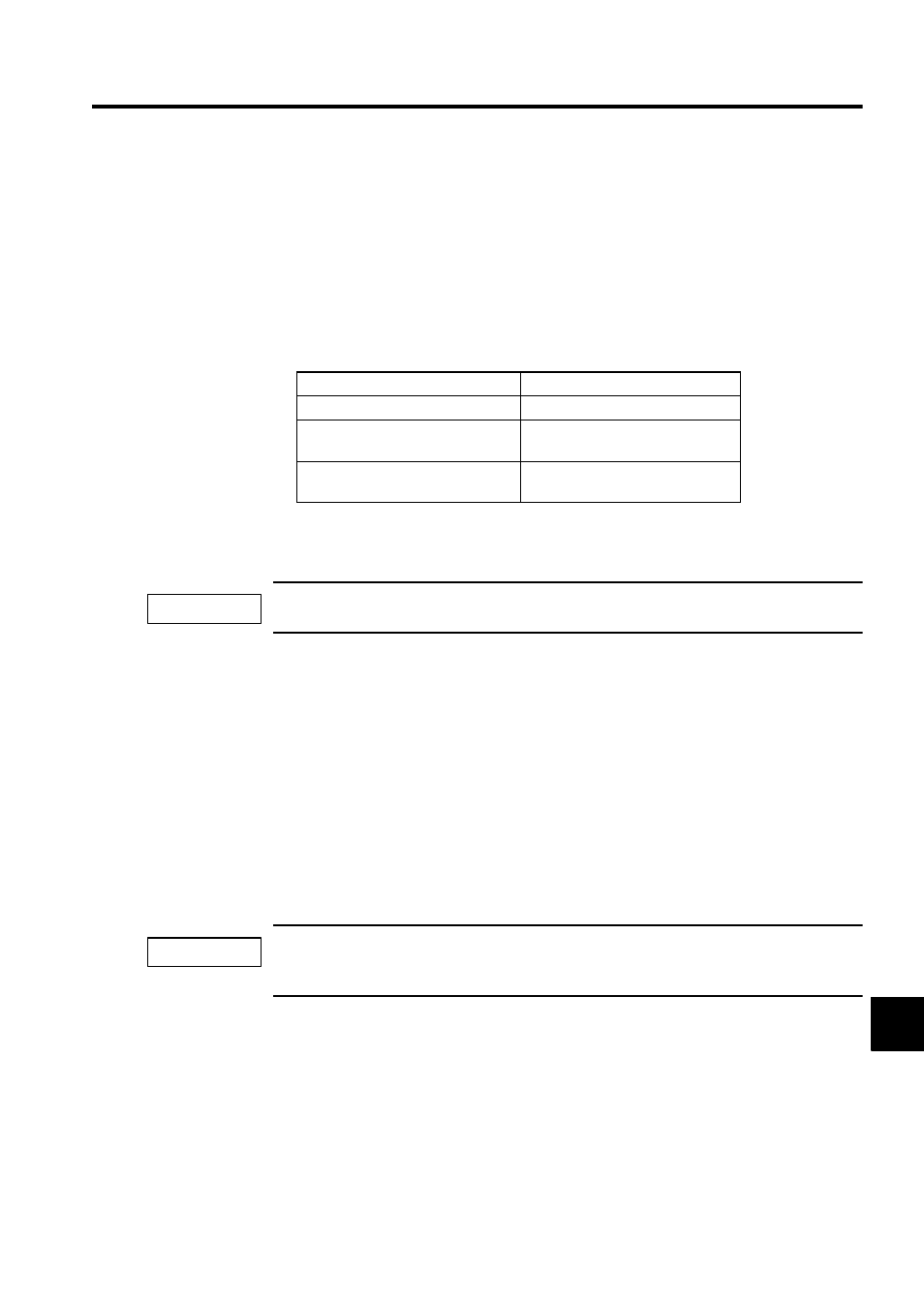
10.2 Starting the Absolute Position Detection Function
10-7
10
Details
Encoder Selection/Absolute Encoder Usage
• MP920 fixed parameter No. 3
• SERVOPACK parameter Cn-0001 bit E, Pn002.2
Set the MP920 fixed parameter No. 3 and SERVOPACK parameter Cn-001 bit E or parame-
ter Pn002.2 as shown in the table below.
Be sure to set both MP920 parameter and SERVOPACK parameter since the both parame-
ters are used.
If the above parameters are not correctly set, the motion control will not be performed correctly.
Rotation Direction Selection When Using Absolute Encoder/Reverse
Rotation Mode/Rotation Direction Selection
• MP920 SVA-01A and SVA-02A module fixed parameter No. 4
• SERVOPACK parameter Cn0002 bit 0 or parameter Pn000.0
When the SERVOPACK parameter for Servomotor Rotation Direction is set to Reverse
Rotation, set the MP920 fixed parameter No. 4 (Rotation Direction When Using Absolute
Encoder) to Reverse Rotation.
The servomotor rotation direction can be set to Reverse Rotation Mode by setting Cn-0002
bit 0 = 1 for
Σ series SERVOPACK and Pn000.0 = 1 for Σ -II series SERVOPACK.
If the above settings are omitted, the absolute encoder position data cannot be read correctly when the
power is turned OFF and then ON, resulting in current position deviation.
Parameter Setting
MP920 Fixed Parameter No. 3
Absolute encoder
Σ Series SERVOPACK Cn-001,
Bit E
1: Absolute encoder
Σ-II Series SERVOPACK Pn002.2 0: Use absolute encoder as absolute
encoder.
IMPORTANT
IMPORTANT