3 starting the mpe720, Mpe720 startup procedure, Creating an order folder – Yaskawa MP920 User's Manual Design User Manual
Page 344
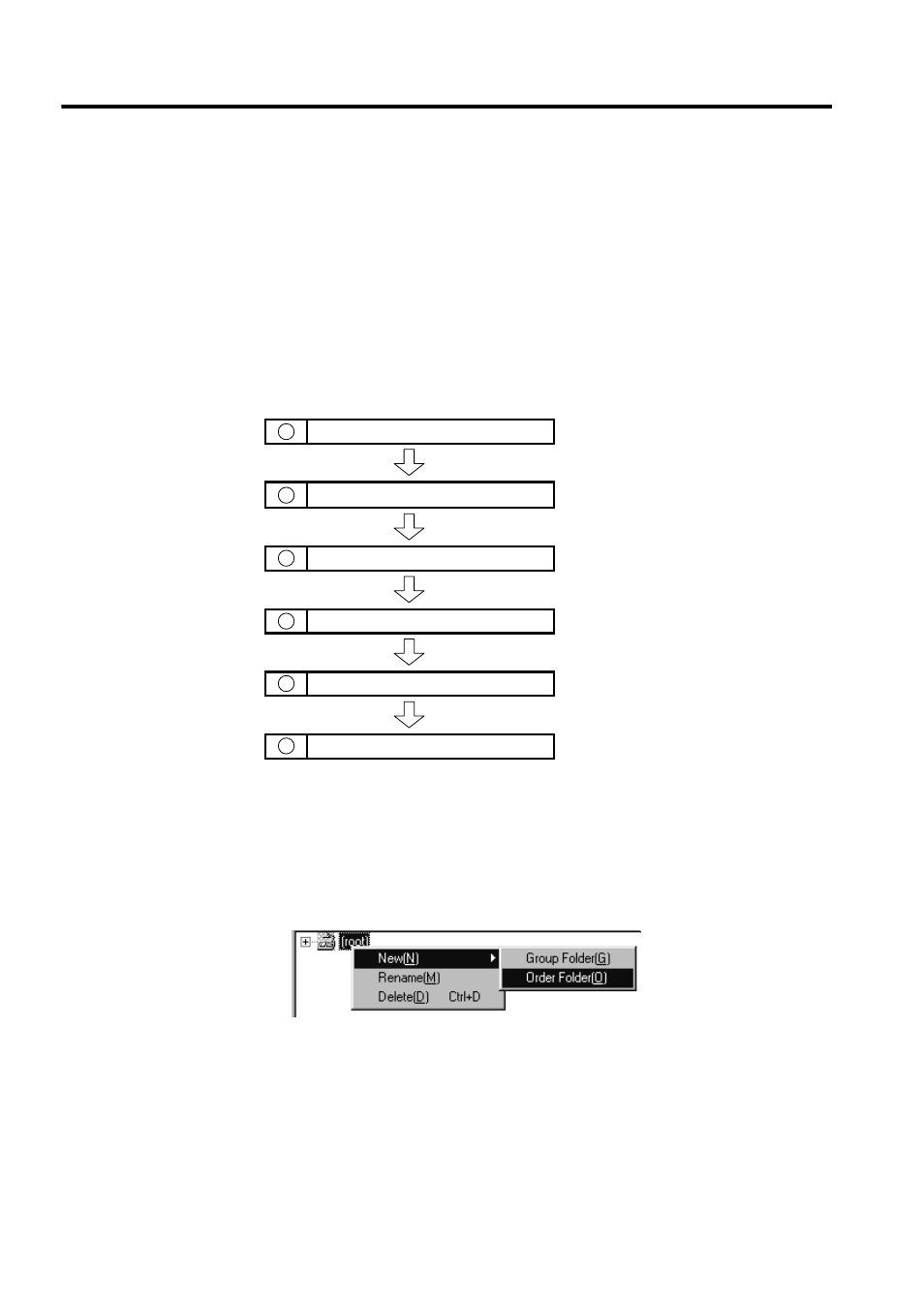
6 System Startup
6.2.3 Starting the MPE720
6-14
6.2.3
Starting the MPE720
This section explains the Modules configuring the MP920, the module configuration defini-
tions for I/O allocation, and the methods of setting group definitions for the number of axes
and tasks. Be sure to set these when the system is first started up.
MPE720 Startup Procedure
Make sure the MPE720 System Software is installed in advance.
The following is an overview of the MPE720 startup procedure.
Creating an Order Folder
Start the MPE720 and create an order folder from the File Manager Window.
• Example:
File name: TESTPLC
1. Point to root, and then click New (N)
→ Order Folder (O).
1
2
3
4
5
6
Create an Order Folder.
Create a Controller Folder.
Logon offline.
Set the Module Configuration Definitions.
Set the Group Definitions.
Set the Scan Time.