3 indicator errors, Indicators – Yaskawa MP920 User's Manual Design User Manual
Page 494
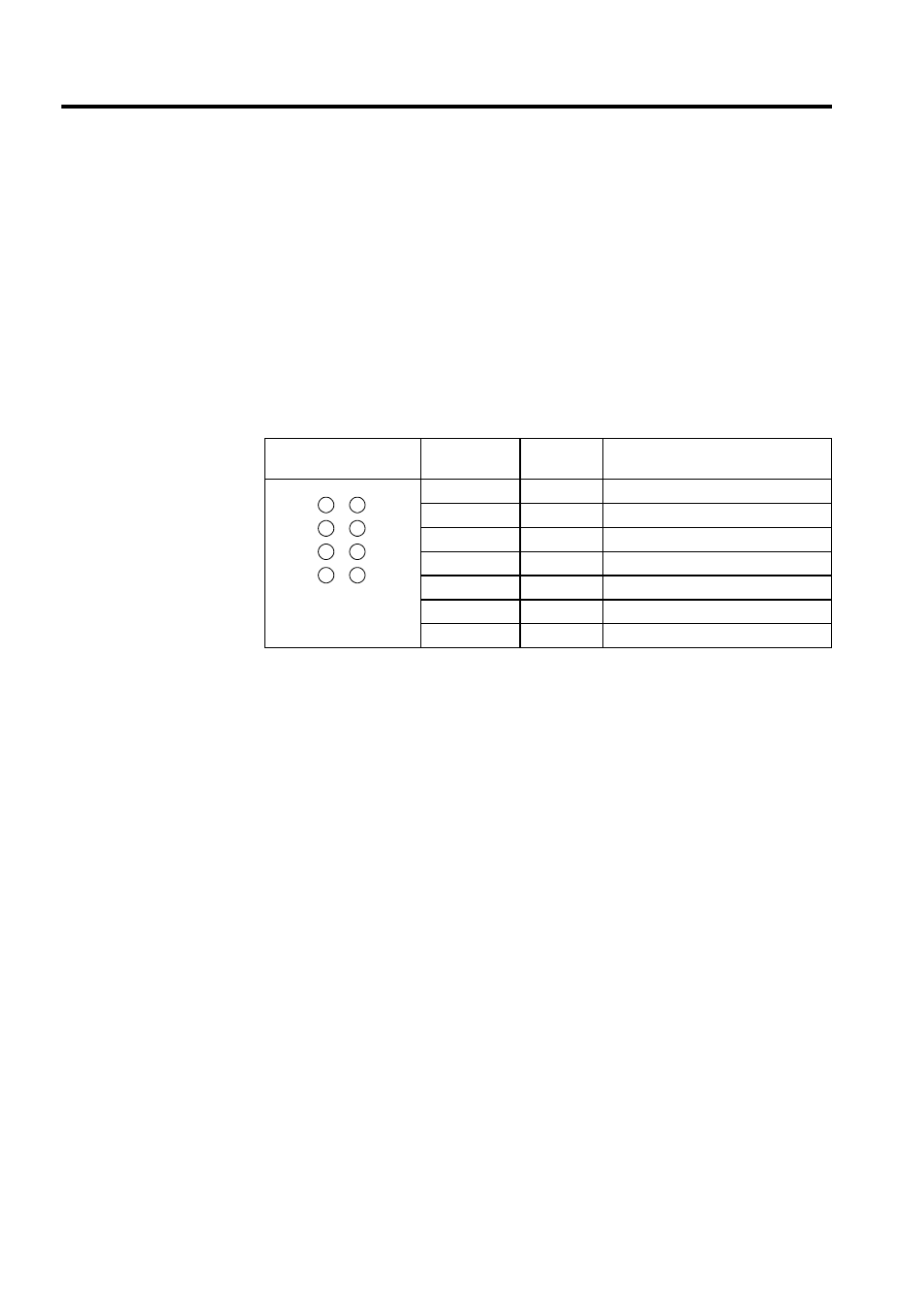
12 Troubleshooting
12.1.3 Indicator Errors
12-4
12.1.3
Indicator Errors
Error details can be checked by the status of indicators on the front of the MP920 Module.
In the process, we narrow down the repair location in a program by getting an overview of
the error from indicators, checking the contents of the system (S) registers, examining the
drawing or function number that caused the error and then getting an overview of operation
error details.
Indicators
The following indicators show operating status and error details for the MP920.
Indicator Section
Indicator
Name
Indicator
Color
Significance When Lit
RDY
Green
System operating normally
RUN
Green
User program running
ERR
Red
System error
ALM
Red
Minor system error
PRT1
Green/Red
Port 1 sending/receiving
PRT2
Green/Red
Port 2 sending/receiving.
BAT
Red
Low battery voltage
RDY
ERR
PRT1
BAT
RUN
ALM
PRT2