Event, Windows performance counters – H3C Technologies H3C Intelligent Management Center User Manual
Page 105
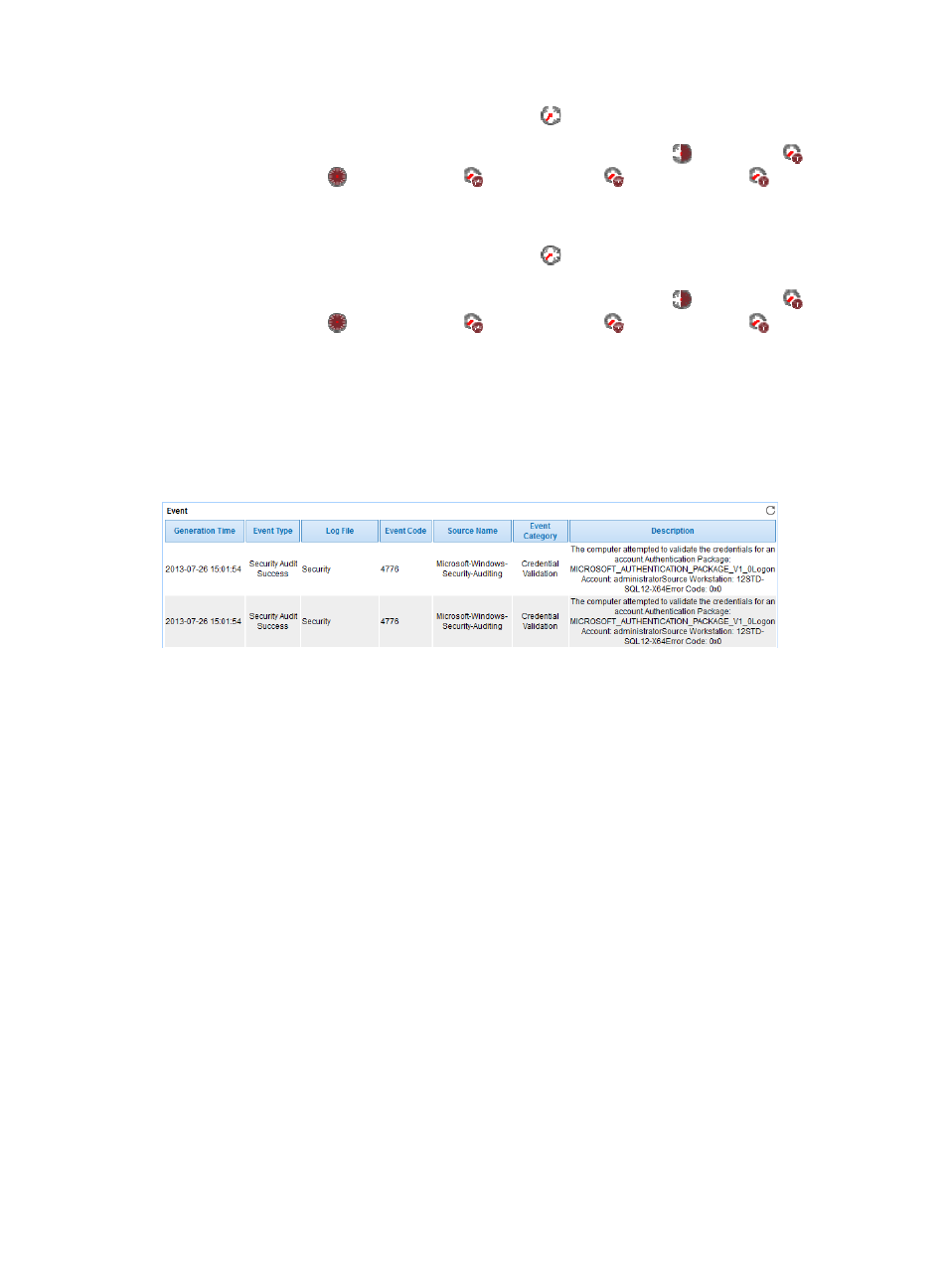
91
{
History Record—Click the History Record icon
for a process to view statistics of the history
CPU usage trend of the process in a line graph. By default, the graph shows the last hour
statistics. To change the report period, click the Last 6 Hours icon ,
Today icon ,
Yesterday icon ,
This Week icon ,
This Month icon ,
or
This Year icon
on the upper
right of the graph as needed.
•
Memory Usage—Memory usage of the process in the last polling period.
{
History Record—Click the History Record icon
for a process to view statistics of the history
memory usage trend of the process in a line graph. By default, the graph shows the last hour
statistics. To change the report period, click the Last 6 Hours icon ,
Today icon ,
Yesterday icon ,
This Week icon ,
This Month icon ,
or
This Year icon
on the upper
right of the graph as needed.
Event
To monitor Windows events in APM, ensure the Monitor Type is set to WMI and the Enable Event Logging
option is selected for the Windows application monitor. The Event area displays up to 10 most recent
events, as shown in
Figure 45 Event area layout
Event area fields:
•
Generation Time—Time when the event occurred.
•
Event Type—Type of the event. When adding Windows application monitors, you can specify event
types. Options are Error, Warning, Information, Security Audit Success, and Security Audit Failure.
•
Log File—File that records the event.
•
Event Code—Event ID that is defined by Windows.
•
Source Name—Source of the event.
•
Event Category—Category of the event.
•
Description—Description of the event.
•
More—Click More to view all events generated on the Windows host in a separate window.
Windows performance counters
Microsoft Windows performance counters monitor the performance data of various Microsoft products.
APM can read the values of the performance counters to help you monitor Microsoft products.
APM monitors the performance counters on the following types of operating systems:
•
Windows XP
•
Windows 7
•
Windows Server 2000