System load – H3C Technologies H3C Intelligent Management Center User Manual
Page 123
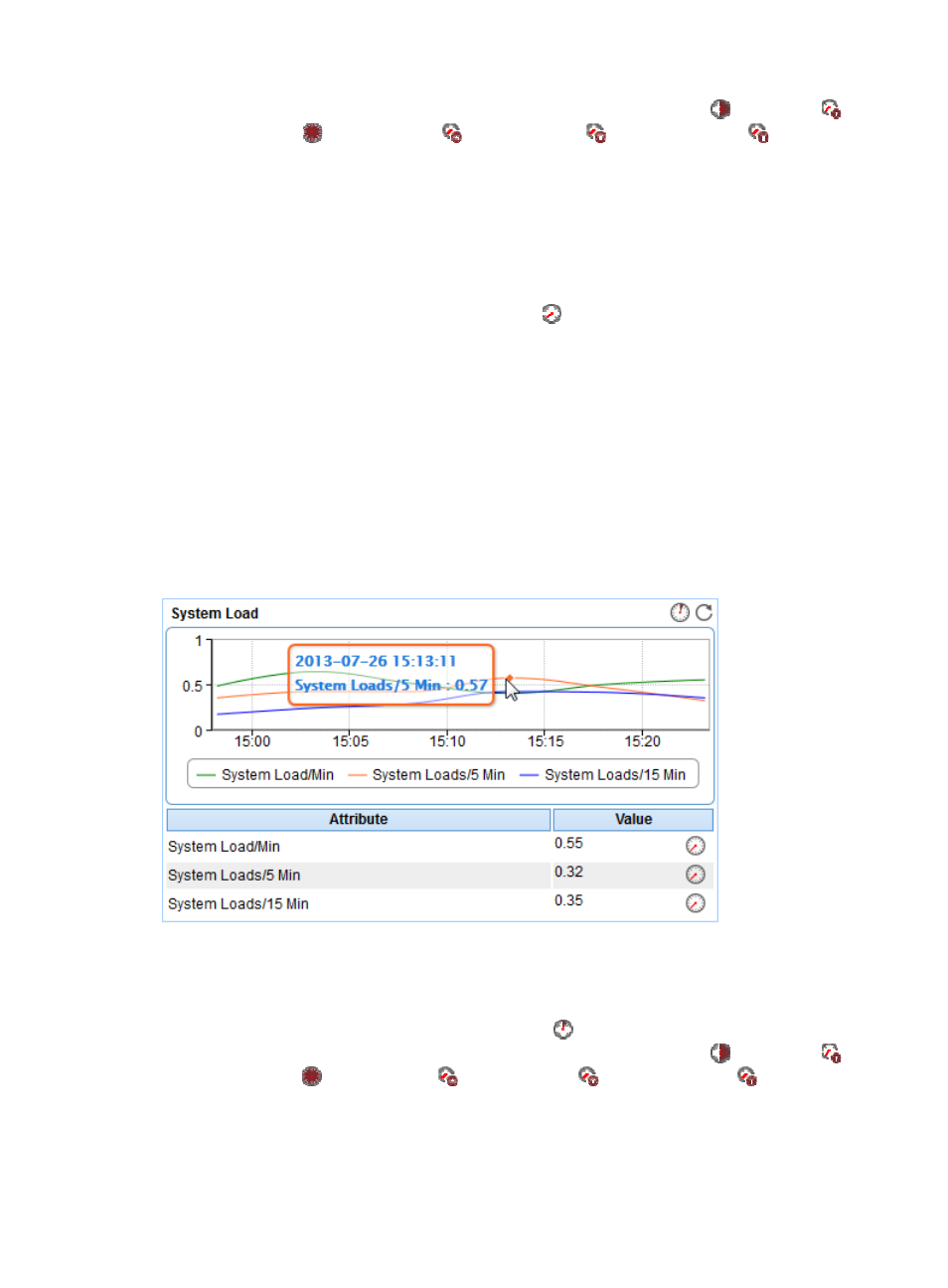
109
select an icon from the list. Available options include the Last 6 Hours icon
, Today icon
,
Yesterday icon
, This Week icon
, This Month icon
, and This Year icon
.
•
Attribute/Value—Monitor index name and data.
{
Response Time—Round trip response time of the AIX application in the last ping operation.
{
Packets Sent—Number of ICMP packets that are sent in the last ping operation. The maximum
number is 3.
{
Packets Received—Number of ICMP response packets that are received in the last ping
operation, which is 0 or 1.
{
History Record—Click the History Record icon
to view the history trend graph of the ping
test data (including the response time, the packets sent, and the packets received). Point to a
spot on the curve to view the data at the specific time point. Authorized users can view statistics
over the last 1 hour, last 6 hours, today, yesterday, this week, this month, and this year by
clicking the corresponding icons.
System Load
APM analyzes and displays the system load average for the monitored AIX in the specified time period
(1 minute, 5 minutes, and 15 minutes). System load average is the average number of the processes
running on the AIX system during a specific time period. Excessive system load can cause performance
problems and the thresholds of system load vary across different types of CPU. The System Load area
layout is shown in
.
Figure 60 System Load area layout
System Load area fields:
•
System Load trend graph—Shows the system load trend of AIX over the last 1 hour. The green curve
shows the system load over 1 minute, the orange over 5 minutes, and the blue over 15 minutes. To
change the report period, click the Last 1 Hour icon
on the upper right of the graph, and then
select an icon from the list. Available options include the Last 6 Hours icon
, Today icon
,
Yesterday icon
, This Week icon
, This Month icon
, and This Year icon
. Point to a spot
on the curve to view the system load at the specific time point. Click the legend names to display or
hide the corresponding monitor indexes.
•
Attribute/Value—Monitor index name and data that was obtained when APM last polled AIX.
{
System Load/Min—Average system load over the last 1 minute.