Method 3, Viewing a host topology – H3C Technologies H3C Intelligent Management Center User Manual
Page 58
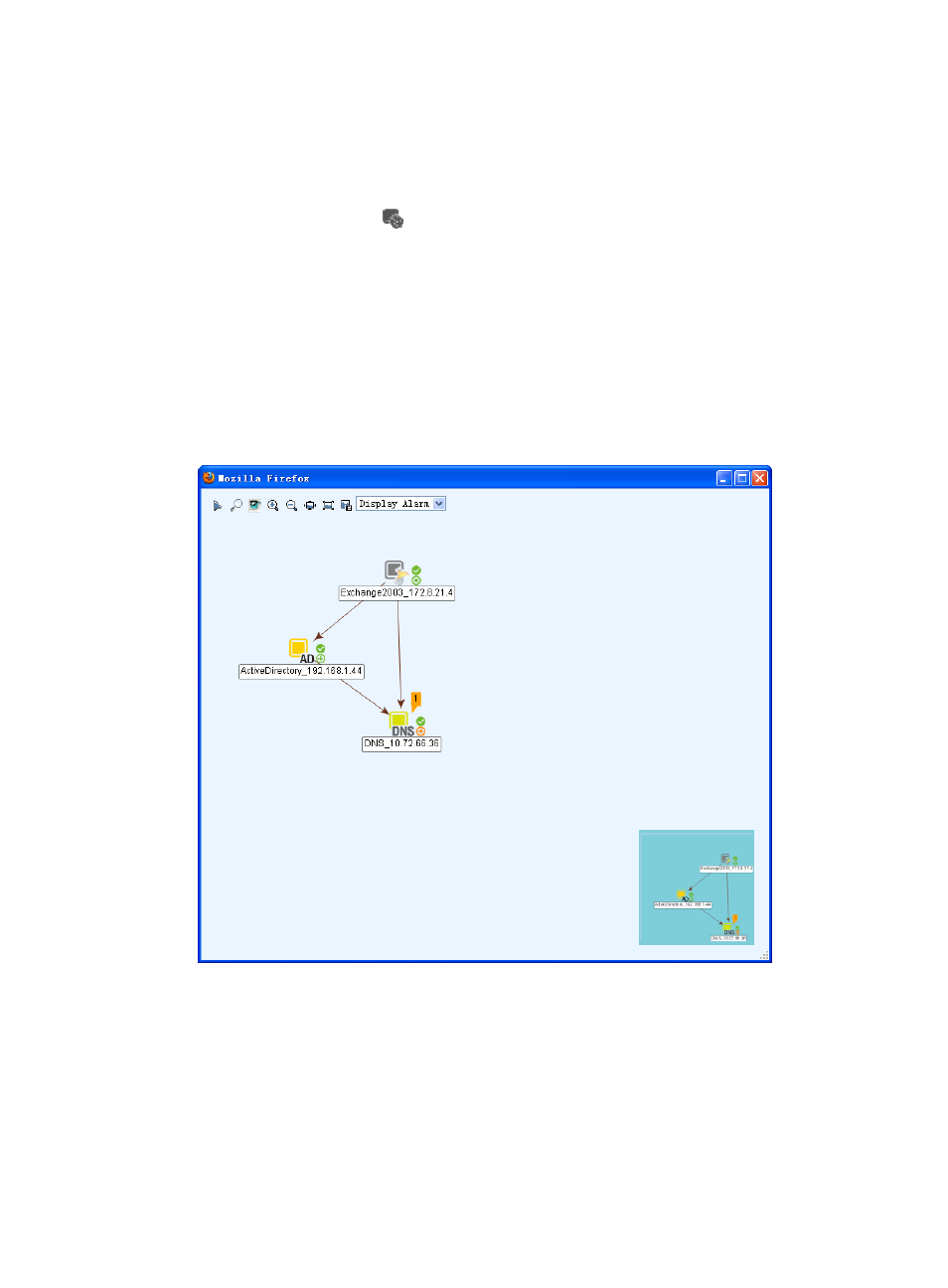
44
2.
From the navigation tree, select Application Manager > Application Monitor.
The application monitor list page displays all application monitors.
3.
Click the name of the application monitor.
The application monitor report page appears.
4.
Click the Relationship icon
located in the Monitor Information area for the target application.
Method 3
1.
Click the Resource tab.
2.
From the navigation tree, select Application Manager > Application Topology.
The application topology window appears.
3.
Right-click the application icon, and then select Dependency Topology from the popup menu.
The dependency topology window appears, as shown in
. The dependency topology
contains only application icons and lines. For the icon description, see
Figure 23 Dependency topology window
Viewing a host topology
A host topology focuses on a single host and displays dependencies of the operating system that runs on
it with other applications.
To view a host topology:
1.
Click the Resource tab.
2.
Select Application Manager > Host Monitor from the navigation tree.