Session information, Sco unix, Adding an sco unix application monitor – H3C Technologies H3C Intelligent Management Center User Manual
Page 130
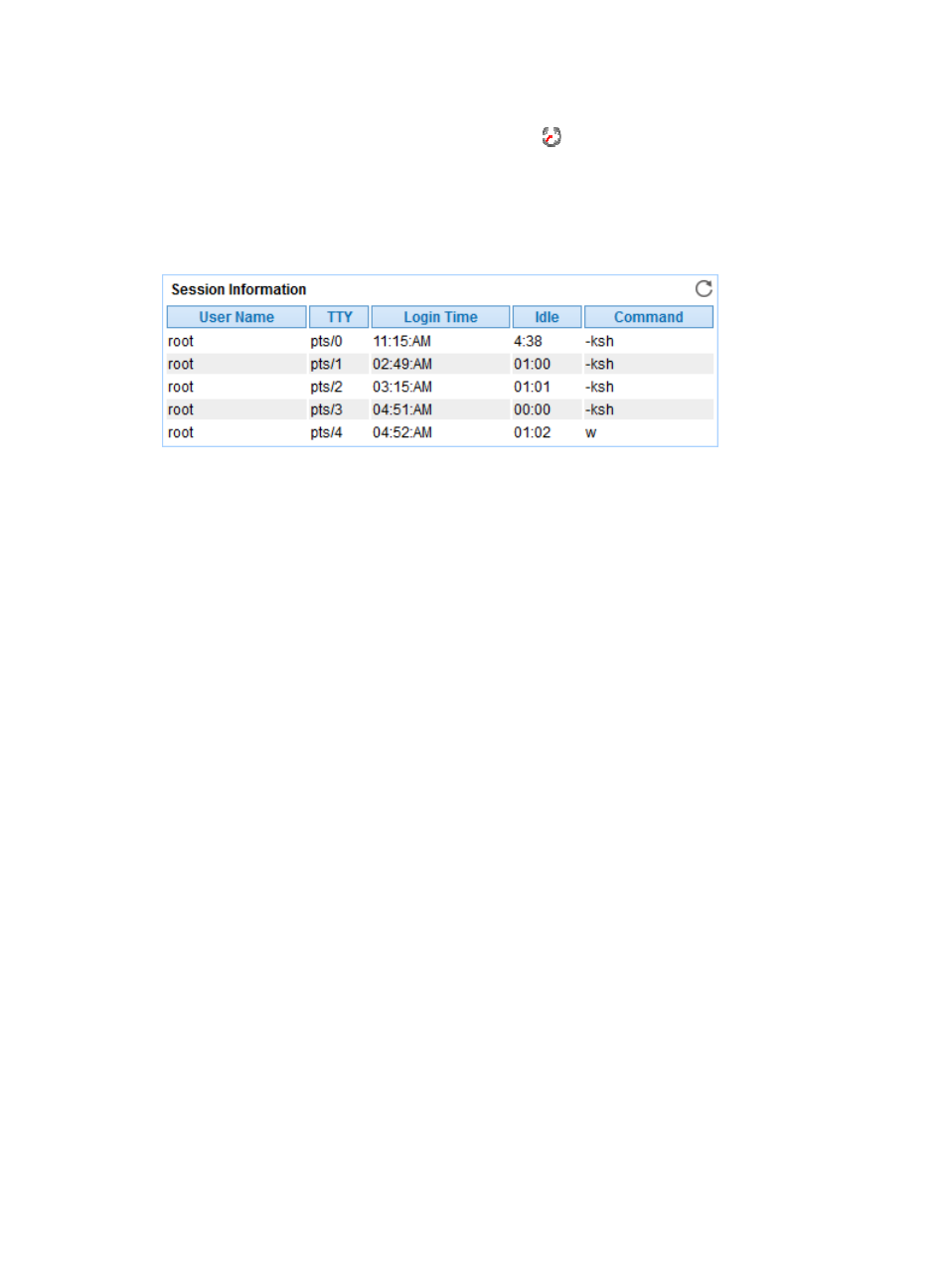
116
•
inode Usage Ratio—Usage of inodes in the file system in the most recent polling interval.
{
History Record—Click the History Record icon
to view the change trend of inode usage in
the file system in last 1 hour, last 6 hours, today, yesterday, this week, this month, or this year.
Session Information
The Session Information area displays AIX session login information.
Figure 70 Session Information area layout
Session Information area fields:
•
User Name—User logging in to AIX in the most recent polling interval.
•
TTY—TTY used by the user.
•
Login Time—Time when the user logs in to AIX.
•
Idle—Idle time after the user logs in to AIX.
•
Command—Most recently executed command after the user logs in to AIX.
SCO UNIX
SCO UNIX is a UNIX operating system developed by SCO. APM can monitor SCO UNIX 5.0.6 and later
versions.
Adding an SCO UNIX application monitor
APM can monitor SCO UNIX through CLI. When you add application monitors for SCO UNIX, follow
these guidelines:
•
To monitor the SCO UNIX application through CLI, enable and configure Telnet or SSH on SCO
UNIX. For information about enabling Telnet or SSH on SCO UNIX, see the SCO UNIX
configuration guide
.
•
To monitor the SCO UNIX application through CLI, obtain the correct username and password of
the Telnet or SSH user who has the SCO UNIX administrator's privileges.
•
To view traffic statistics in the monitor report of the SCO UNIX application, make sure at least one
probe is configured in APM. After an SCO UNIX application monitor is added, APM sends the IP
address of the monitored SCO UNIX application to the probes for traffic collection.
To add an SCO UNIX application monitor:
1.
Click the Resource tab.
2.
Enter the Add Application page in one of the following ways:
{
From the navigation tree, select Application Manager > Add Application.