Ejb details, Weblogic server, Adding a weblogic server application monitor – H3C Technologies H3C Intelligent Management Center User Manual
Page 365
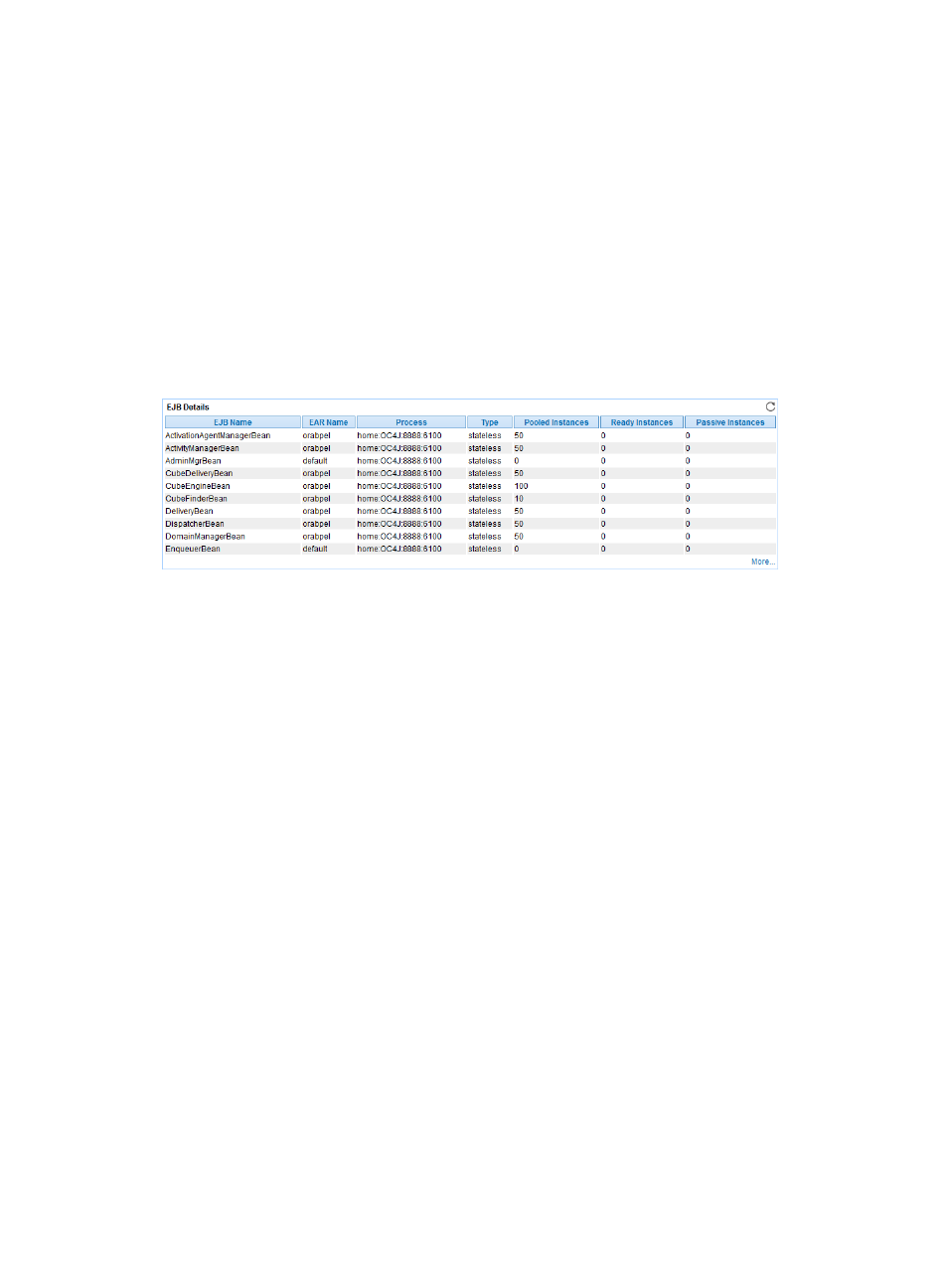
351
•
Active Requests—Number of active requests for the Web application in the last polling interval.
•
Processing Time—Average time taken by the Web application to process the requests since the
Oracle AS started until the last polling interval.
•
Active Sessions—Number of active sessions in the Web application in the last polling interval.
•
More—Click More to view all the Web applications deployed on the Oracle AS in a separate
window.
EJB Details
The EJB Details area is shown in
APM monitors all the EJBs (Enterprise JavaBeans) running on the Oracle AS, including stateful beans,
stateless beans, and message-driven beans.
Figure 289 EJB Details area layout
EJB Details area fields:
•
EJB Name—Name of the EJB.
•
EAR Name—Name of the EAR file that the EJB is packaged in.
•
Process—Source process of the EJB.
•
Type—Type of the EJB, which can be Stateful, Stateless, or Message.
•
Pooled Instances—Total number of instances in Pooled state in the last polling interval.
•
Ready Instances—Total number of instances in Ready state in the last polling interval.
•
Passive Instances—Total number of instances in Passive state in the last polling interval.
•
More—Click More to view information about all the EJBs in a separate window.
WebLogic server
The WebLogic server is a J2EE complaint application server used to develop, integrate, deploy, and
manage large scale, distributed Web applications, network applications, and database
applications.APM provides the ability to monitor WebLogic servers of versions 9.x and 10.x.
Adding a WebLogic server application monitor
APM monitors WebLogic servers through JMX. When you add application monitors for WebLogic
servers, follow these guidelines:
•
Add the WebLogic server hosts to the IMC platform so APM can obtain and display network
connections of the hosts and their access devices in the application topology. For more information
about adding hosts to the IMC platform, see H3C IMC Base Platform Administrator Guide.