H3C Technologies H3C Intelligent Management Center User Manual
Page 56
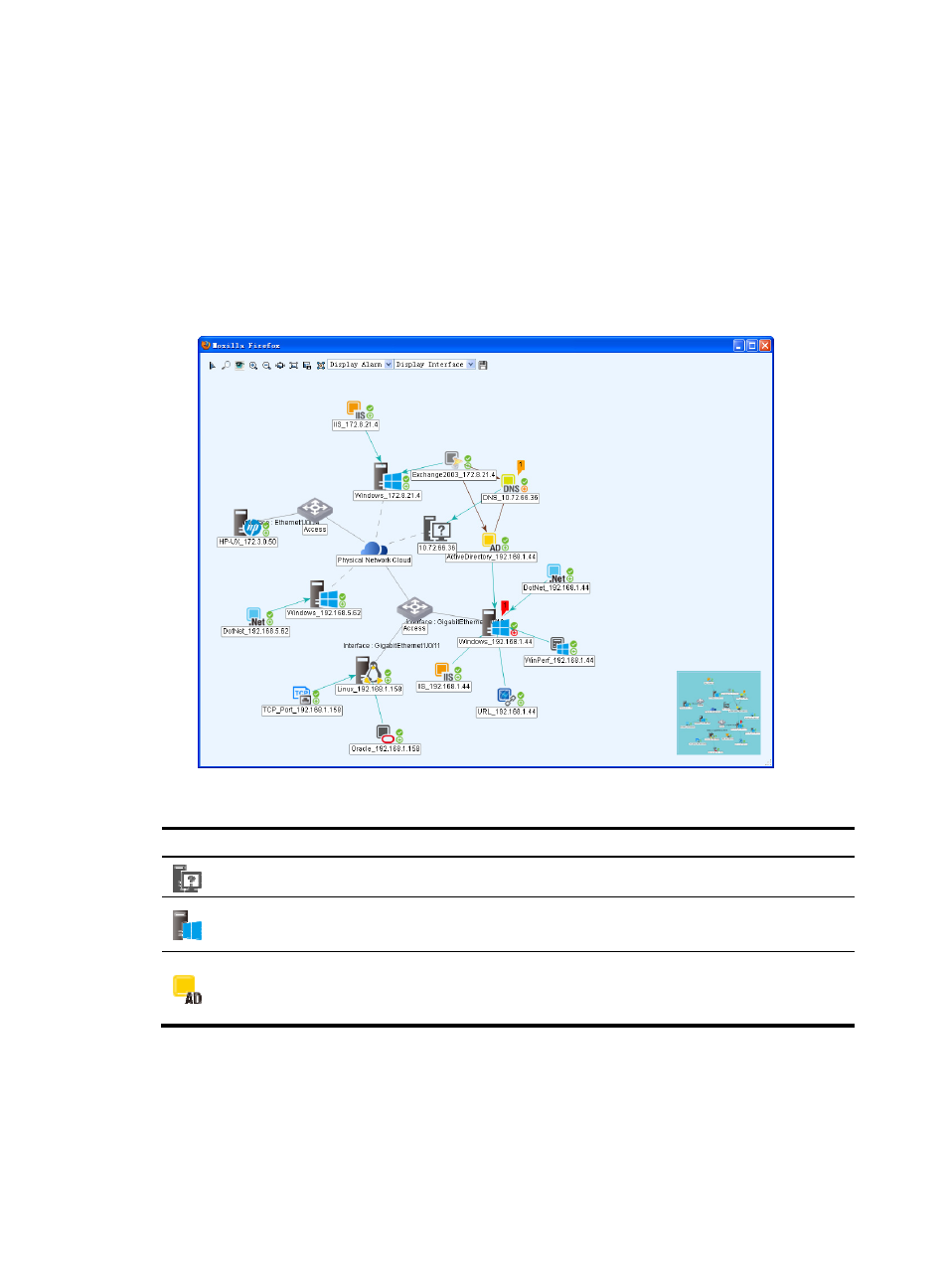
42
Logical relationship includes the dependencies between non-OS applications and OS and the
dependencies between applications.
To view the application topology:
1.
Click the Resource tab.
2.
Select Application Manager > Application Topology from the navigation tree.
The application topology window appears, as shown in
. The topology shows all
applications that the current operator has the management privileges to and the relationships
among the applications, related hosts, access devices, and the physical network.
Figure 22 Application topology window
Table 9 Application topology icons
Icon Description
Represents a host for which APM does not monitor the operating system.
Represents a host for which APM is monitoring the operating system.
The logo attached to the host icon varies with operating systems.
Represents an application monitored by APM.
The icon varies with the application type. This icon indicates an Active Directory
application.