Basic vm information – H3C Technologies H3C Intelligent Management Center User Manual
Page 694
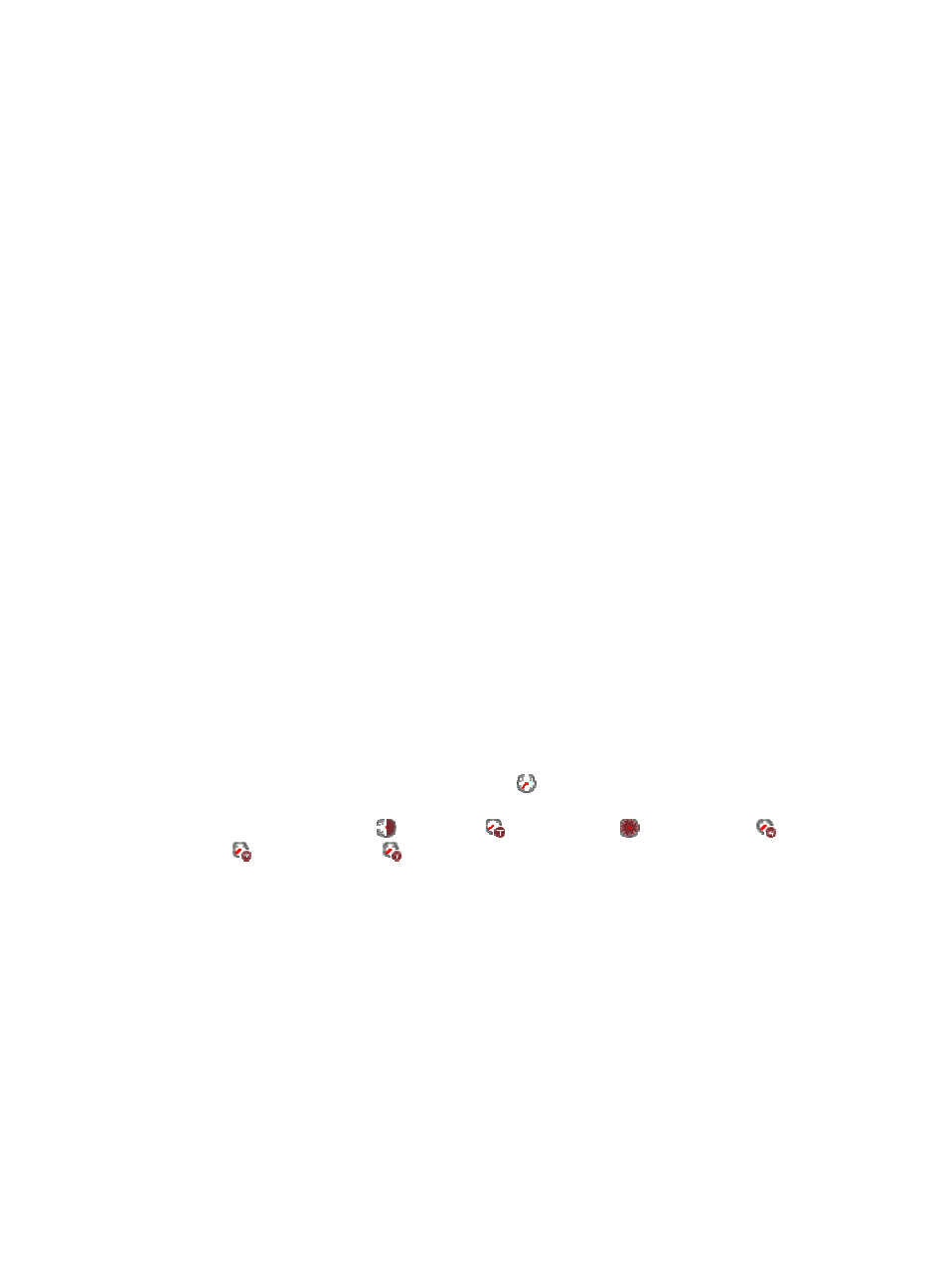
680
•
Interface—Name of the network interface.
•
MTU—Maximum transmission unit of the network interface. A packet whose size exceeds the MTU
will be fragmented.
•
Metric—Metric of the network interface.
•
Correct at Receiving—Number of inbound correct packets per second on the network interface in
the last polling period.
•
Error at Receiving—Number of inbound error packets per second on the network interface in the
last polling period.
•
Discarded at Receiving—Number of inbound packets discarded per second on the network
interface due to packet receiving rate limit in the last polling period.
•
Lost at Receiving—Number of lost inbound packets per second on the network interface in the last
polling period.
•
Correct at Sending—Number of outbound correct packets per second on the network interface in
the last polling period.
•
Error at Sending—Number of outbound error packets per second on the network interface in the
last polling period.
•
Discarded at Sending—Number of outbound packets discarded per second on the network
interface in the last polling period.
•
Discarded due to Exceeded Sending Rate—Number of outbound packets discarded per second on
the network interface due to packet sending rate limit in the last polling period.
•
Flag—Flags of the network interface.
{
B—The broadcast address has been set.
{
L—The network interface is a loopback interface.
{
M—The network interface is operating in promiscuous mode. In this mode, the network
interface can receive all packets.
{
R—The network interface is running.
{
U—The network interface is active.
•
History Record—Click the History Record icon
to view the history graph of the network
interface statistics. By default, the graph shows the last hour statistics. To change the report period,
click the Last 6 Hours icon ,
Today icon ,
Yesterday icon ,
This Week icon ,
This Month
icon ,
or
This Year icon
on the upper right of the graph as needed.
Basic VM Information
The Basic VM Information area layout is shown in