Basic information, Storage pool/virtual disk, Power supply information – H3C Technologies H3C Intelligent Management Center User Manual
Page 712
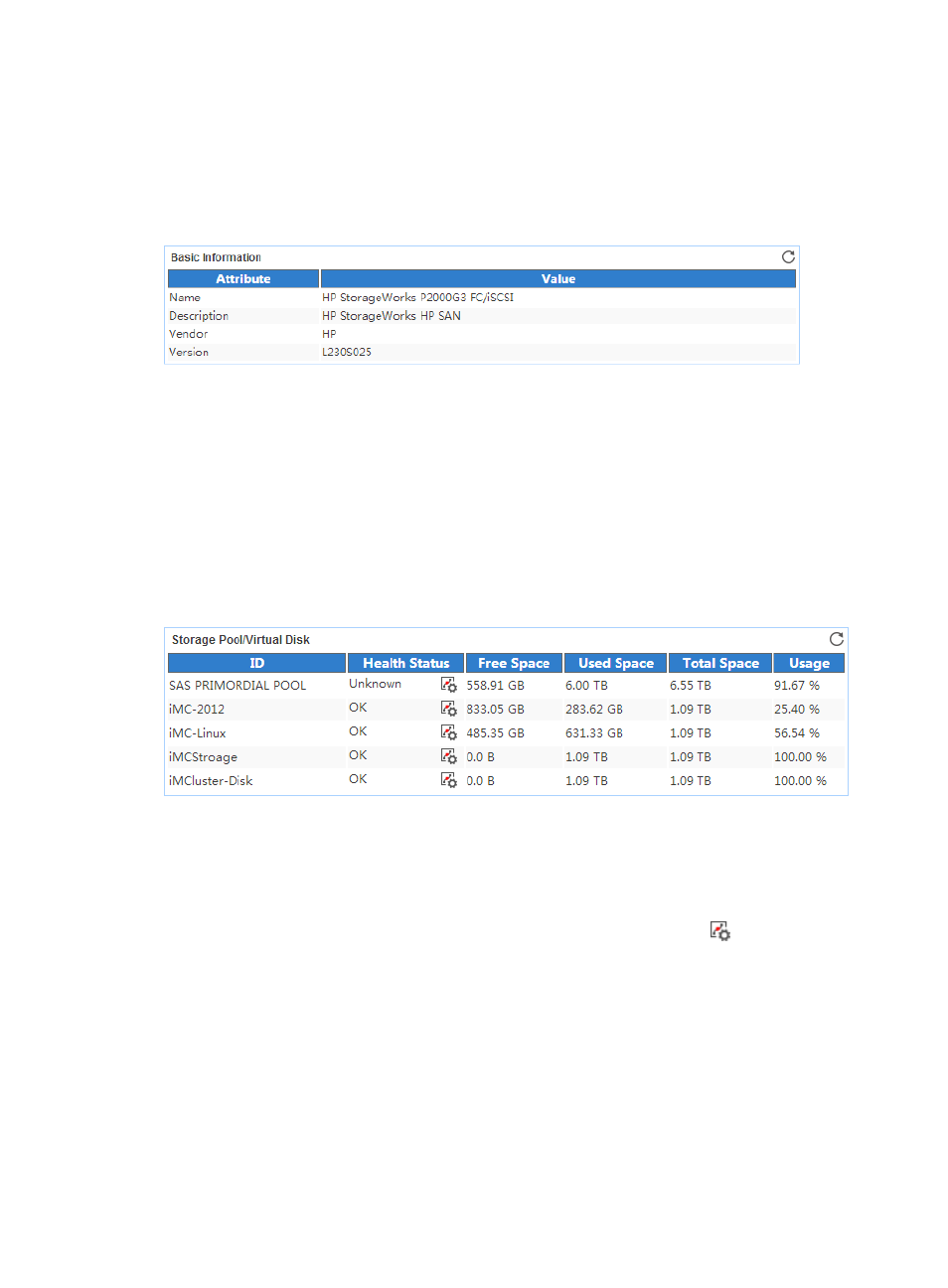
698
Availability time statistics of a new application monitor are collected since the application monitor was
added. An availability time field does not appear when its value is 0.
Basic Information
The Basic Information area layout is shown in
.
Figure 614 Basic Information area layout
Basic Information area fields:
•
Name—Name of the storage device.
•
Description—Description of the storage device.
•
Vendor—Vendor of the storage device.
•
Version—Version of the storage device management controller codes.
Storage Pool/Virtual Disk
The Storage Pool/Virtual Disk area layout is shown in
.
Figure 615 Storage Pool/Virtual Disk area layout
Storage Pool/Virtual Disk area fields:
•
ID—ID of the storage pool or virtual disk. The value of SAS PRIMORDIAL POOL is the ID of the
storage pool. The other ID values are the IDs of virtual disks.
•
Health Status—Health status of the storage pool or virtual disk in the last polling period. The health
status of the storage pool is always Unknown. Click the Set Threshold icon
to set alarm
thresholds for the health status of a virtual disk. Use the global thresholds or custom thresholds. For
information about setting the thresholds, see "6 Configuration management."
•
Free Space—Free space of the storage pool or virtual disk in the last polling period. The free space
of a virtual disk is a part of its total space.
•
Total Space—Total space of the storage pool or of virtual disk.
•
Usage—Usage of the storage pool or virtual disk in the last polling period.
Power Supply Information
The Power Supply Information area layout is shown in
.