Vm list, Server cpu usage – H3C Technologies H3C Intelligent Management Center User Manual
Page 676
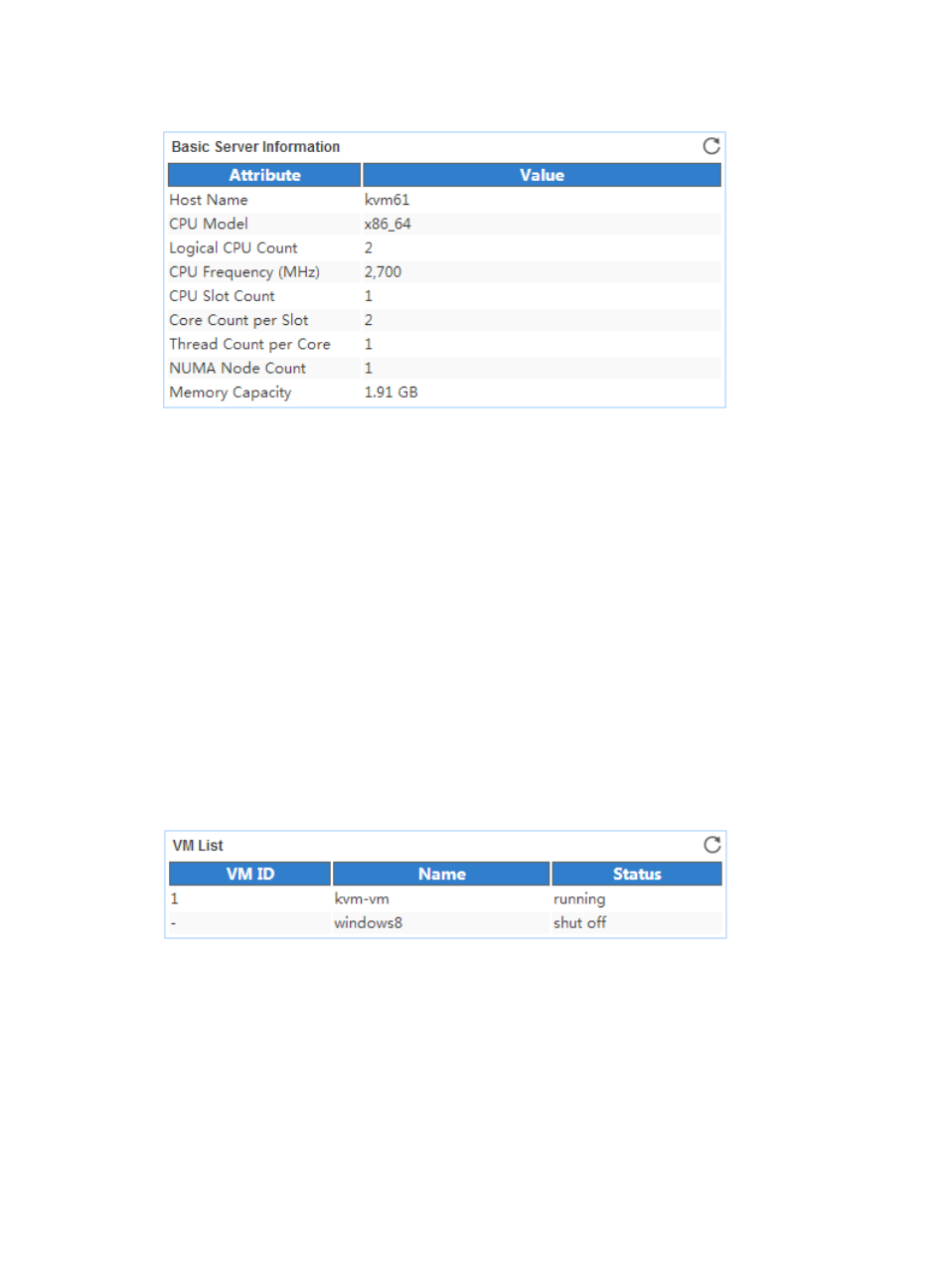
662
Figure 574 Basic Server Information area layout
Basic Server Information area fields:
•
Host Name—Name of the host where the KVM server resides.
•
CPU Model—CPU model of the KVM server.
•
Logical CPU Count—Number of logical CPUs on the KVM server. Number of logical CPUs =
Number of CPU slots * Number of cores per slot * Number of threads per core.
•
CPU Frequency (MHz)—CPU frequency of the KVM server.
•
CPU Slot Count—Number of CPU slots on the KVM server.
•
Core Count per Slot—Number of cores in each slot on the KVM server.
•
Thread Count per Core—Number of threads in each core on the KVM server.
•
NUMA Node Count—Number of NUMA nodes on the KVM server.
•
Memory Capacity—Memory size of the KVM server.
VM List
The VM List area layout is shown in
.
Figure 575 VM List area layout
VM List area fields:
•
VM ID—ID of the VM. Only VMs that are in running state have IDs.
•
Name—Name of the VM.
•
Status—Status of the VM.
Server CPU Usage
The Server CPU Usage area is shown in a dashboard (see
) or trend graph (see
).