Viewing root cause analysis – H3C Technologies H3C Intelligent Management Center User Manual
Page 45
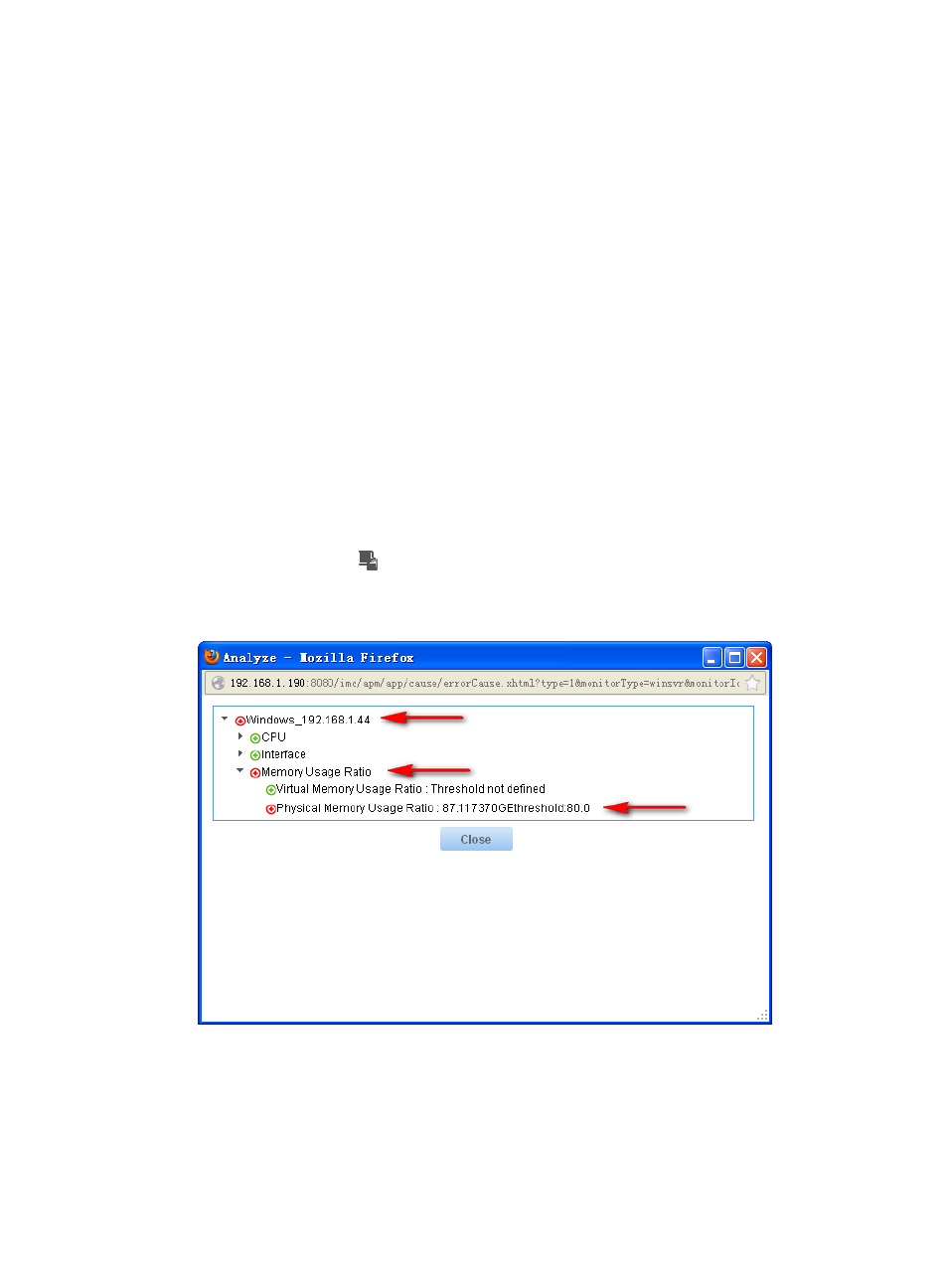
31
{
Device Name—Host name of the Windows OS.
{
Application Type—Type of the application that is associated with the monitored Windows
application and not monitored by APM.
{
Application Monitor Port—Port through which the Auto Discovery function detects the
application.
{
Add to Monitor—Click the Add to Monitor link to add an application monitor for the associated
application.
4.
Click Back to return to the application monitor list page.
Viewing root cause analysis
APM provides the root cause analysis function to analyze the health status of applications based on
application monitor indexes. The root cause analysis function is available only to applications that are
not healthy.
To view root cause analysis:
1.
Click the Resource tab.
2.
Select Application Manager > Application Monitor from the navigation tree.
The Application Monitor list page displays all application monitors.
3.
Click the Analyze icon
for the target application monitor.
The root cause analysis page appears, as shown in
Figure 18 Root cause analysis
4.
Expand application index nodes to view the causes.
5.
Click Close.