Viewing an application topology – H3C Technologies H3C Intelligent Management Center User Manual
Page 55
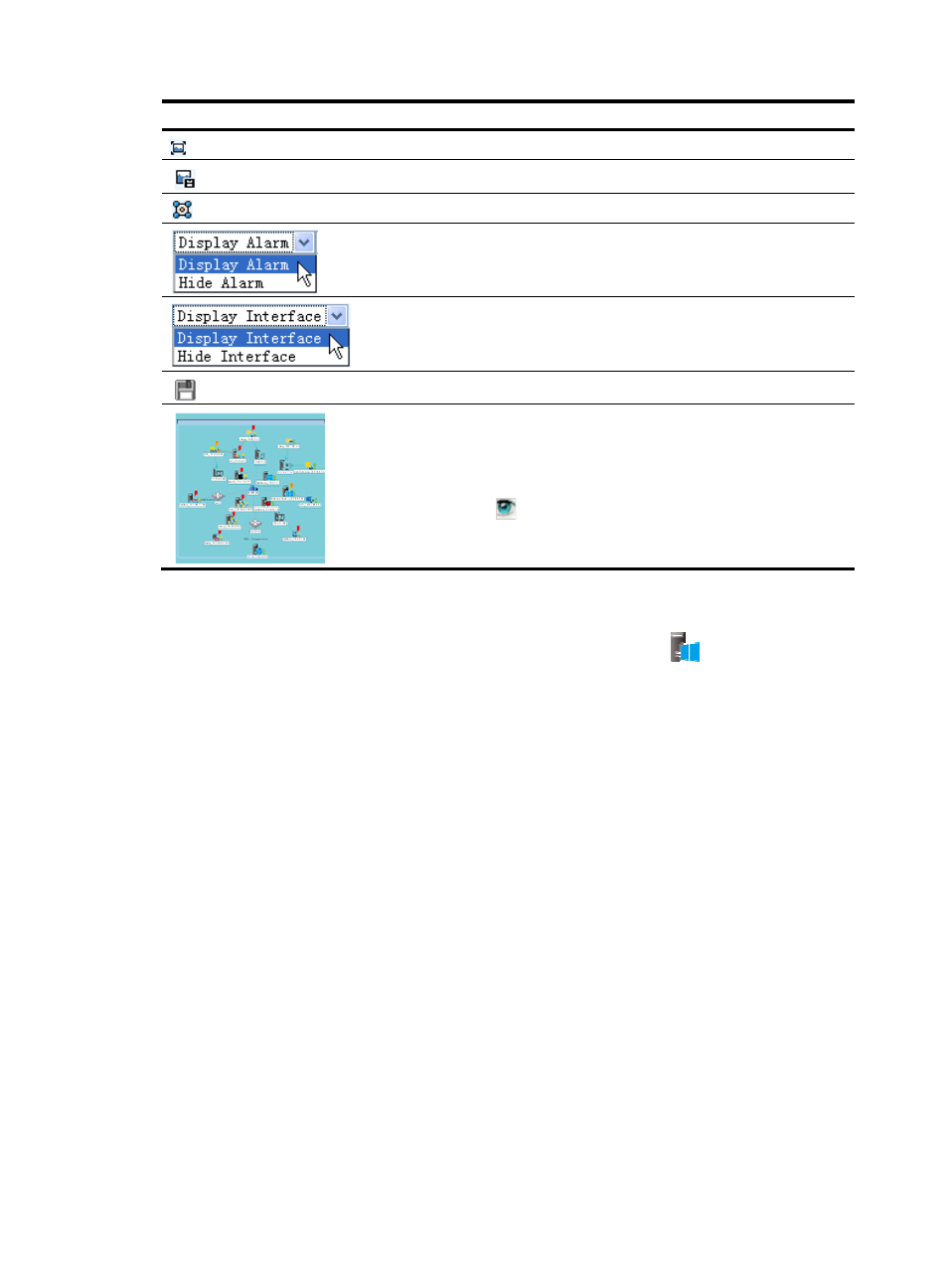
41
Tool Description
Fits the topology to the window.
Generates the snapshot picture of the topology.
Updates the topology layout.
Hides or displays alarms of the nodes on the topology.
Hides or displays interface numbers of the nodes on the topology.
Saves the topology after adjustment.
Displays the topology in a bird's-eye view, from which operators can quickly
understand the general layout of the topology and locate the current screen of
topology in the whole topology map.
Operators can click
to enable or disable the bird's-eye view of the
topology.
You can quickly navigate to related functions of a monitored application by using the right-click menu
options on the topology. On the application topology, right-click menu options of an application icon
also apply to hosts icons attached with an operating system logo (such as
).
Right-click menu options include:
•
Application Monitor—Select this option to view the monitoring report of the monitored application.
•
Host Topology—Select this option to view the host topology. This option appears only for the host
icon.
•
Dependency Topology—Select this option to view the dependency topology of the monitored
application.
•
Query Alarm—Select this option to query alarms generated by the monitored application. This
option appears only when the applications have alarms generated.
•
Traffic Trends—Select this option to view the trends of the rates at which the monitored application
received and sent traffic in the last hour.
Dependency topologies, host topologies, and group topologies support only the Monitor Application
option.
Viewing an application topology
The application topology displays the physical relationship and logical relationship among applications,
hosts, access devices, and physical network.
Physical relationship includes the connection relationship between access devices and physical network,
connection relationship between hosts and access devices, and relationship between OS applications
and hosts.