Public folder, Statistics – H3C Technologies H3C Intelligent Management Center User Manual
Page 434
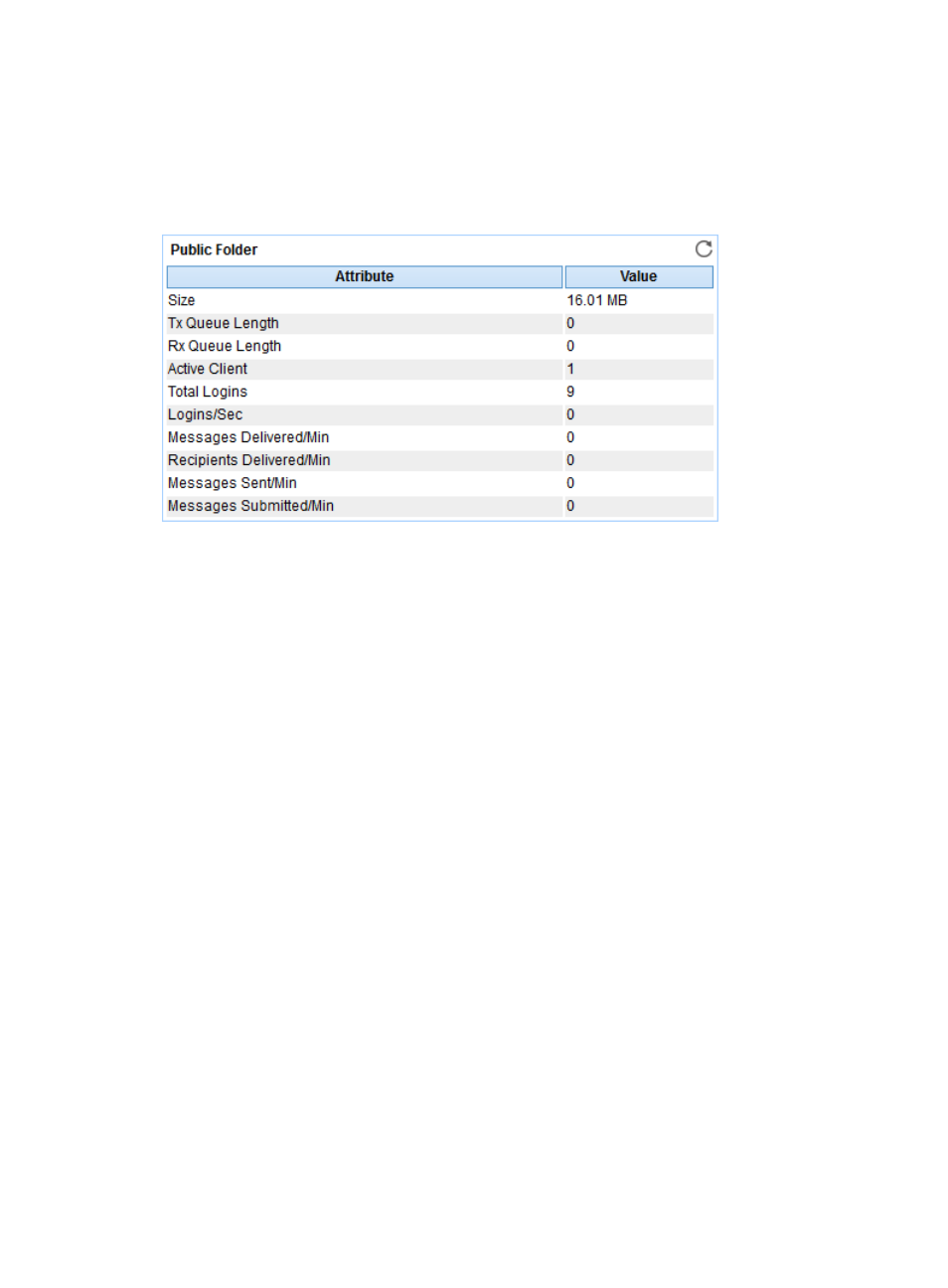
420
Public Folder
The Public Folder area shows the public folder usage of Exchange Server 2003. If the Exchange Server
2003 host has multiple public folders, this area displays the overall usage of them, as shown in
Figure 349 Public Folder area layout
Public Folder area fields:
•
Attribute/Value—Monitor index name and data that was obtained when APM last polled
Exchange Server 2003.
{
Size—Disk space occupied by all public folders.
{
Tx Queue Length—Number of mail messages in the public folder storage transmit queue.
{
Rx Queue Length—Number of mail messages in the public folder storage receive queue.
{
Active Clients—Number of clients that operated a public folder in the last 10 minutes.
{
Total Logins—Number of clients logging in to the public folders. The number also includes the
system processes.
{
Logins/Sec—Number of login requests to the mailboxes per second.
{
Messages Delivered/Min—Average number of mail messages delivered from public folders to
recipients per minute.
{
Recipients Delivered/Min—Number of mails delivered to the recipients per minute.
{
Messages Sent/Min—Average number of mail messages sent to the public folder transmit
queue per minute.
{
Messages Submitted/Min—Average number of mail messages submitted from mail clients to
public folders per minute.
Statistics
The Statistics area monitors storage usage of Exchange Server 2003, as shown in
.