Basic vm information – H3C Technologies H3C Intelligent Management Center User Manual
Page 681
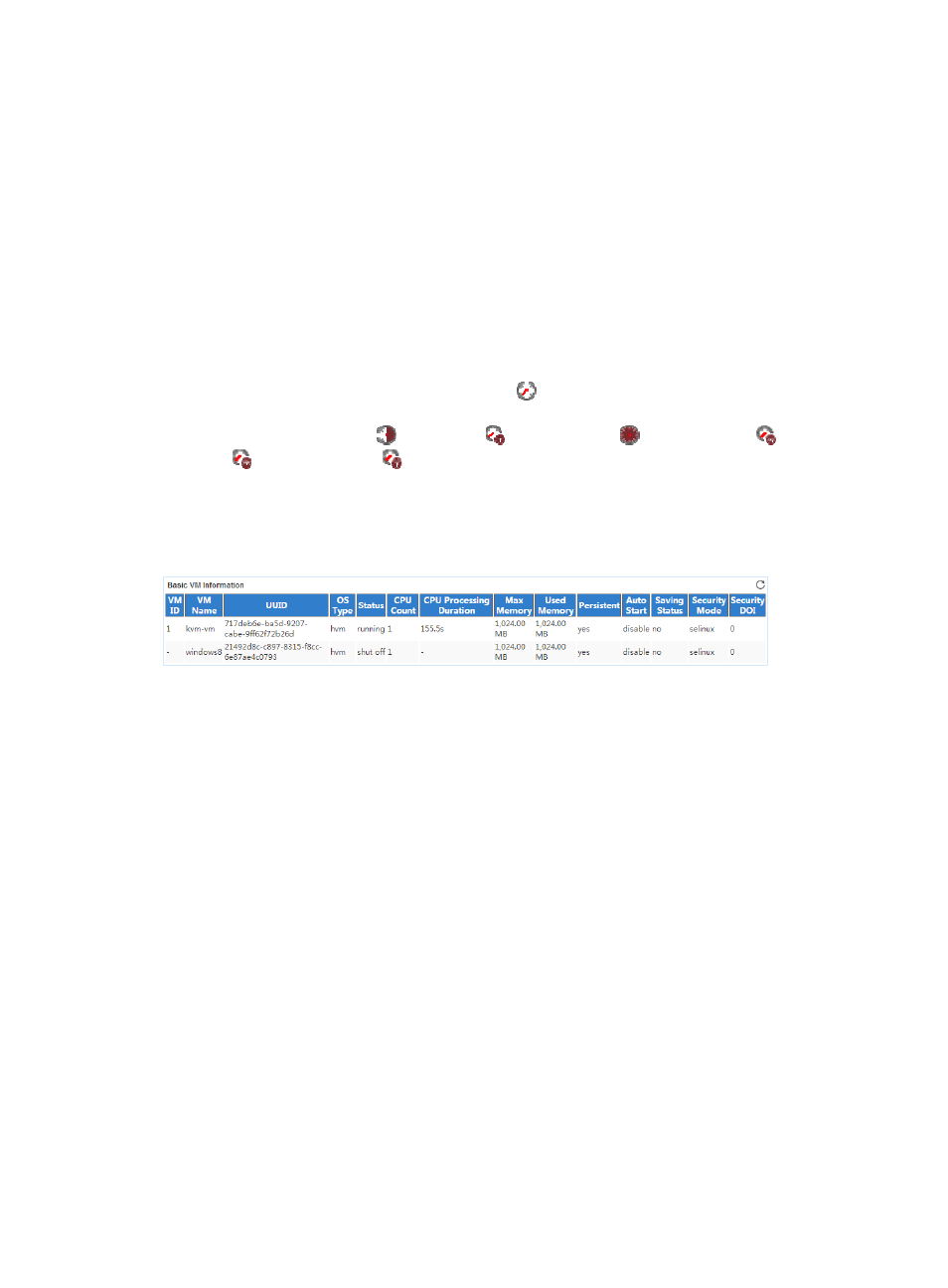
667
•
Discarded at Sending—Number of outbound packets discarded per second on the network
interface in the last polling period.
•
Discarded due to Exceeded Sending Rate—Number of outbound packets discarded per second on
the network interface due to packet sending rate limit in the last polling period.
•
Flag—Flags of the network interface.
{
B—The broadcast address has been set.
{
L—The network interface is a loopback interface.
{
M—The network interface is operating in promiscuous mode. In this mode, the network
interface can receive all packets.
{
R—The network interface is running.
{
U—The network interface is active.
•
History Record—Click the History Record icon
to view the history graph of the network
interface statistics. By default, the graph shows the last hour statistics. To change the report period,
click the Last 6 Hours icon ,
Today icon ,
Yesterday icon ,
This Week icon ,
This Month
icon ,
or
This Year icon
on the upper right of the graph as needed.
Basic VM Information
The Basic VM Information area layout is shown in
Figure 582 Basic VM Information area layout
Basic VM Information area fields:
•
VM ID—ID of the VM.
•
VM Name—Name of the VM.
•
UUID—Universally unique identifier of the VM.
•
OS Type—Virtualization type of the VM. The hvm value represents full virtualization.
•
Status—Status of the VM in the last polling period.
•
CPU Count—Number of virtual CPUs assigned to the VM in the last polling period.
•
CPU Processing Duration—Duration occupied by the VM to process data in the last polling period.
•
Max Memory—Maximum memory size of the VM in the last polling period.
•
Used Memory—Used memory space of the VM in the last polling period.
•
Persistent—Indicates whether the VM is in persistent or temporary state.
•
Auto Start—Indicates whether the VM automatically starts up.
•
Saving Status—Indicates whether the VM is in saving state. A VM in saving state saves its current
status and restores the most recently saved status at next startup.
•
Security Mode—Security mode of the VM.
•
Security DOI—Security domain of interpretation for the VM.