Vol group, Session information – H3C Technologies H3C Intelligent Management Center User Manual
Page 241
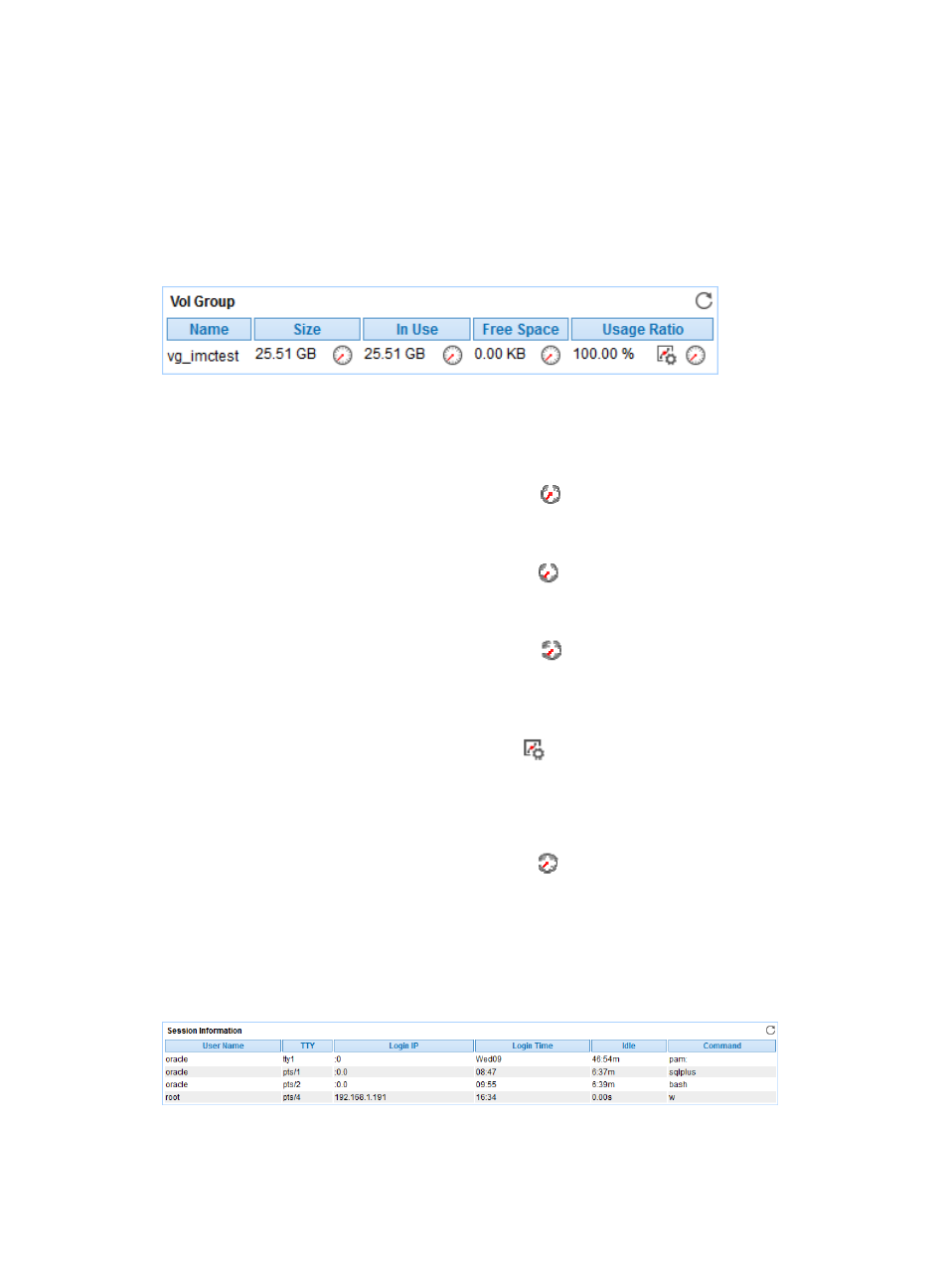
227
Use the global thresholds or custom thresholds. For information about setting the thresholds, see
Vol Group
Logical volume management manages disk partitions in the Linux operating system. It combines one or
more physical disks to a volume group and creates a logical volume for the volume group. One logical
volume serves as a disk partition.
Figure 179 Vol Group area layout
Vol Group area fields:
•
Name—Name of the volume group.
•
Size—Size of the volume group.
{
History Record—Click the History Record icon
to view the size change trend of the volume
group in the last 1 hour, last 6 hours, today, yesterday, this week, this month, or this year.
•
In Use—Volume group space that is used in the most recent polling interval.
{
History Record—Click the History Record icon
to view the change trend of the used volume
group space in the last 1 hour, last 6 hours, today, yesterday, this week, this month, or this year.
•
Free Space—Volume group space that are not used in the most recent polling interval.
{
History Record—Click the History Record icon
to view the change trend of the volume
group space that are not used in the last 1 hour, last 6 hours, today, yesterday, this week, this
month, or this year.
•
Usage Ratio—Usage of the volume group space in the most recent polling interval.
{
Set Threshold—Click the Set Threshold icon
to set alarm thresholds for the space usage of
the volume group. The data is highlighted in orange when the space usage of the volume group
reaches the level-1 threshold, and is highlighted in red when the space usage of the volume
group reaches the level-2 threshold. You can set global thresholds or custom thresholds. For
information about setting the thresholds, see "
{
History Record—Click the History Record icon
to view the change trend of the space usage
of the volume group in last 1 hour, last 6 hours, today, yesterday, this week, this month, or this
year.
Session Information
The Session Information area displays Linux session login information.
Figure 180 Session Information area layout
Session Information area fields:
•
User Name—User logging in to Linux in the most recent polling interval.