H3C Technologies H3C Intelligent Management Center User Manual
Page 198
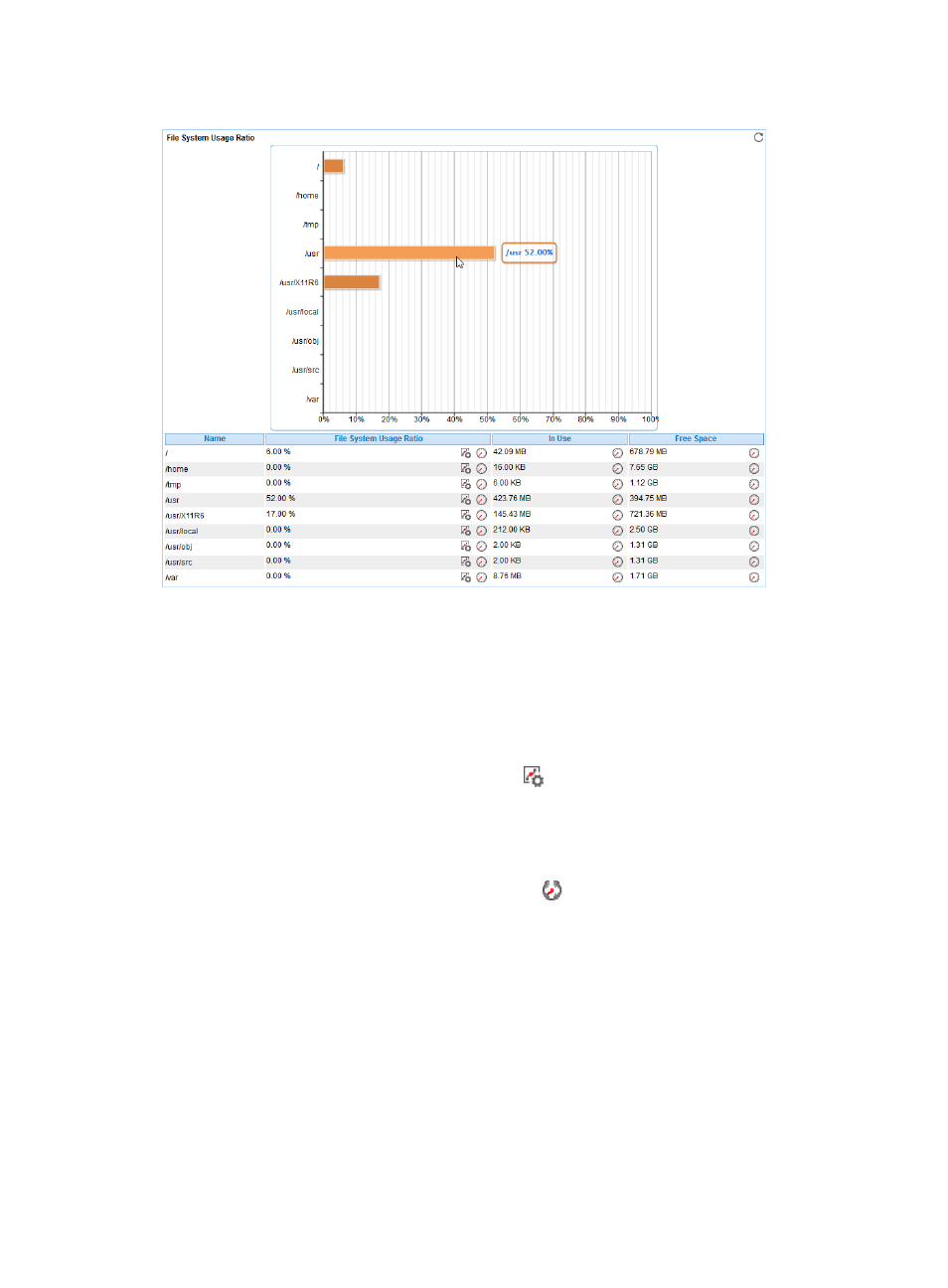
184
Figure 133 File System Usage Ratio area layout
File System Usage Ratio area fields:
•
File System Usage Ratio horizontal bar chart—Shows the space usage ratio of each mount point in
the last APM polling period. Point to a spot in a bar to view the space usage ratio of the specified
mount point.
•
File System—Mount point of the file system in the OpenBSD directory structure.
•
Usage Ratio—Space usage ratio of the file system.
{
Set Threshold—Click the Set Threshold icon
to set alarm thresholds for the OpenBSD file
system usage ratio. The data is highlighted in orange when the file system usage ratio reaches
the level-1 threshold, and is highlighted in red when the file system usage ratio reaches the
level-2 threshold. Use the global thresholds or custom thresholds. For information about setting
thresholds, see "
{
History Record—Click the History Record icon
to view the history graph of the file system
usage ratio trend. Point to a spot on the curve to view the data at the specific time point.
Authorized users can view file usage ratio statistics over the last 1 hour, last 6 hours, today,
yesterday, this week, this month, and this year by clicking the corresponding icons.
•
In Use—Used space of the file system.
•
Free Space—Free space of the file system.